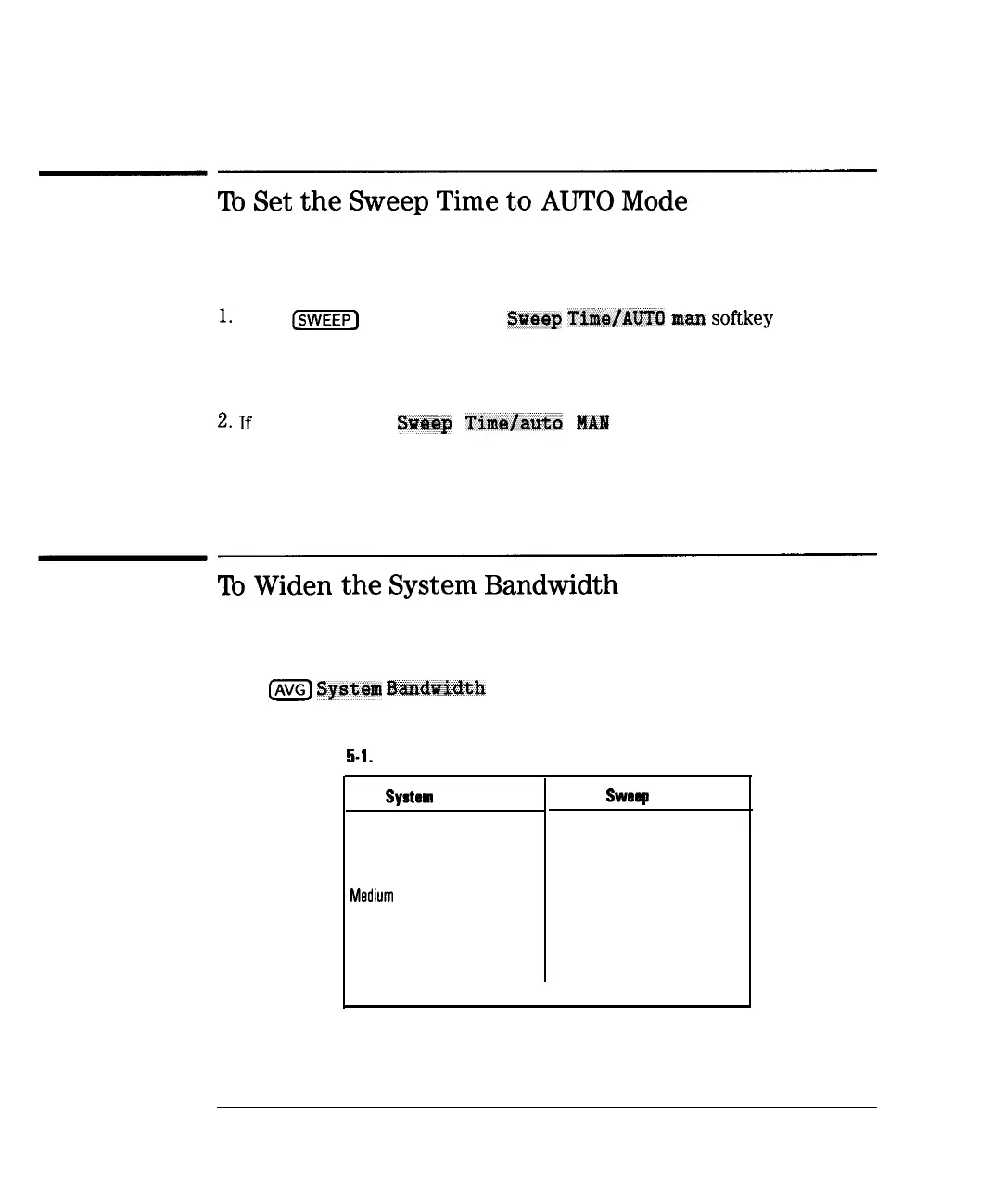I
-
I
-
Optimizing Measurements
Increasing Sweep Speed
To
Set
the
Sweep
Time
to
AUTO
Mode
Auto sweep time mode (the preset instrument mode), maintains the fastest
sweep speed possible for any particular measurement settings.
1.
Press
@GEiFj
and look at the
Swecap
T$mcs/iEKS
=gn
softkey
label.
When AUTO is all capital letters, it indicates that the analyzer is in auto
sweep time mode. If MAN is all capital letters, the analyzer is in manual
sweep time mode.
2.
If
necessary, press
Sump
Ti.mef&uta
MI
to toggle the time mode to
AUTO.
To
Widen
the
System
Bandwidth
Wide system bandwidth is recommended for some broadband detection
measurements.
Press
[AVG)
S~s$@k
BadwIdth
to widen the IF’ bandwidth. As the
bandwidth increases, the sweep time decreases and the trace noise increases.
Table
5-l.
Relationship Between System Bandwidth and Sweep Speed
System Bandwidth
Wide
Medium Wide
Medium Narrow
Narrow
Fine
Sweep Speed
fastest
faster
fast
slow
slower
I slowest
5-4
