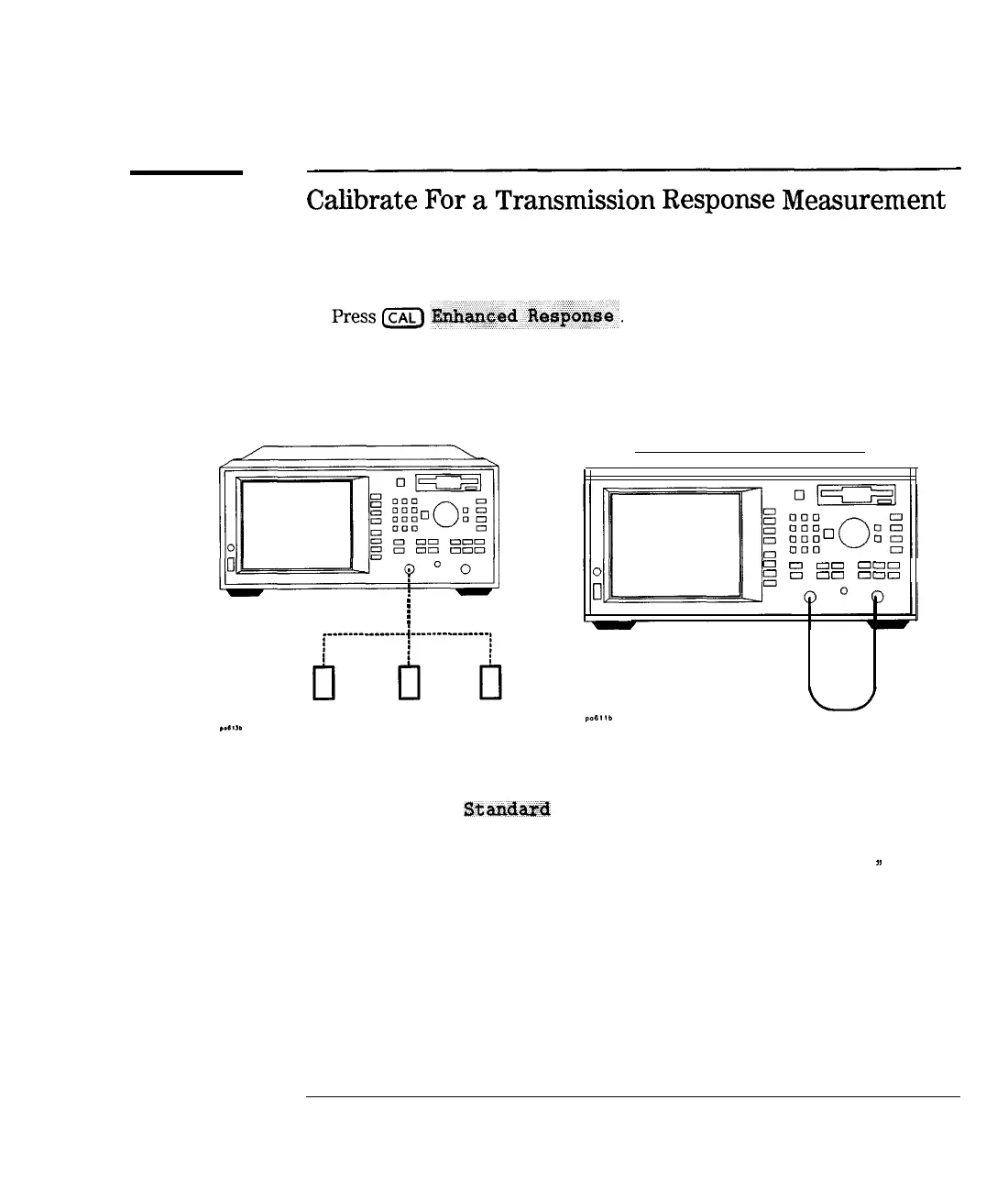I
-
I
-
Making Measurements
Measuring Group Delay
Calibrate
For
a
Transmission
Response
Measurement
1.
2.
3.
Since we are measuring the transmission group delay, a transmission
calibration can be performed to improve accuracy
The instrument prompts you to connect four standards-open, short, load,
and through cable-as shown below.
NETWORK ANALYZER
NETWORK ANALYZER
0
0
00
000
“,
0
00
000
]
RF OUT
RF OUT
RF IN
OPEN SHORT LOAD
po618b
@.111b
Open, Short, load Connections
Through Cable Connection
4. Press Measure
Standard
after connecting each standard.
5. The analyzer will measure each standard and then calculate the new
calibration coefficients. The message “Calibration complete.
n
will
appear for a few seconds when the analyzer is done calculating the new
error correction array.
6. The calibration may be saved in memory or on a disk for later use if you
wish. See Chapter 6 for information on saving calibrations.
3-51