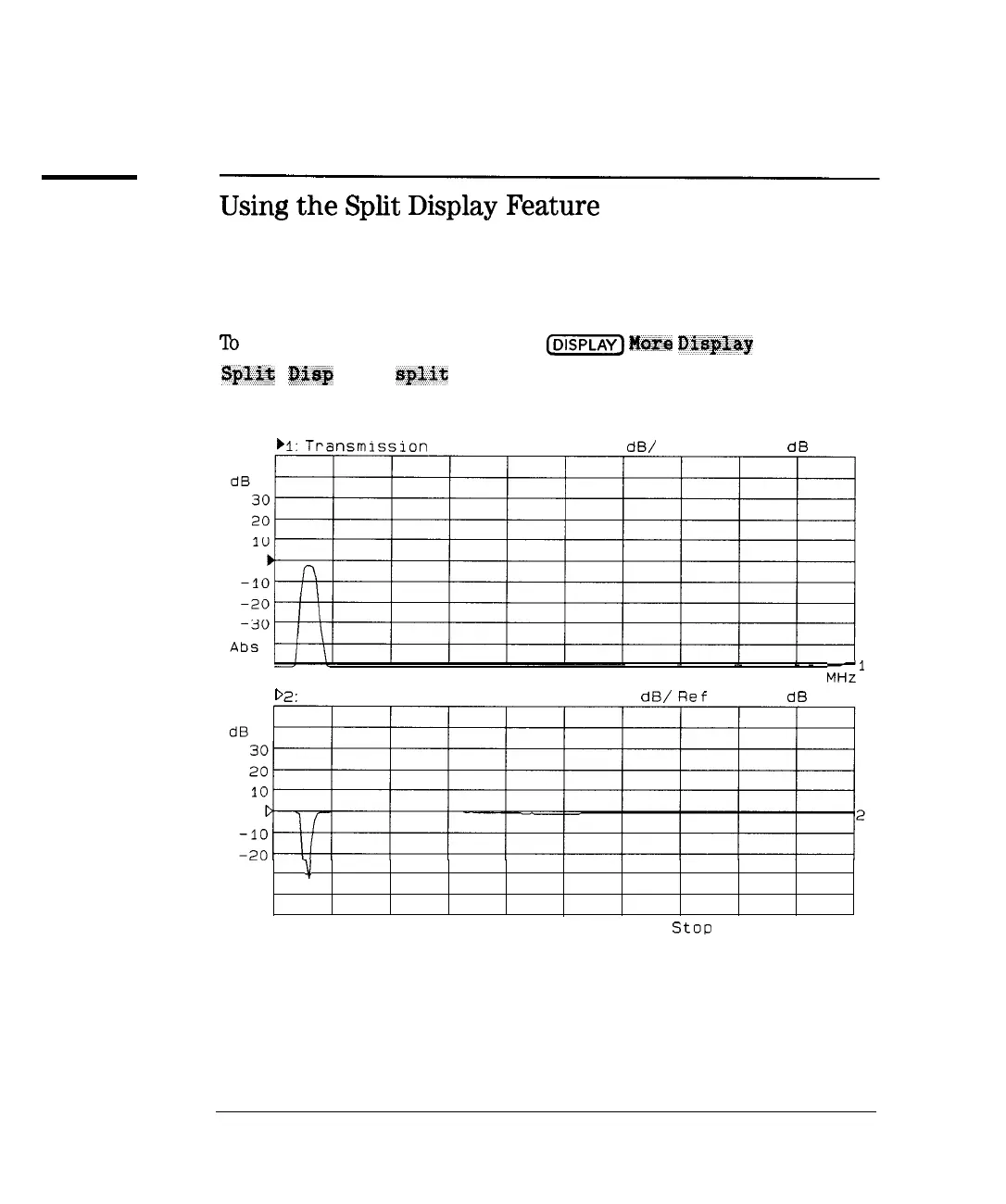Using Instrument Functions
Customizing the Display
Using
the
Split
Display
Feature
When using both measurement channels, you can choose to either view
both of them simultaneously on one full-size display, or use the split
screen
feature.
lb
use the split display feature, press
@i3KZ7J
NUZW
Dks~&qr
Split
Dlisp
FULL
split
. Figure 4-20 shows a split display.
)I:
Transmission
Log Mag
10.0
dB/
Ref 0.00
dB
Start 0.300
MHz
Stop
3
000.000 MHz’
b:
Reflection Log Mag 10.0
dB/
Fief 0.00
dB
-30
\I
Abs
.
Start 0.300
MHz
Stop
3
000.000
MHz
Figure 4-20. Split Display
4-54