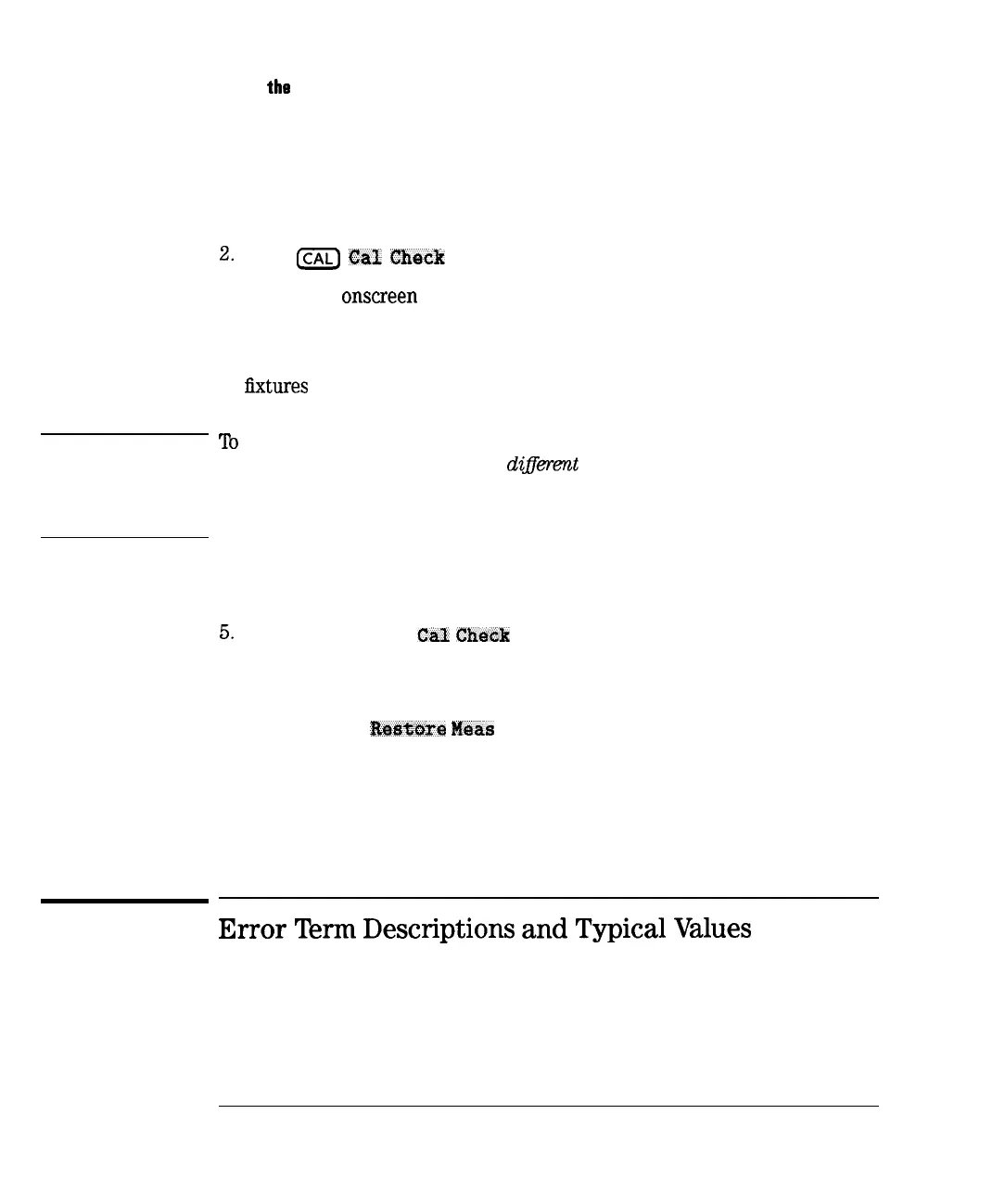I
-
I
-
Calibrating for Increased Measurement
Accuracy
Check the Calibration
‘lb perform a calibration check:
1. Be sure that the analyzer is in the measurement mode and has
implemented the particular calibration that you want to check.
2.
Press
a
Cal
Gheck
Do Cal Check,
3. Follow the
onscreen
prompts to connect the calibration standards.
(You should connect the standards at your calibration reference plane,
not necessarily at the front panel of the analyzer. For example, your
calibration reference plane may be at the end of cables, adapters, or test
&&n-es
connected to the analyzer. See “The Calibration Reference Plane”
for more information.)
CAUTION
lb
decrease the likelihood that a faulty calibration standard is being used,
it is recommended that you use a
di~ient
set of calibration standards for
the calibration check than you used to perform the initial calibration. The
different set of calibration standards must be of the same type as the original
set.
4. Once you have properly connected all the required standards as prompted,
the analyzer computes the residual errors for the measurement.
5.
Now press the View Cal Ghe& key to view the residual errors for the
type of calibration you did a calibration check on. When you view an
error term plot, the analyzer stops sweeping and displays the plot on the
analyzer’s screen. lb return to measurement mode and autoscale the
display, press
bst0re
Msas
.
6. Refer to “Error Term Descriptions and Typical Values” for descriptions and
typical plots of the various error terms.
Error
Term
Descriptions
and
Typical
Values
The following table lists the typical error term values.
6-28