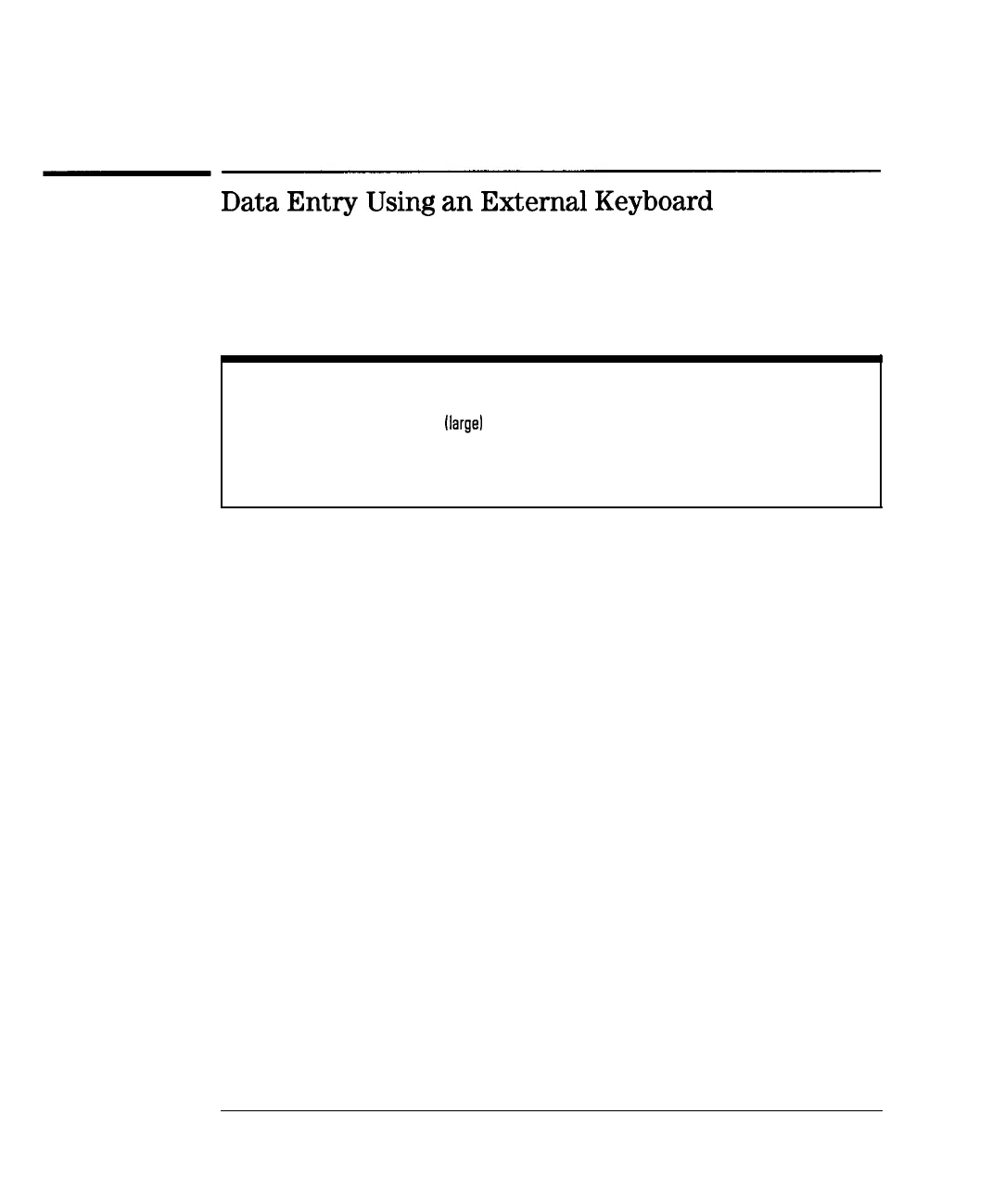I
-
I
-
Automating Measurements
Operator Interaction
Data
Entry
Using
an
External
Keyboard
An IBM PC-AT compatible keyboard can be connected to your analyzer’s DIN
KEYBOARD connector and used to quickly and conveniently enter file names
for instrument state save/recall, or text for title lines.
NOTE
If your keyboard has a standard (large) DIN connector, you will need to use a DIN to mini-DIN adapter
to connect the keyboard to the analyzer. These adapters are available as HP part no. 1252-4141.
Contact the nearest HP sales or service office for more information.
See “Using the Analyzer’s Title Feature,’ next in this section, for more
information.
7-30
I-