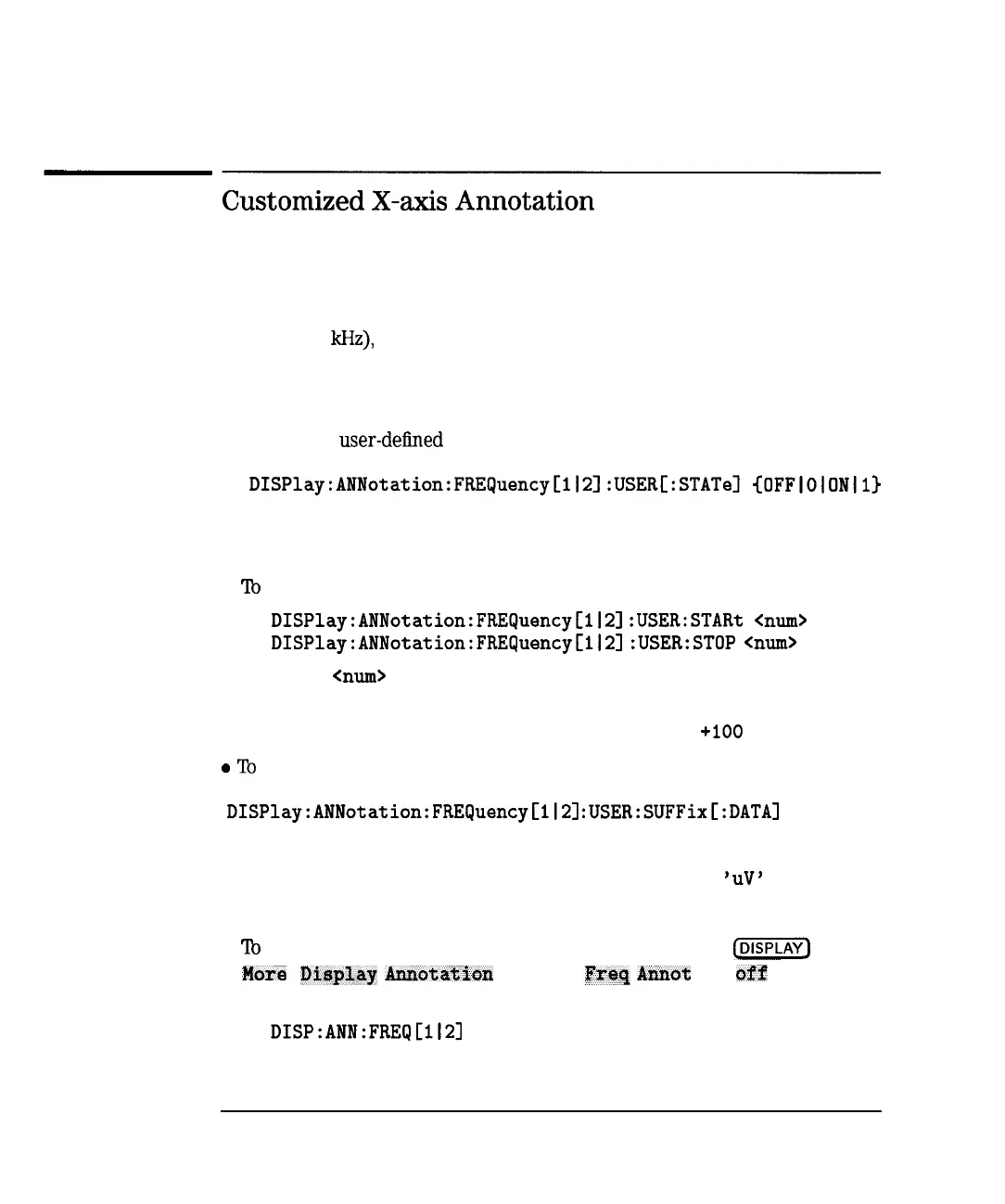I
-
I
-
Automating Measurements
Displaying Measurement Results
Customized
X-axis
Annotation
X-axis annotation consists of one or two lines of information that appear
below the graticule.
By default, the X-axis annotation displays the stimulus frequencies (default
resolution is
kHz),
or powers if in power sweep. It can be, however,
customized using SCPI commands to show your own start and stop x-axis
values and units. For example, when measuring mixers which introduce a
frequency offset, you can annotate the frequencies at the output of the mixer.
l
‘lb turn on user-dehned X-axis annotation, use the command:
DISPlay:ANNotation:FREQuency[ll2]:USER[:STATe]
{OFFIOIONll)
For example:
DISPlay:ANNotation:FREQuencyl:USER ON
l
‘lb
specify your start and stop values, use:
DISPlay:ANNotation:FREQuency[ll2]:USER:STARt
<nun0
DISPlay:ANNotation:FREQuency[il2]
:USER:STOP
<nura>
The value
Cnum>
must be between -10,000 and 10,000. For example:
DISPlay:ANNotation:FREQuencyl:USER:STAR -100
DISPlay:ANNotation:FREQuencyl:USER:STOP
+lOO
0
To
specify a custom suffix, use:
DISPlay:ANNotation:FREQuency[ll2]
:USER:SUFFix[:DATAl
<STRING>
for example:
DISPlay:ANNotation:FREQuencyl:USER:SUFFix
‘uV’
The suffix can be up to 3 characters long.
l
‘lb
turn the X-axis (frequency) annotation on or off, press
c-1
Homa
Display
hotation
Options
FYZW~
Annot
ON
afi
, or use
these SCPI commands:
7-66
DISP:ANN:FREQ[112]
ON
I-