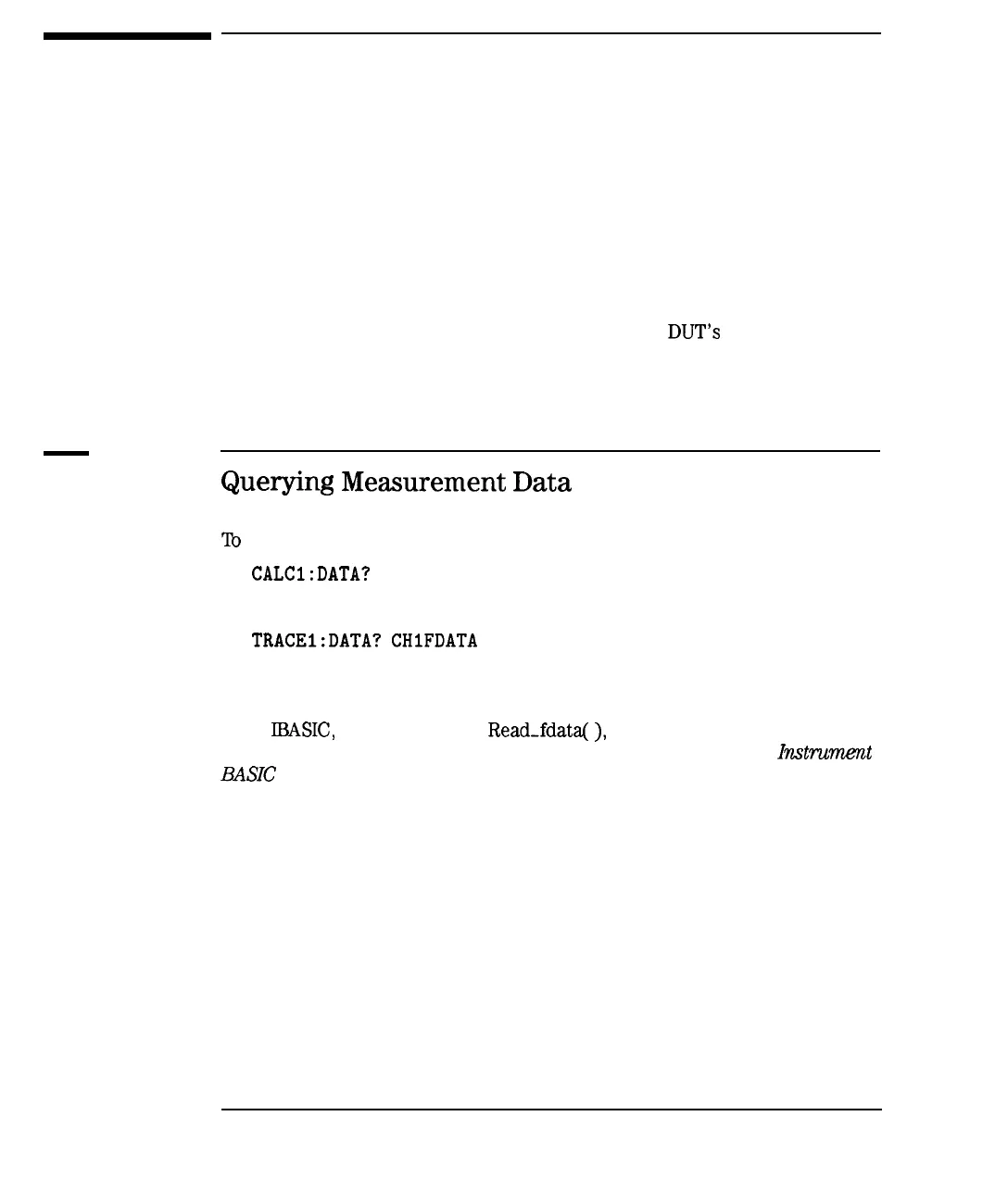I
-
I
-
Saving Measurement Results
After measuring a device, you will probably want to save the measurement
results in order to perform statistical analysis on them. Statistical quality
control (SQC) can be a powerful tool to indicate process drift or variation.
You may also want to produce a print or plot of the
DUT’s
response, and ship
this to your customer along with the DUT.
Querying
Measurement
Data
‘Ib
save the complete measurement trace, use the SCPI command:
CALCl:DATA?
or
TRACEl:DATA?
CHlFDATA
Refer to the chapter titled “Trace Data Transfers” in the Programmer’s Guide
for more details.
From
BASIC,
you can also use Read-fdata(
),
which is faster. Refer to the
chapter titled “Using Subprograms” in the supplement to the HP
Instruct
BASIC
User’s Handbook.
7-72