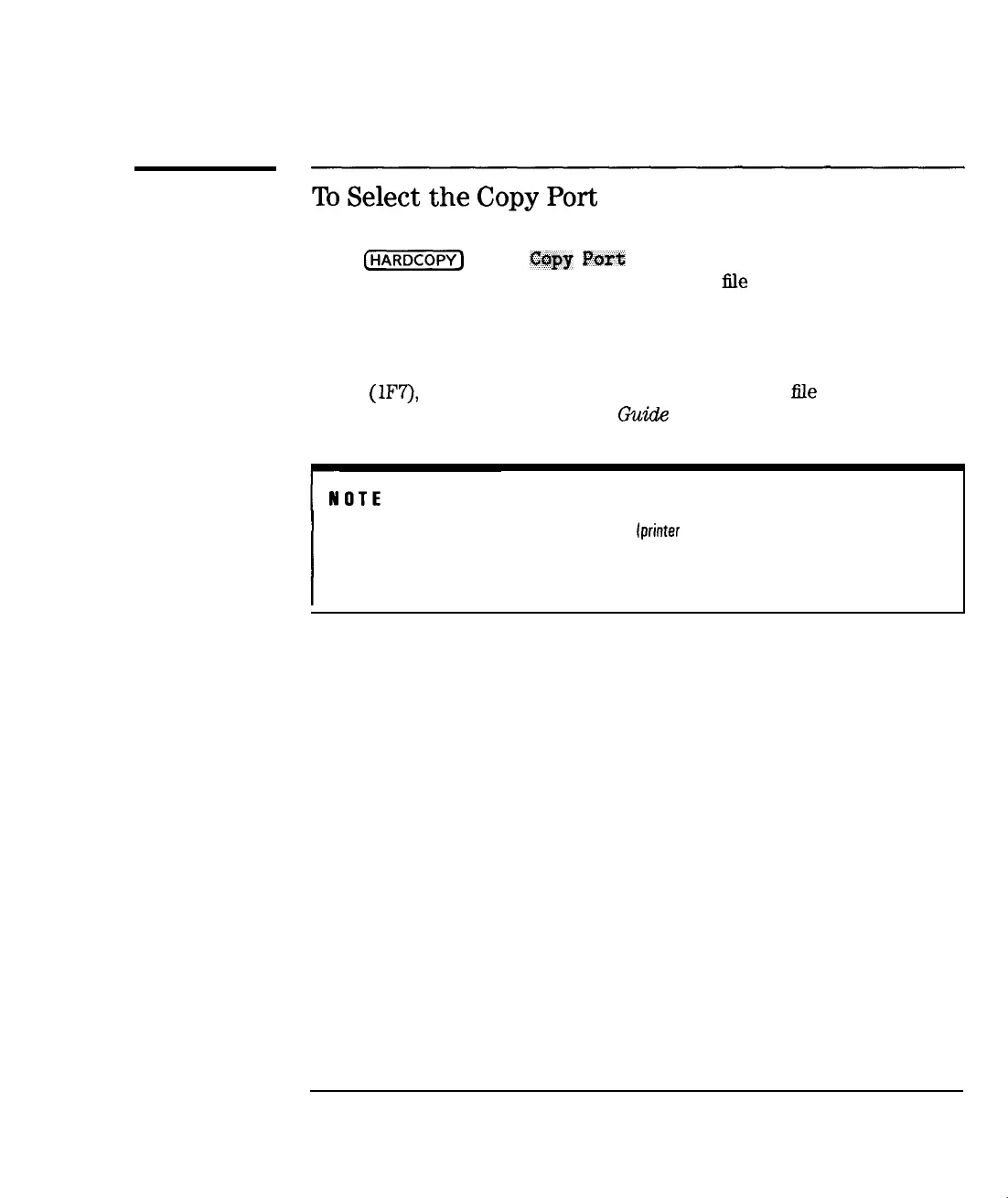I
-
I
-
Using Instrument Functions
Printing and Plotting Measurement Results
To
Select
the
Copy
Port
Press
(m]
Select
&py
Port
. Use the front panel knob to
highlight a printer, plotter, or an HP-GL or PCX
hle
(dumped to the analyzer’s
built-in disk drive). Files saved in HP-GL or PCX format can be imported
to many personal computer (PC) applications such as word processors and
drawing programs. This allows a simple method for screen dumps to be used
in reports, memos, or other communications. In addition, if you have the LAN
option (lF7), you can use FTP to directly get a hardcopy
hle
in either HP-GL
or PCX format. See the LAN User’s
Guide
Supplement for information.
If you are sending hardcopy to an external device {printer or plotter) you should have already
configured the analyzer for use with the printer or plotter. See the previous section, “Connecting and
Configuring Printers and Plotters,” for more information.
4-91
_I