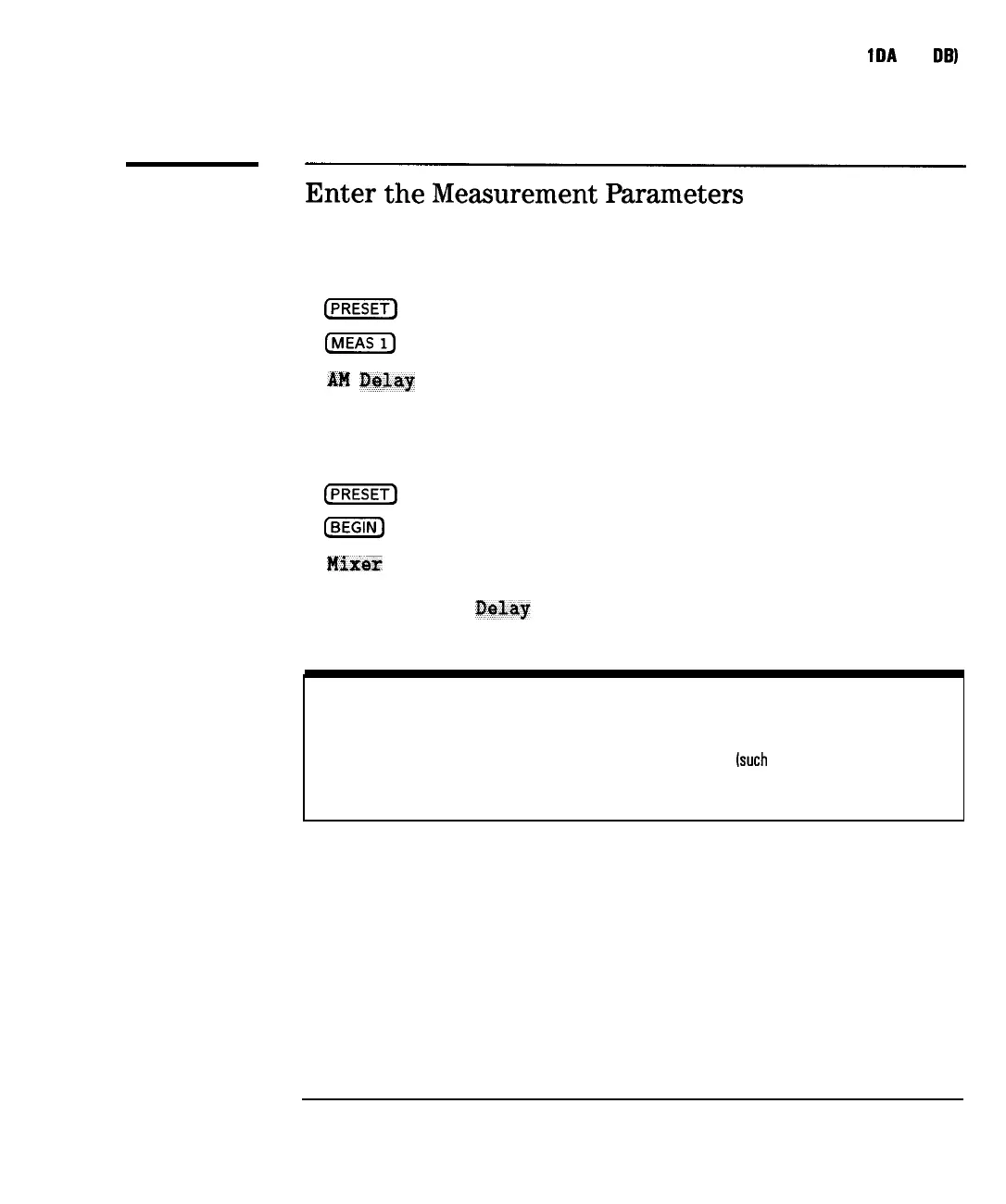I
-
I
-
Making Measurements
Measuring AM Delay (Option
1DA
or 1
DB)
Enter
the
Measurement
Parameters
Connect the detectors and power splitter to the analyzer as shown in
Figure 3-16 and then press the following keys on the analyzer:
[W)
@EXE-)
$M
Dolay
You may also press the following keys to access AM delay. Pressing these
keys will result in a connection diagram being displayed on the screen of the
analyzer.
fpizm-)
@zig
MiPW
AM Dolay
NOTE
This example measurement uses the default instrument parameters for an AM delay measurement. If
your particular AM delay measurement requires specific parameters
[such
as frequency range, source
power level, number of data points, and sweeptimel enter them now
3-43
I-
