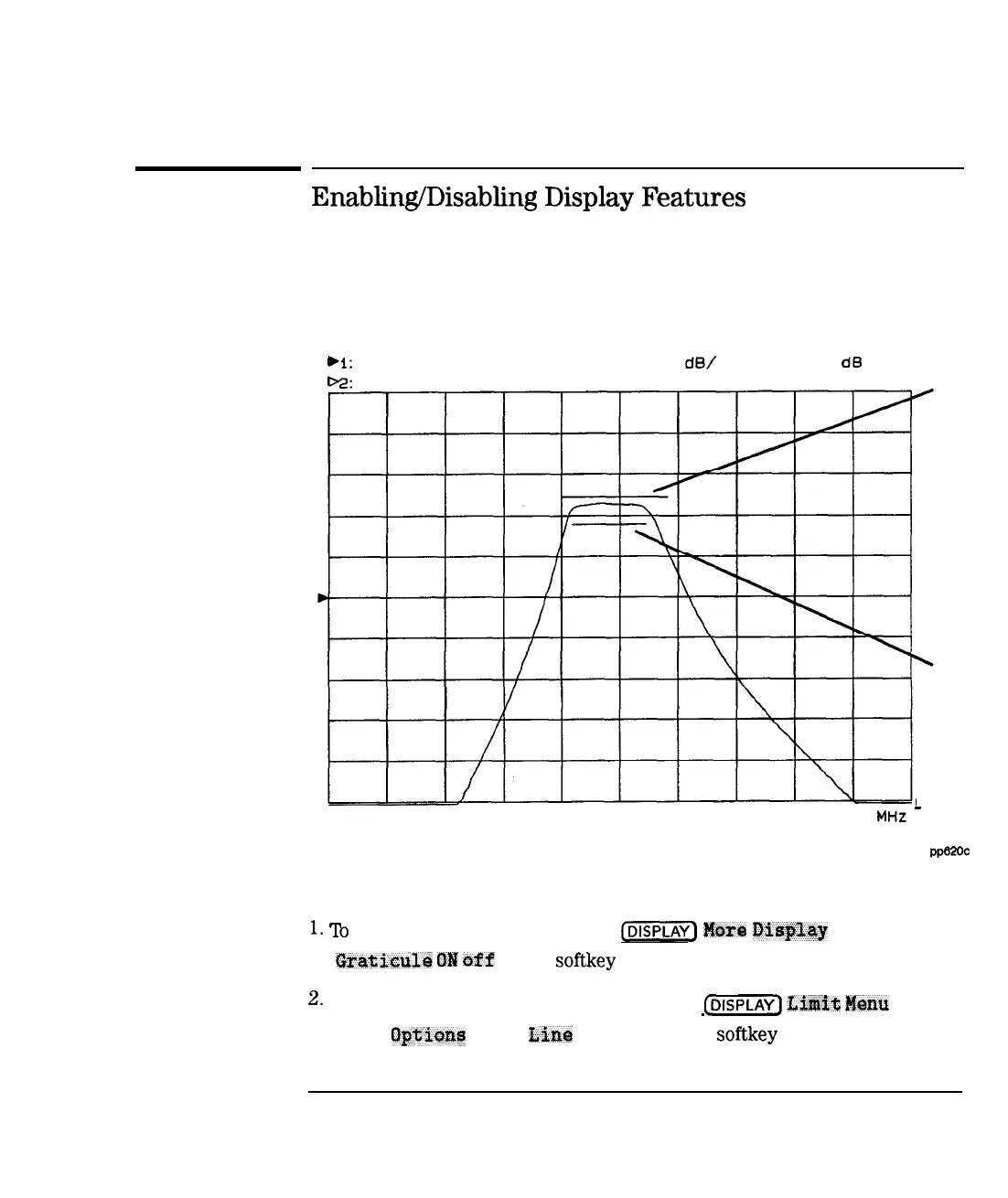I
-
Using Instrument Functions
Customizing the Display
Enabling/Disabling
Display
Features
Figure 4-21 shows a display screen with graticule lines (the measurement
grid), and two limit lines. In the default or preset state, these lines are turned
on.
bi:
Transmission
c-2:
Off
Log Mag
10.0
dB/
Ref -24.56
d0
1:
1
Limit
Line
Limit
Line
Start 0.300 MHz
Stoo 360.264
MHZ
-
PP62oC
Figure 4-21. Display Features
1.
lb
turn on/off the graticule press (jSiKiG]
Mora
DfspZq
iGraticu10
ON
cuff
. This
softkey
toggles the display graticule on and off.
2.
‘lb turn on/off the limit line or point, press
(jj)
Limit
Menu
Limit
lIpMan&
Limit
Line
on OFF . This
softkey
toggles the limit
4-55