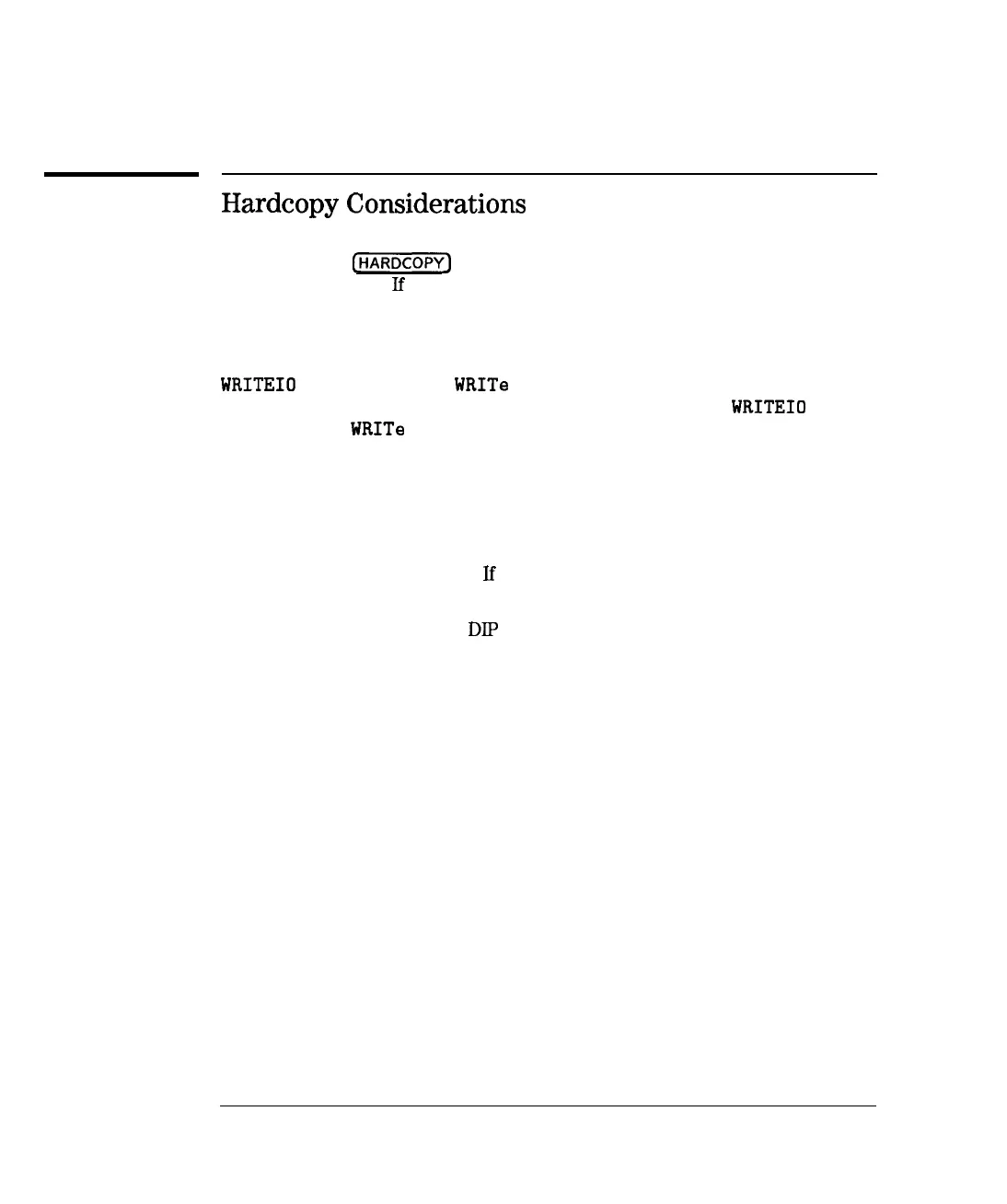I
-
Automating Measurements
Controlling Peripherals
Hardcopy
Considerations
The analyzer’s
(j-1
feature can send output to printers connected
to the parallel port.
lf
you have a custom interface circuit attached to the
parallel port, you don’t want the hardcopy output to interfere with it.
To address this issue, the analyzer uses the parallel port’s Printer-Select
signal (pin 17) to differentiate between hardcopy dumps and user-issued
WRITE10
and DIAG:PORT:
WRITe
commands. During a hardcopy to the
parallel port, the Printer-Select signal is driven low. During
WRITE10
and
DIAG : PORT :
WRITe
commands, it is driven high.
Using the Printer-Select signal, you can connect both an interface circuit and
a printer to the parallel port. The interface circuit should only respond to the
data strobe (pin 1) when the Printer-Select signal is high. The printer should
only respond to the data strobe when the Printer-Select signal is low. Most
printers require the Printer-Select line to be low, or else they will not print.
Other printers ignore this line.
lf
you are using a printer which ignores this
line you have two choices:
1. Consult the manual for a
DIP
switch setting that controls how the printer
responds to the Printer-Select signal, or
2. Design your interface circuit so that it gates and inhibits the data strobe
signal (pin 1) going to the printer when Printer-Select is high.
Similar to the output signals, you can use the Printer-Select signal to
multiplex the input signals, selecting either the signals from your interface
circuit or those from the printer.
7-60