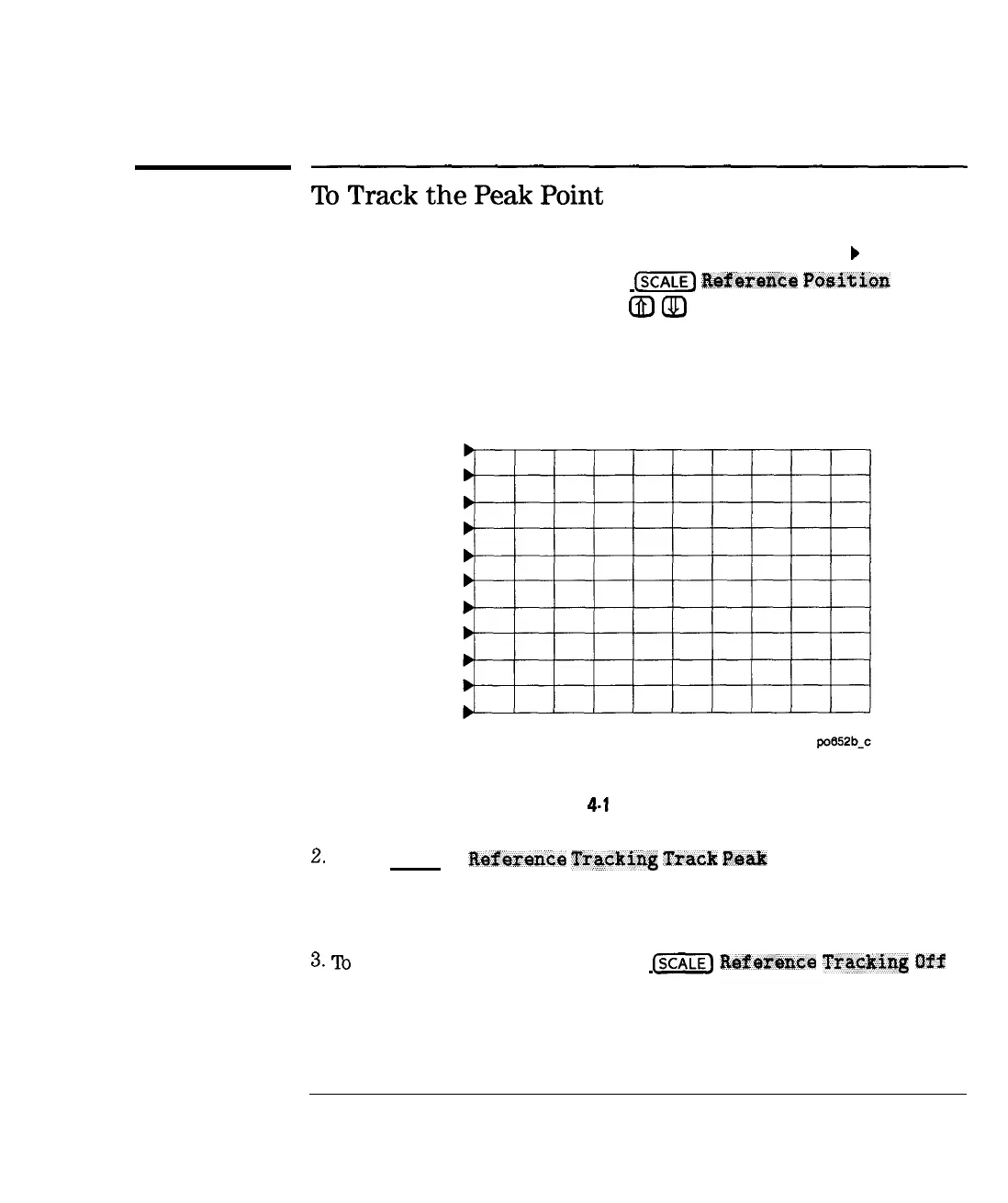I
-
I
-
Using Instrument Functions
Using Reference Tracking
To
Track the
Peak
Point
1. If you want to move the reference position (indicated by the
)
symbol on
the left side of the display), press
(-1
IW~MWLCEI
PesitfoiEt and
then use the front panel knob, the
ch)
(IJJ
keys, or the numeric keypad to
enter a new reference position. A number is assigned to each possible
reference position. See Figure 4-19.
10
9
8
7
8
5
4
3
2
1
0
Figure
4-I
9. Reference Positions
2.
Press (SCALE) E&ez~n~e
Tretc3fing
TX%&
PO&
. The reference
level is now adjusted with each sweep so that the peak point on the
measurement trace falls on the reference line. Note that the y-axis is now
a relative scale, with all amplitude values referenced to the reference line.
3.
To
turn reference tracking off, press
(=J
I’W~~WBXI
TracHng
DfP
.
The y-axis reverts to its previous scale format, and the reference level is
readjusted so that the measurement trace is placed correctly on the display
for absolute measurements.
4-51
_I
I-