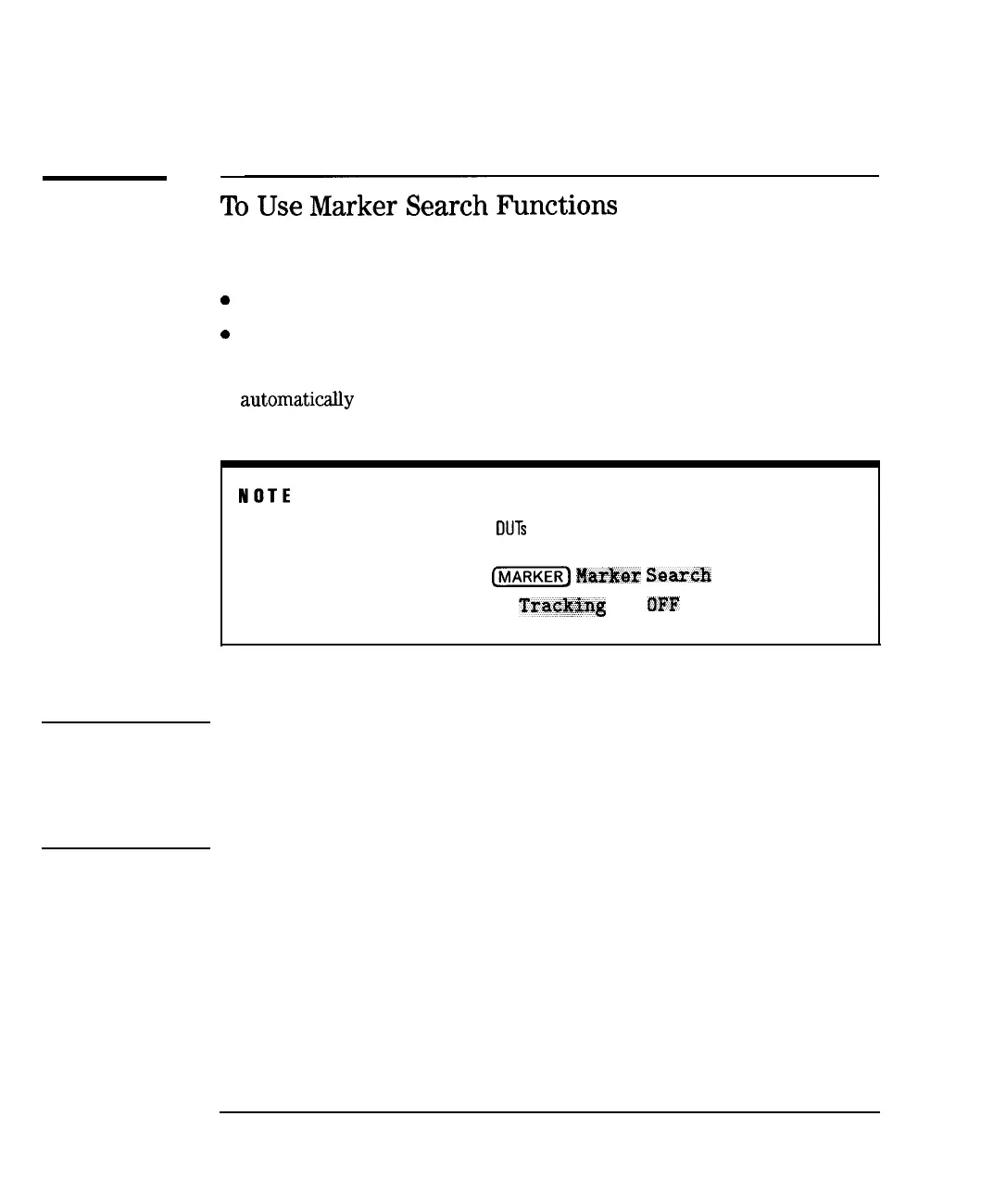I
-
Using Instrument Functions
Using Markers
To
Use
Marker
Search
Functions
Markers can be used to:
0
search a measurement trace for maximum or minimum points
0
search for a target value
l
automatically calculate bandwidth or notch parameters of filters
l
automaticahy search for multiple maximums or minimums
NOTE
Marker tracking can be useful for tuning
OUTS
when combined with the marker search functions.
When tracking is turned on, the marker search is applied to the active marker and is updated with
each sweep. To turn tracking on, press
(j-1
I%t?At~s
Sear&
and then select the type
of search you will be performing. Then press
Tracktig
on
QFF
.
_I
CAUTION
It is possible to select marker search types on measurement channel 1 that
are incompatible with those on measurement channel 2, and vice versa.
Doing so can cause the markers on the inactive channel to be moved. Be
careful to ensure you are using the correct markers for the measurement
channel you are currently measuring, especially when marker tracking is
turned on.
4-8
I-