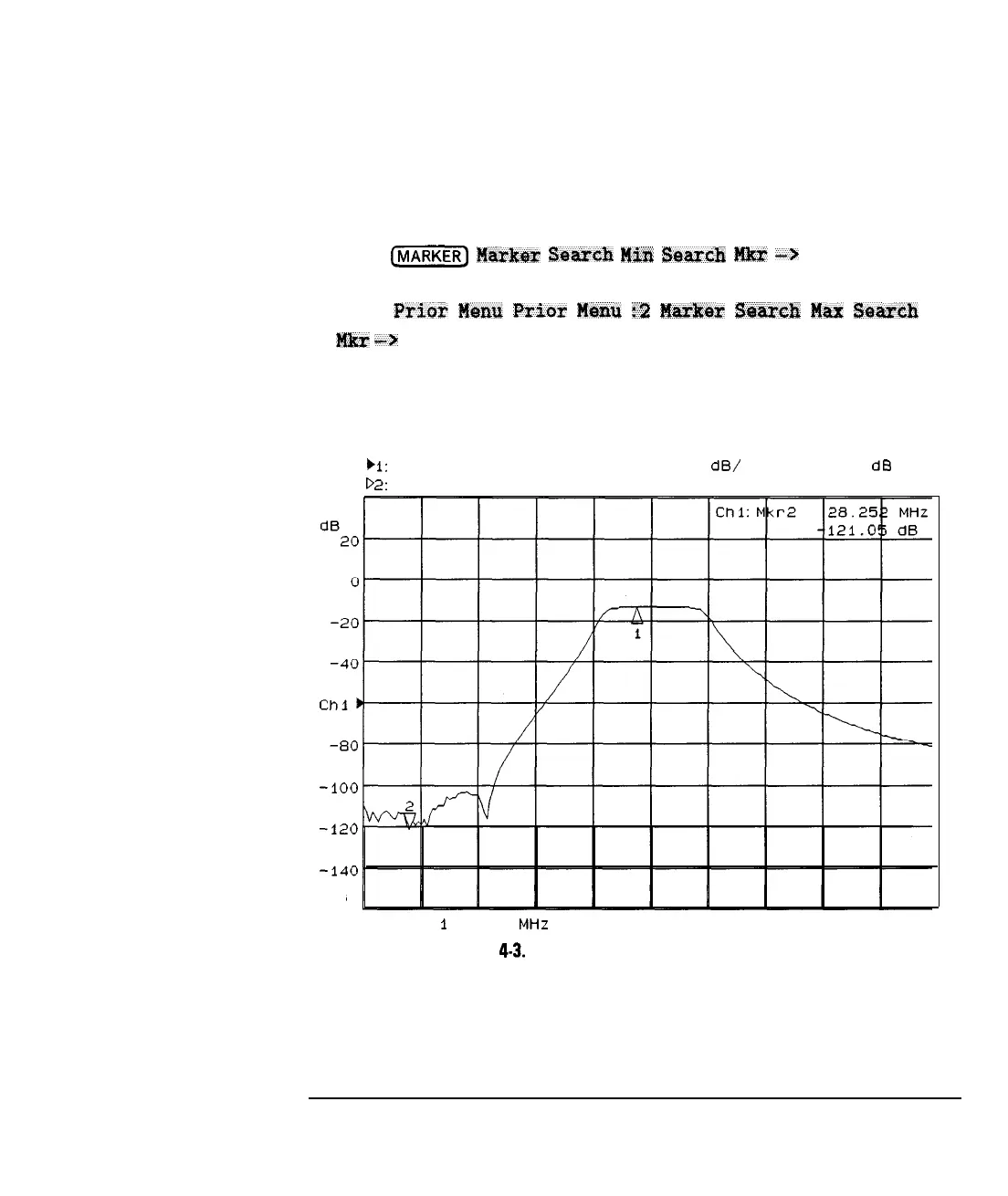I
-
I
-
Using Instrument Functions
Using Markers
To Use Max Search and
The maximum search functions search for peak points on the measurement
Min Search
trace. The minimum search functions search for minimum points on the
measurement trace.
1. Press
L-1
MWWW
Ssaxcb
Mti
Seat&
m
--)
Win to place
marker 1 at the minimum value on the trace.
2. Press
Prior
Menu
Prior
Menu
:a
M&UW
S~WX~
MBX
Semch
Mb
-2
Max to place marker 2 at the maximum value on the trace.
3. Figure 4-3 shows markers 1 and 2 at the maximum and minimum points,
respectively.
)I:
Transmission
D2:
off
Log Mag
20.0
dB/
Ref -60.00
dB
Abs
Center
1
75.000
MHZ
Span 349.400 MHz
Figure
4.3.
Markers at Minimum
and Maximum Values
4-9
-1