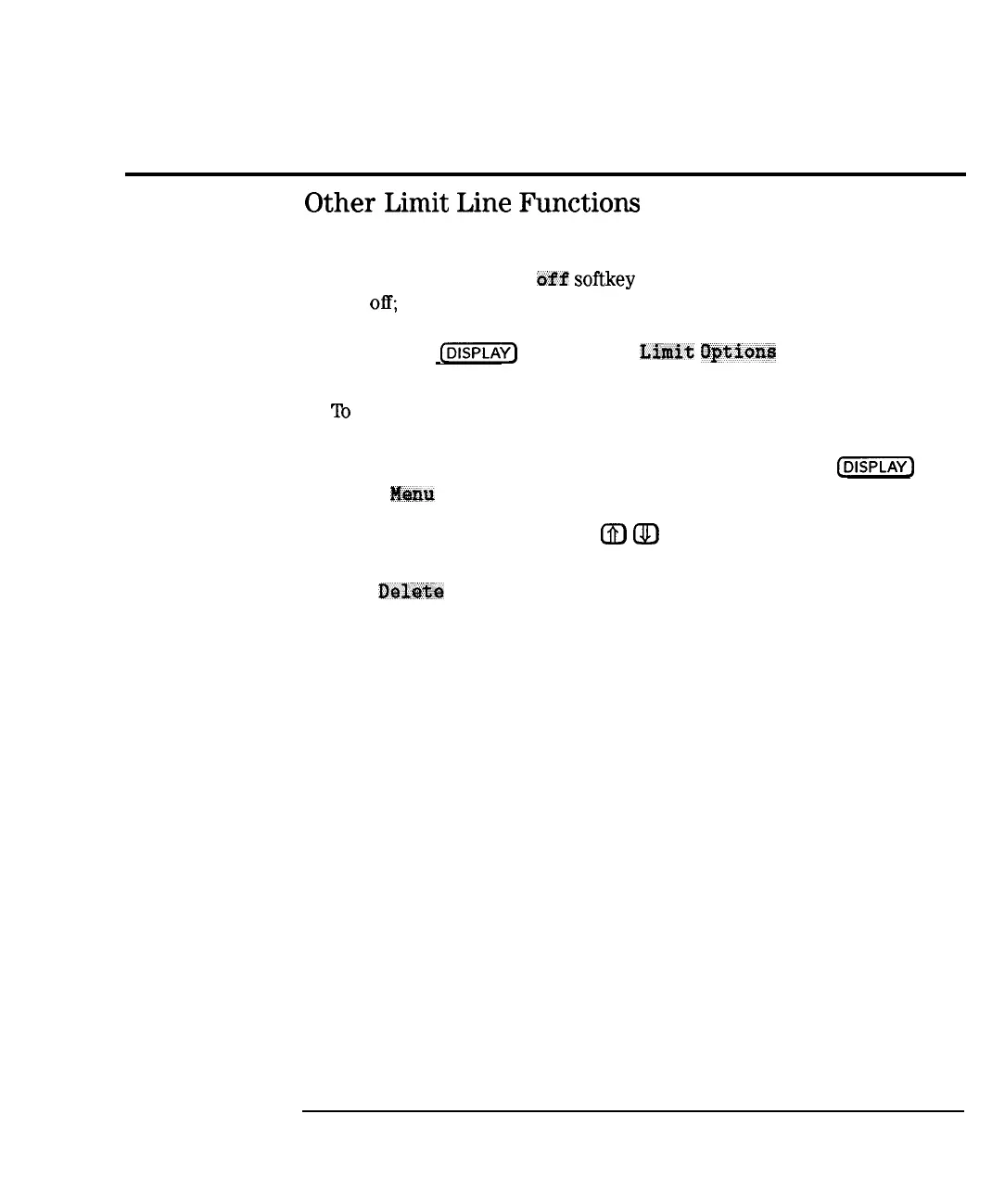I
-
I
-
Using Instrument Functions
Using limit Testing
Other
Limit
Line
Functions
To Turn limit lines On
Using the Limit Line ON
off
softkey
toggles any created limit lines
and Off
on and
off;
it does not delete them. You can still use the limit test function
(pass/fail) without the limit lines appearing on the display screen. ‘lb access
this key, press
(jj]
Limit Menu
L&it
i3pt;iontr
.
To Delete limit lines
1.
lb
select a limit line or point to delete, you must be in the main limit line
menu.
2. ‘lb easily ensure you are in the main limit line menu, press
c-1
Limit
Merul
.
3. Use the front panel knob or the
0)
a
keys to select the limit you wish to
delete. The selected limit will appear in inverse video in the limit table.
4. Press
DelsW
Limit . The analyzer then gives you the option to cancel
the deletion, go ahead with the individual deletion, or delete all the
currently set limits.
4-45
_I
I-