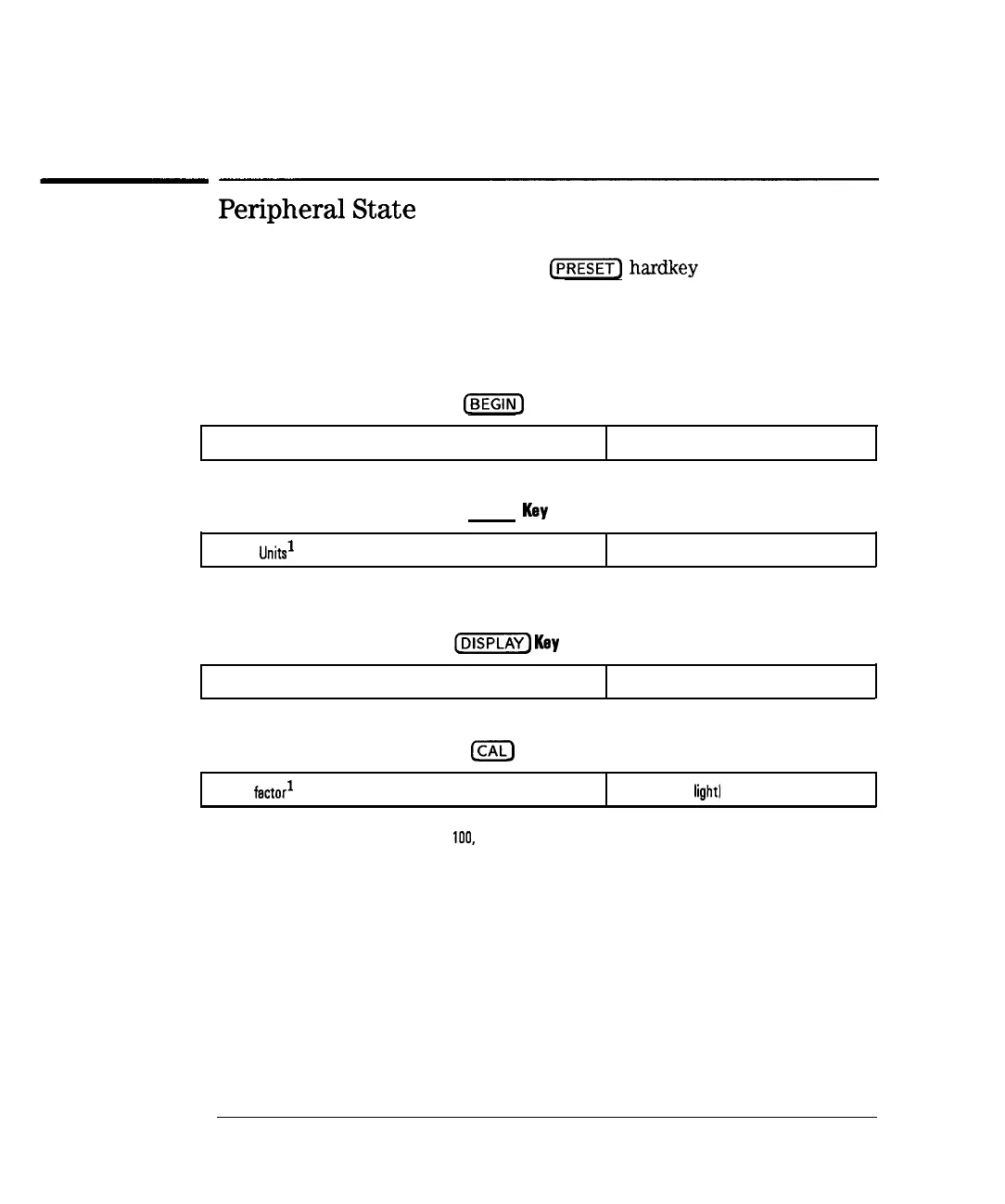I
-
Preset State and Memory Allocation
Peripheral
State
When you preset the analyzer with the
t-1
hardkey or the SCPI
command “SYST:PRESET”, or cycle power, the settings below are saved in
non-volatile memory and thus are not affected. The analyzer is shipped from
the factory with the settings in the following table. These settings will remain
as shown, until changed.
(BEGI)
Key Settings
User BEGIN menu Off
(MENU]
Key
Settings
Distance
Units’
Feet
1 Analyzers with Option 100 only
@iiSKK)
Key
Settings
Color options [for external monitor]
Factory default
ICALJ Key Settings
Velocity
facto?
1 Option 100 only For analyzer’s without Option
100,
sea ‘Preset State’
1.0 [speed of
light1
12-8