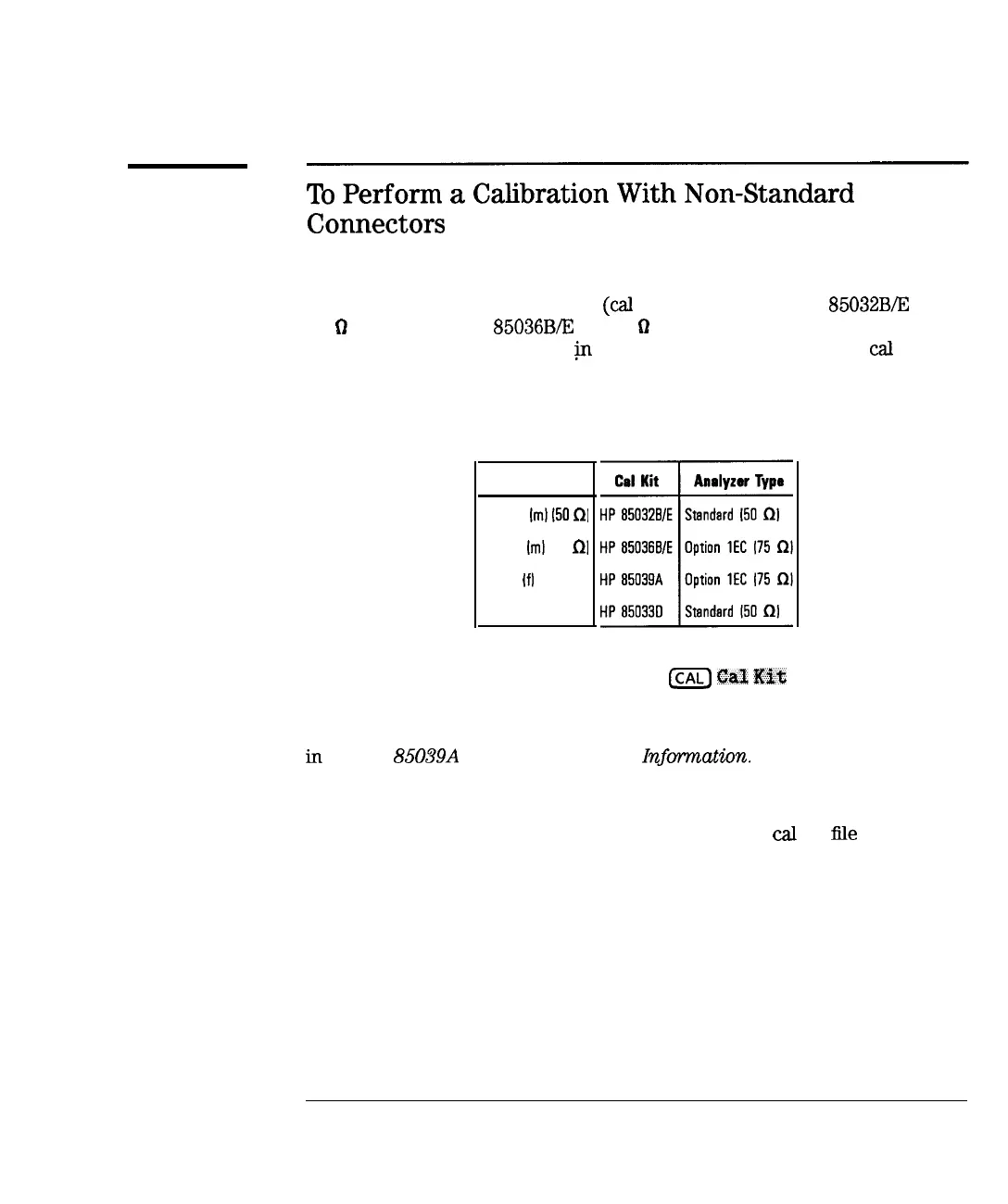I
-
I
-
Calibrating for Increased Measurement
Accuracy
Choose an Appropriate Calibration Method
To
Perform
a
Calibration
With
Non-Standard
Connectors
When using a calibration kit other than one that is compatible with the
standard type-N female connectors
(cal
kit model number HP
85032B/E
for
50
Q
analyzers or HP
85036B/E
for 75 0 analyzers), you can either select
a connector type that is stored
jn
the analyzer or input your own
cal
kit
definitions.
The following table shows the connector types that are stored in the analyzer
along with the appropriate cal kit model number.
Connector Type
Type-N
Iml
I50
!2l
Type-N
Iml
175
nl
Type-F
Ifl
3.5 mm
To select the connector type by pressing
m
@a;l,
Kft
and then the
connector type applicable to your measurement.
If you are calibrating with type-F connectors, you must follow the procedure
in
the HP
85039A
Calibration Kit User
Infmation.
For other connector types, the easy way to enter definitions is to download
them from a file on disk. Use the template program on the Example Programs
disk (DOS format) as a starting point. The format of a
cal
kit
fYe
is explained
in the next section.
6-17
-1
I-