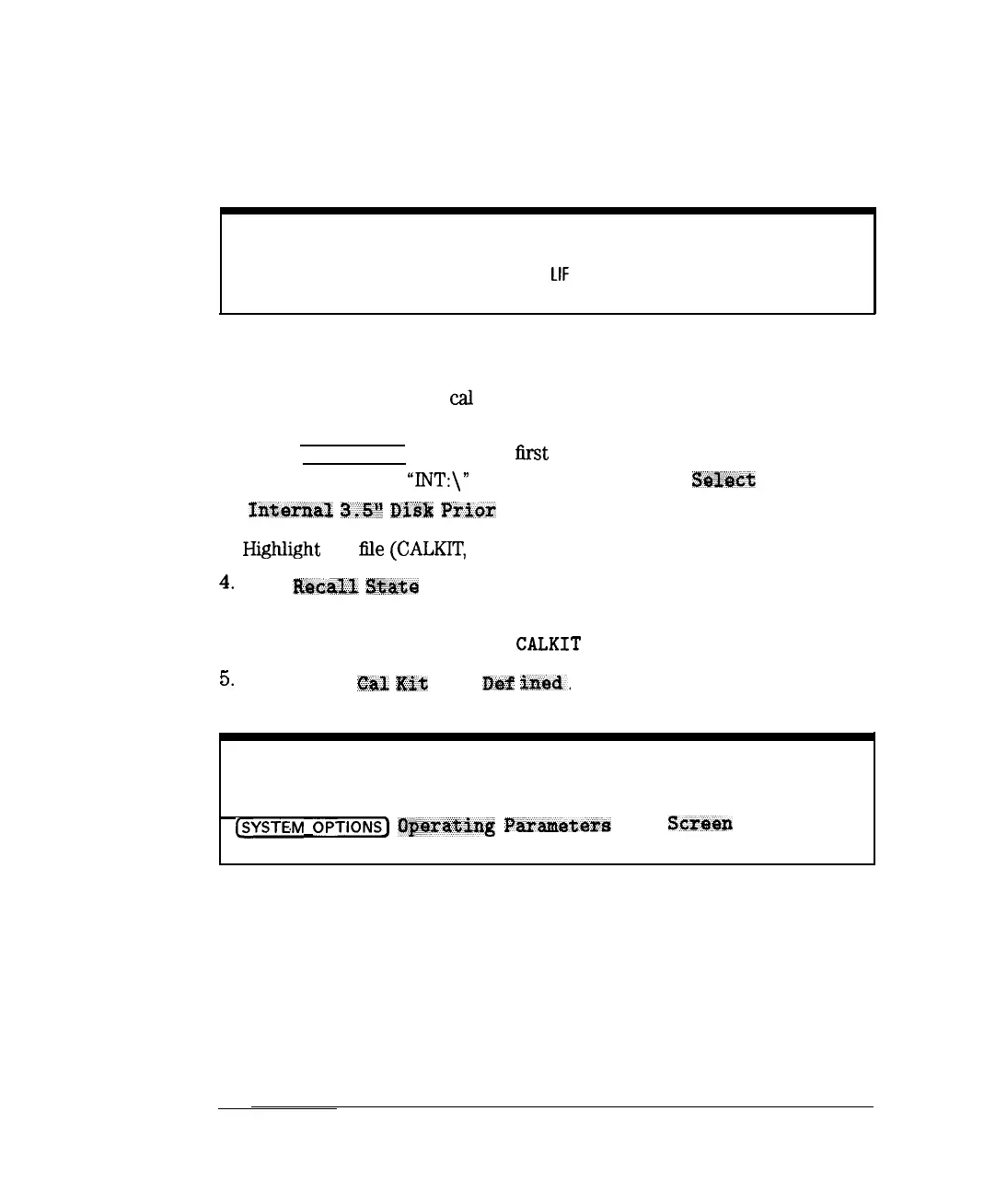I
-
I
-
Calibrating for Increased Measurement
Accuracy
Choose an Appropriate Calibration Method
How to Download
Standards Definitions
NOTE
Calibration kit definitions must be in DOS format.
LIF
format is not supported for cal kit definitions.
1. Insert the disk with the
Cal
standard definitions into the analyzer’s built-in
disk drive.
2. Press [SAVE RECALL] and note the
f5st
word of the second line on the
screen. If it is not
“INT:\”
(for internal disk), press
S&W%
Disk
fa;tmm3,
3.P
Disk
Prior
Menu .
3.
Highlight
the
GIe
(CALKIT,
in the case of the Example Programs disk).
4.
Press
R&caXl
W&e
and wait for the prompt:
Loaded cal kit information for 4 calibration standards
Recall of cal kit from
CALKIT
complete
5.
Press (CAL)
Cal.
#it
User
B&f
ined.
NOTE
Cal kit coefficients are displayed in the cal kit block of the operating parameters screen; press
@~TE.M
OPTIONS)
QgwxChg
P92lamstk3s Next
Scrsert
.
6-18
-1
I-