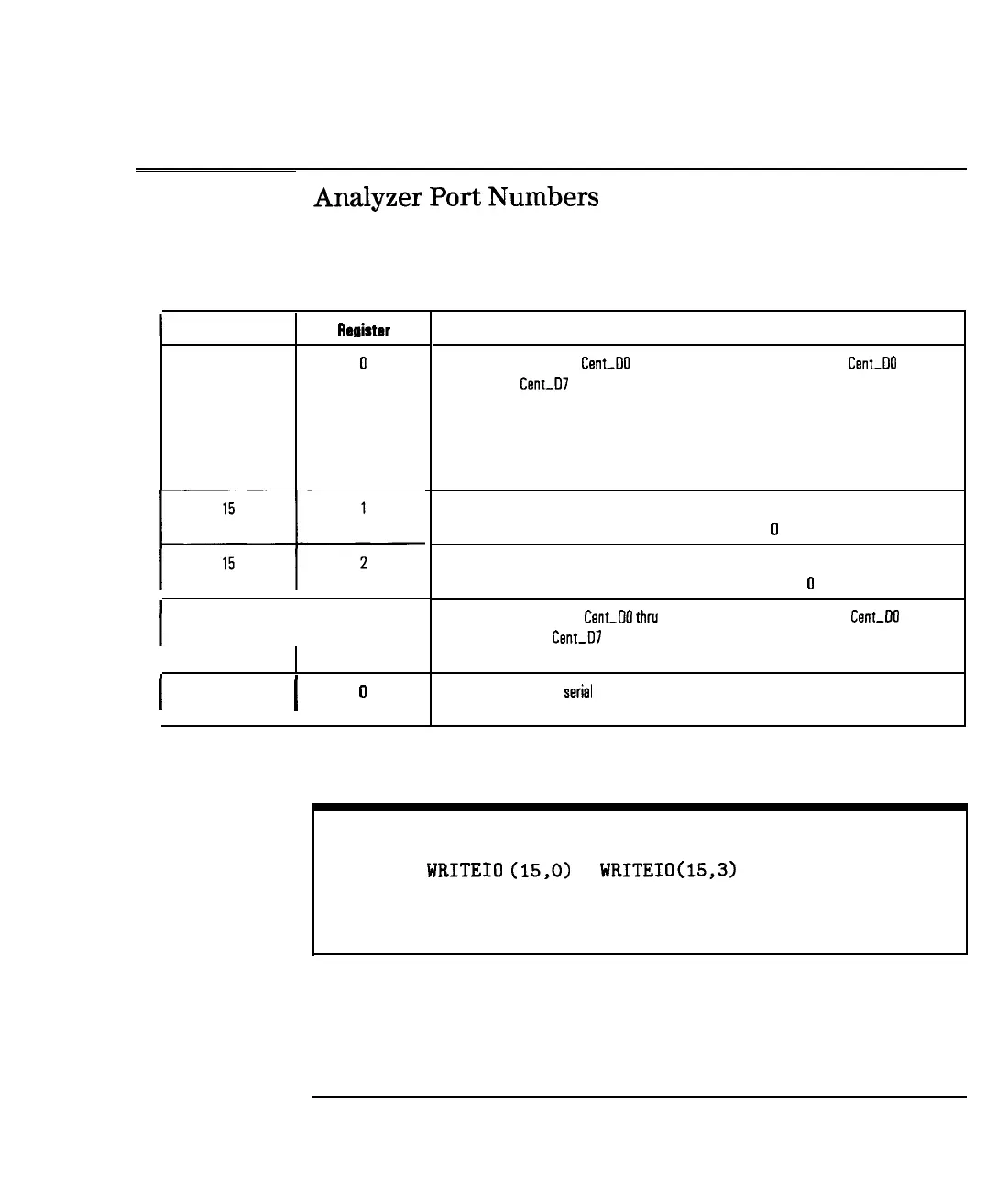Automating Measurements
Operator Interaction
Analyzer
Port
Numbers
Writeable Ports
port Number
15
0
I
I
15
I
3
I
9
I
Cl
Table 7-2. Writeable Ports
Description
Outputs I-bit data to the
Cent-00
thru 07 lines of the Centronics port.
Cent-00
is the leas
significant bit,
Cent-07
is the most significant bit. Checks Centronics status lines for:
Out of Paper
Printer Not on Line
BUSY
ACKNOWLEOGE
Sets/clears the user bit according to the least significant bit of A. A least significant bit
equal to 1 sets the user bit high. A least significant bit of
0 clears the user bit.
Sets/clears the limit pass/fail bit according to the least significant bit of A. A least significant
bit equal to 1 sets the pass/fail bit high. A least significant bit of
0 clears the pass/fail bit.
Outputs I-bit data to the
Cent-00
thru 07 lines of the Centronics port.
Cent-00
is the
least significant bit,
Cent-07
is the most significant bit. Sets the Printer-select signal high
(de-select). Ooes not check Centronics status lines.
Outputs e byte to the
serial port. The byte is output serially according to the configuration
for the serial port.
NOTE
When using the
WRITE10
(15,O) or
WRITEIO(l5,3)
command, the Printer-Select Line is
set High. However, when the instrument is doing hardcopy, the Printer-Select Line is set low The
Printer-Select line may or may not be used by individual printers. Check with your printer manual.
7-39
-1