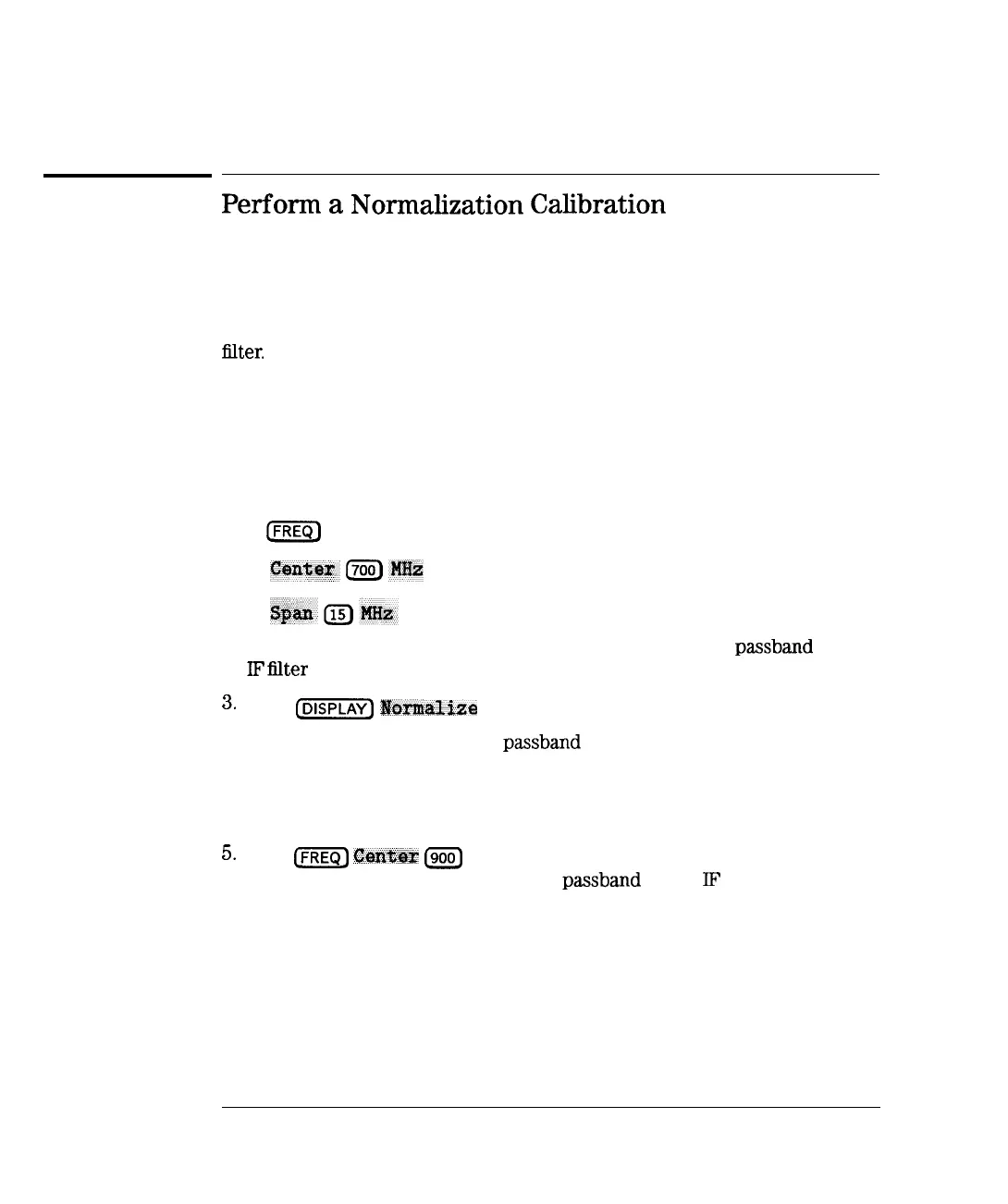I
-
I
-
Making Measurements
Measuring Conversion Loss
Perform
a
Normalization
Calibration
Normalization is the simplest type of calibration. The analyzer stores
normalized data into memory and divides subsequent measurements by the
stored data to remove unwanted frequency response errors. This calibration
is used for this measurement to remove the insertion loss error of the IF
flter. Changing the frequency span or number of measurement points will
invalidate a normalization calibration.
Perform the following steps to perform a normalization calibration:
1. Connect the equipment as shown in Figure 3-14, except replace the mixer
with a through cable.
2. Set the following frequency parameters:
(FREQ)
This sets the analyzer frequency range to sweep over the passband of the
IF
hlter
(700 MHz).
3.
Press
(EiKEj
lkwmalize
.
This stores the filter response passband into memory, and sets up a
normalized trace so that the filter response magnitude is removed from the
measurement.
4. Replace the through cable with the mixer as shown in Figure 3-14.
3-38
5.
Press
IFREQl
Cen%er
1900)
MHz to change the center frequency so that the
mixing product of the mixer is in the passband of the
IF
filter.