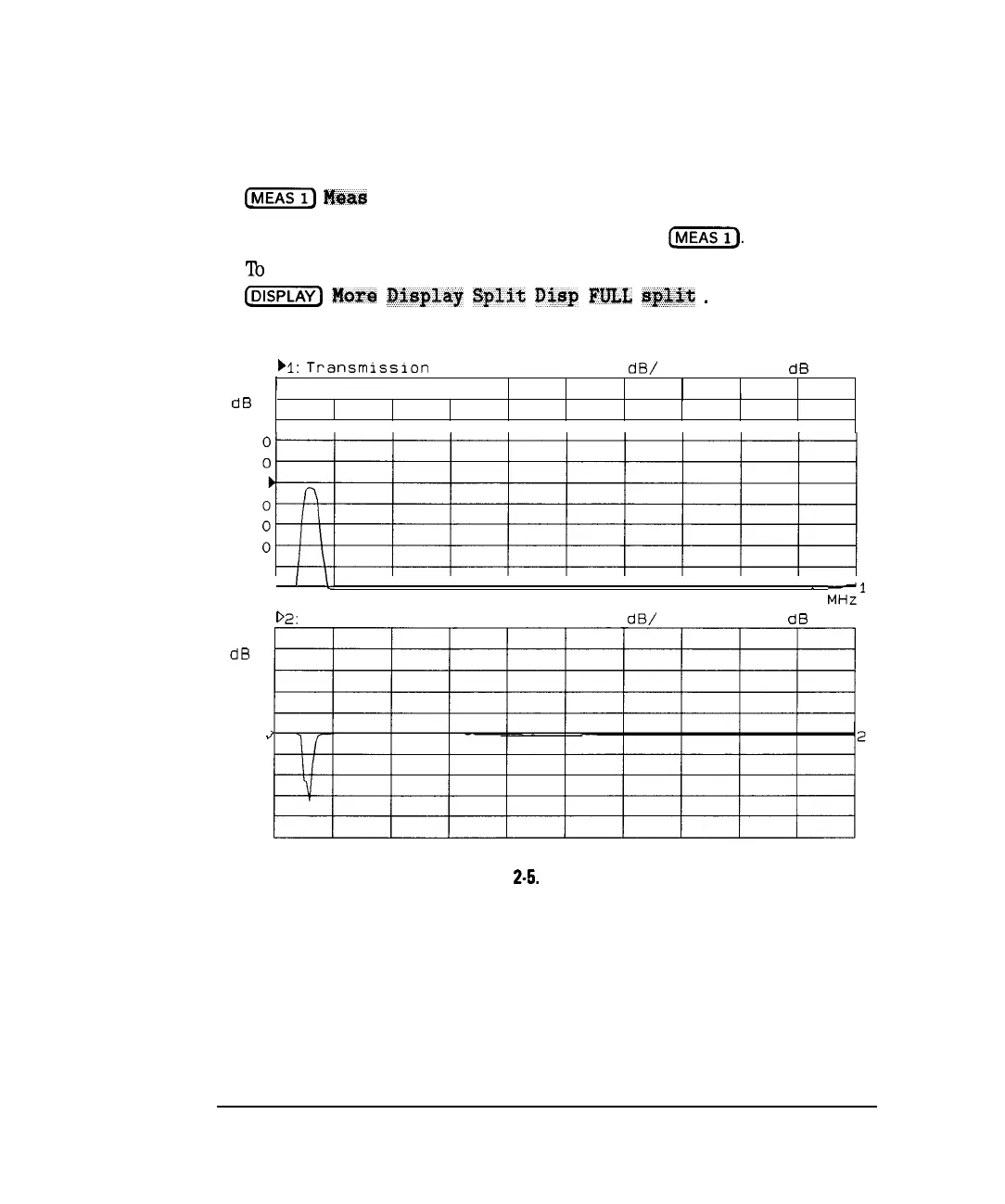Getting Started
Entering Measurement Parameters
Viewing Measurement
1. ‘lb view only the measurement channel 2 reflection measurement press
Channels
(MEAS-
Maa&
OFF.
2. lb view both measurement channels again, press
[MEAsJ
3.
lb
view both measurement channels separately on a split screen, press
[D’SPLAV)
Mtors
Display
Split
Diep
FULL
spltt
.
)I:
Transmission
Log Mag 10.0
dB/
Ref
0.00
dB
I I I I
dB
I I
I
I I I I
30
I
I
I I
I
I I
I
I
2
1
-1
-2
-3
Abs
I
!I
I I
I
I I I
I
I
_
I
Start 0.300
MHz
stop
3
000.000
MHZ1
D2:
Reflection Log Mag 10.0
dB/
Ref
0.00
dB
dB
30
20
10
I
-10
-20
-30
Abs
Start 0.300 MHz stop 3 000.000 MHZ
Figure 2-5. Split Display
You have now learned how to enter common measurement parameters and
how to manipulate the display for optimum viewing of your measurement.
You can now proceed on to performing the operator’s check, or refer to
Chapter 3 for detailed information on making specific types of measurements.
2-12