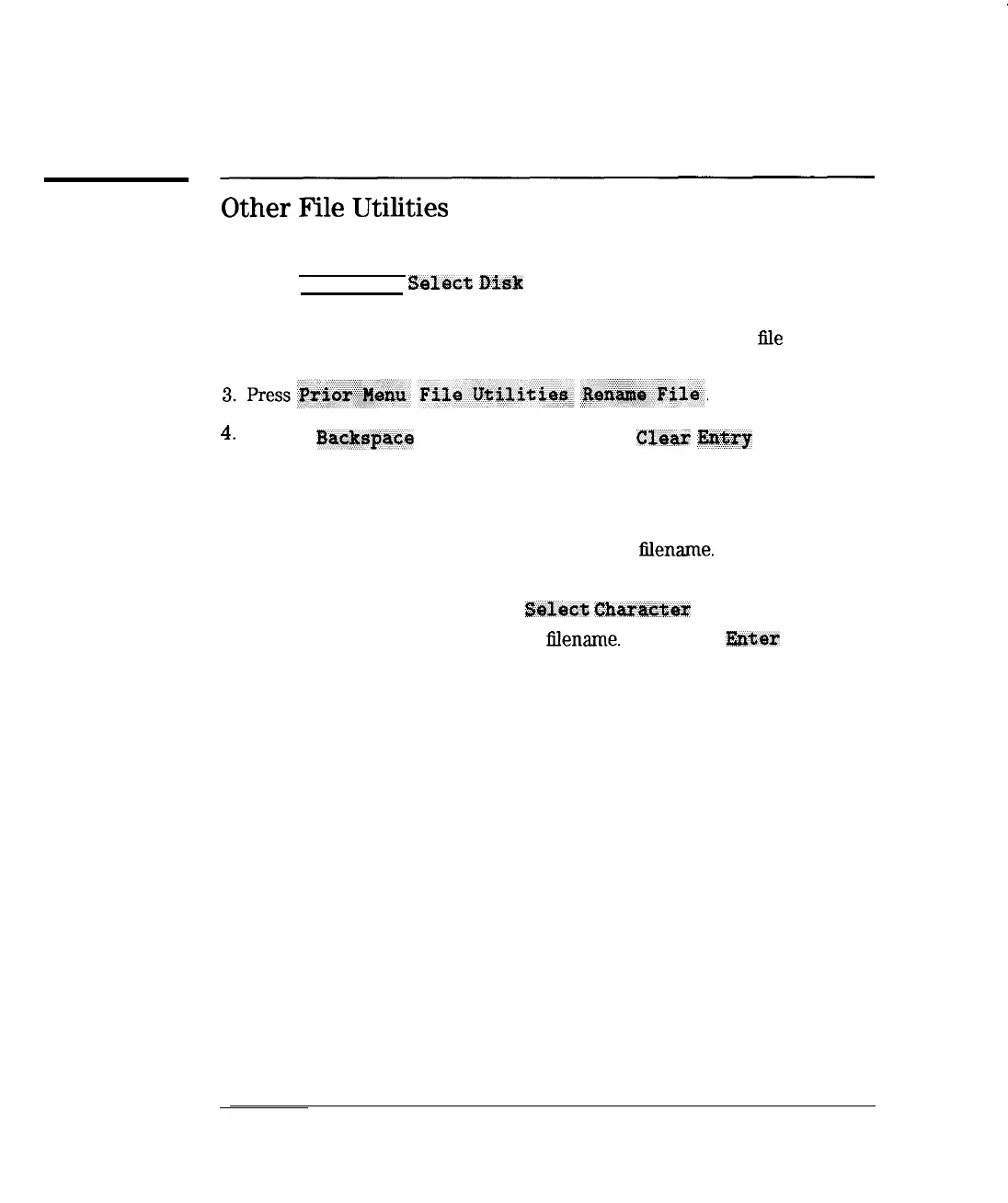I
-
Using Instrument Functions
Saving and Recalling Measurement Results
Other
File
Utilities
To Rename a File
1. Press [SAVE RECALL]
Select
Df&
and press the key that corresponds to
the disk where the desired file is located.
2. Use the front panel knob to move the highlighted bar to the
hle
you want
to rename.
4.
Use the
Ba&sPace
key repeatedly, or press
Clew
I&%~ to erase the
current filename from the analyzer screen.
5. Enter the new filename in one of the following ways:
l
Use an external keyboard connected to the analyzer’s rear panel DIN
KEYBOARD connector and type in the new
hlename.
(For information
on using a keyboard, see “Using a Keyboard” later in this chapter.)
l Use the front panel knob and
%lect
Chaact@x
key to point and
select each character of the new
Elename.
Then press
Enter
.
I
-
4-72
I-