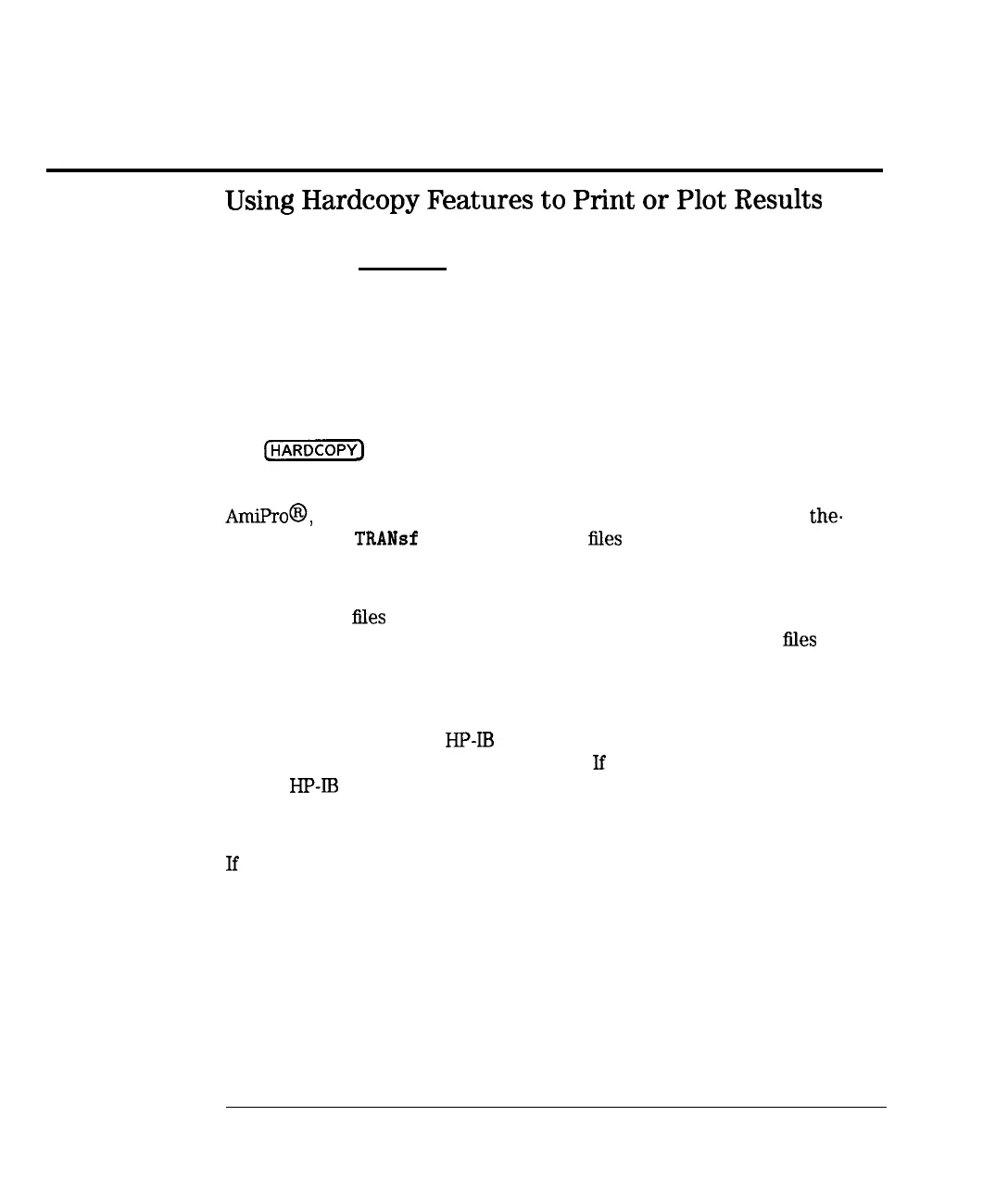I
-
I
-
Automating Measurements
Saving Measurement Results
Using
Hardcopy
Features
to
Print
or
Plot
Results
The analyzer’s (HARDCOPY_) feature dumps the measurement display to a
printer or plotter in any one of the following formats:
l
measurement graph and marker table (default)
l
measurement graph only
l
marker table only
l
trace values at each point only
The
(ii)
feature can also save the measurement display to a
floppy disk in either HP-GL or PCX format. These files can be imported
into various computer applications, such as Microsoft Word@ or Lotus
AmiPro@,
and integrated with other text and graphics. You can use the.
SCPI MMEM :
TRANsf
er command to copy
illes
from the analyzer’s floppy disk
to an external computer. This is described in “Example Programs” in the
Programmer’s Guide.
HP-GL format
files
can also be archived on the analyzer’s floppy disk drive,
and later sent to a printer or plotter. Under program control, the
hles
can be
printed using various page layouts, such as one to a page, two to a page, and
so on, using either portrait or landscape orientation. This is done using the
HP-GL IP command, described later.
The analyzer provides an
HP-lB
interface and a Centronics parallel interface,
both of which are well suited for printing.
lf
you are controlling the analyzer
via the
HP-ll3
port, you can use the parallel port for hardcopy. Or you can
have your computer collect the measurement results and format them itself
and dump them to its own printer.
lf
you have a custom interface circuit connected to the analyzer’s parallel
port, you can still connect a printer in addition, and use the Printer-Select
line to select either the printer or your custom interface circuit. For more
details, refer to the section titled “Controlling Peripherals” in this chapter.
7-76
I-