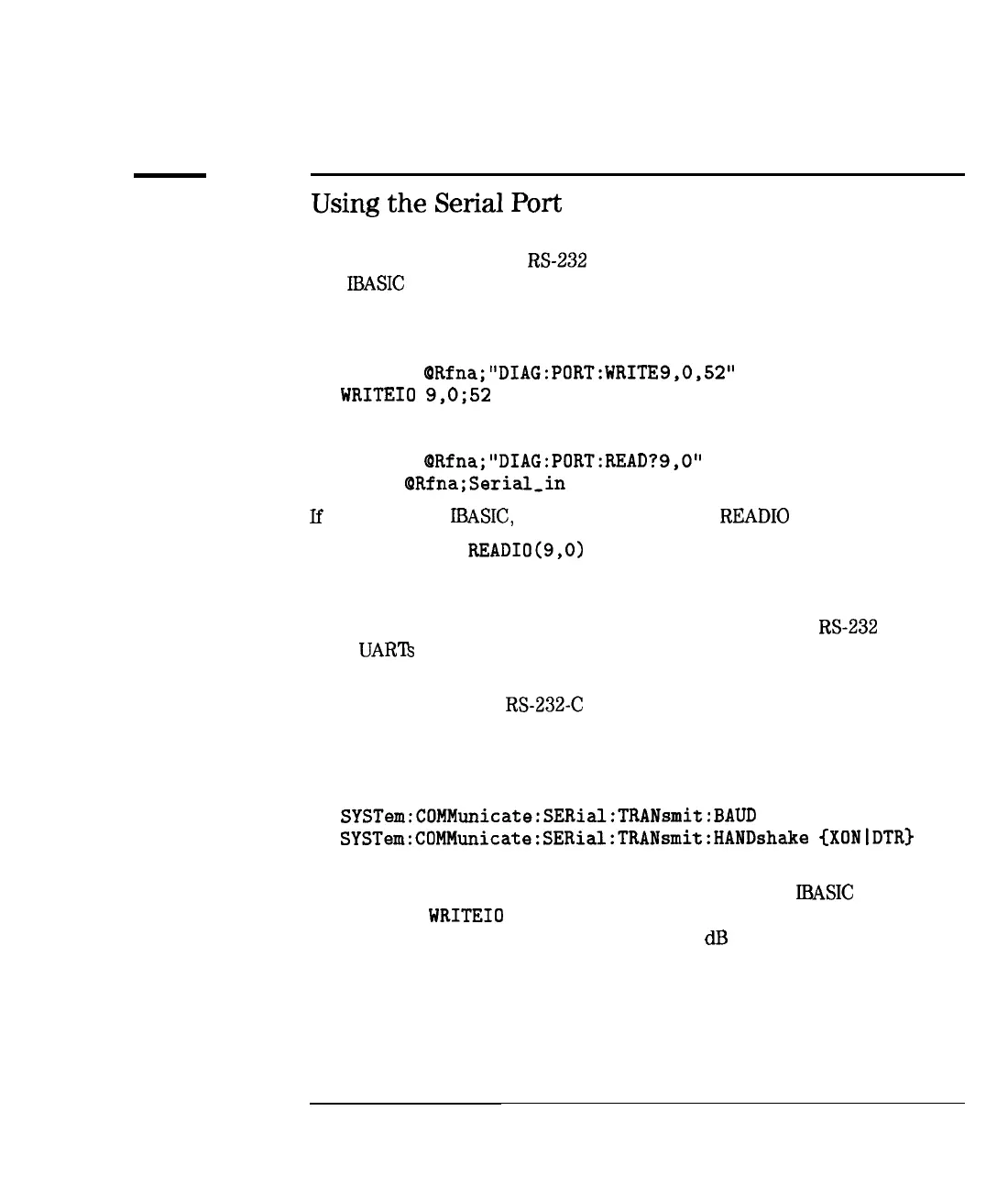Automating Measurements
Controlling Peripherals
Using
the
Serial
Port
Like the parallel port, the
RS-232
serial port can also be accessed using SCPI
and
IBASIC
commands.
‘lb write a byte with a value of 52 decimal (34 hex, 0011 0100 binary) to the
serial port, use one of the following commands:
OUTPUT
ORfna;“DIAG:PORT:WRITE
9,0,52”
WRITE10
9,0;52
lb read a byte from the serial port, use the following commands:
OUTPUT
ORfna;“DIAG:PORT:READ?
9,O”
ENTER
QRfna;Serial,in
lf you are using
IBASIC,
you can simply use the
READ10
statement:
Serial-in
=
READIO(9,O)
For general purpose l/O, the parallel port is much easier to interface to than
the serial port. lb interface to the serial port, a Universal Asynchronous
Receiver Transmitter (UART) is typically used to decode the
RS-232
signals.
Most
UARTs
are designed to be used with microprocessors.
The advantage of the serial port is that it can operate over long distances, up
to 30 meters using the
RS-232-C
standard. Its disadvantage is its slow speed;
limited to 19200 bits/second.
Before using the serial port, you must select the baud rate and handshake
style using the SCPI commands:
SYSTem:COMMunicate:SERial:TRANsmit:BAUD
SYSTem:COMMunicate:SERial:TRANsmit:HANDshake
{XONlDTR)
One type of application for the serial port would be to use it for data logging
to a remote computer. After each device is measured, an
IBASIC
program
could use the
WRITE10
command shown above to send a brief summary
of the measurement result, such as a filter’s 3
dB
bandwidth and its serial
number, to the remote computer. A program on the remote computer would
monitor the serial port and read the incoming data and archive it to hard disk
or the network.
7-61