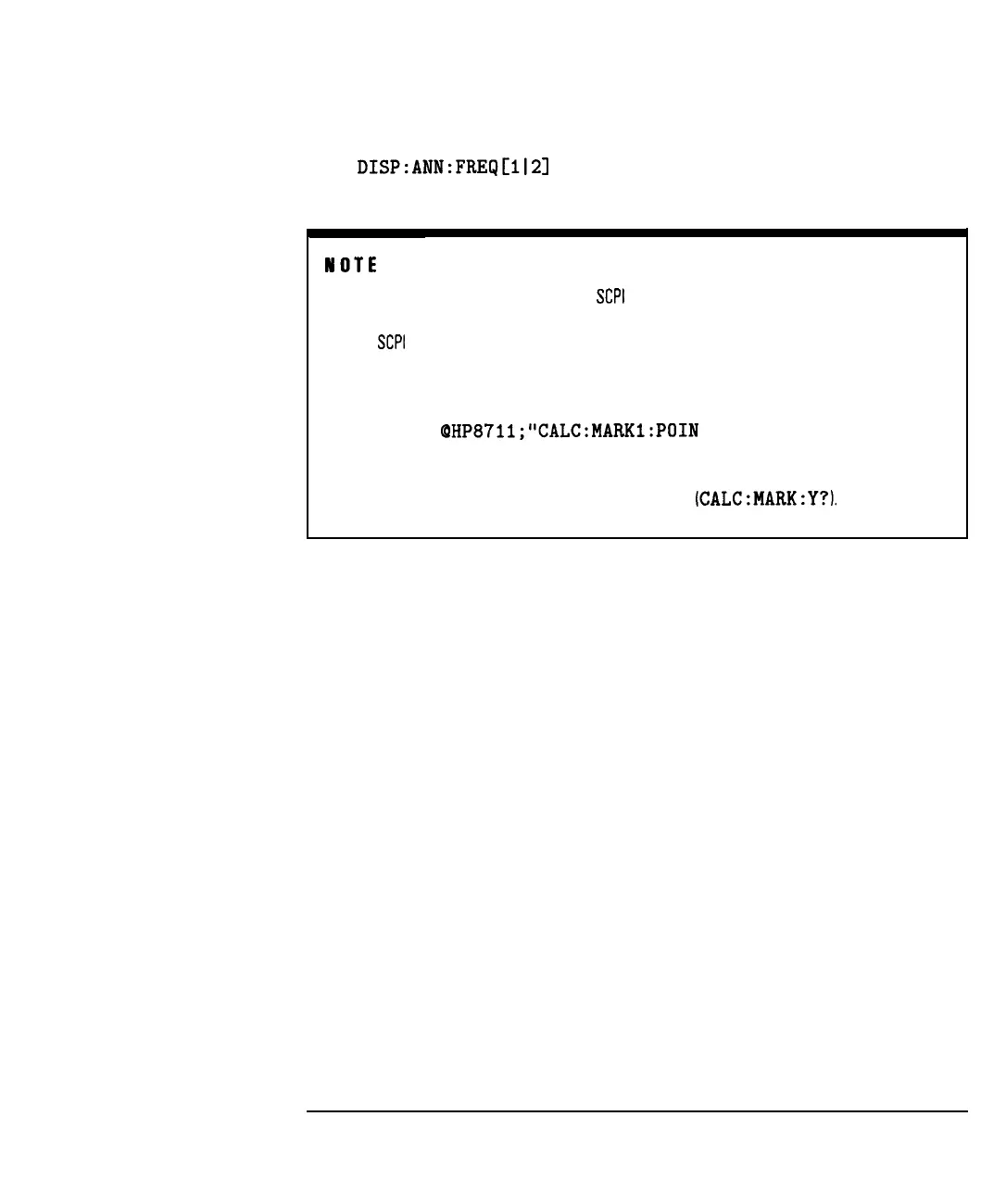I
-
I
-
Automating Measurements
Displaying Measurement Results
DISP:ANN:FREQ[ll21
OFF
NOTE
When using custom X-axis annotation, the
SCPI
command CALC:MARK:X and query CALC:MARK:X? will
return the analyzer’s stimulus value, not Your custom annotation values. If this is a problem, You can
use the
SCPI
command CALC:MARK:POIN to specify the X-axis point number at which You wish to
position the marker.
For example:
OUTPUT
OHP8711;"CALC:MARKl:POIN
134"
will put the marker at point number 134.
Custom X-axis annotation has no effect on marker Y values
ICALC:MARK:Y?).
Note the customized X-axis annotation in Figure 7-11.
7-67
-1