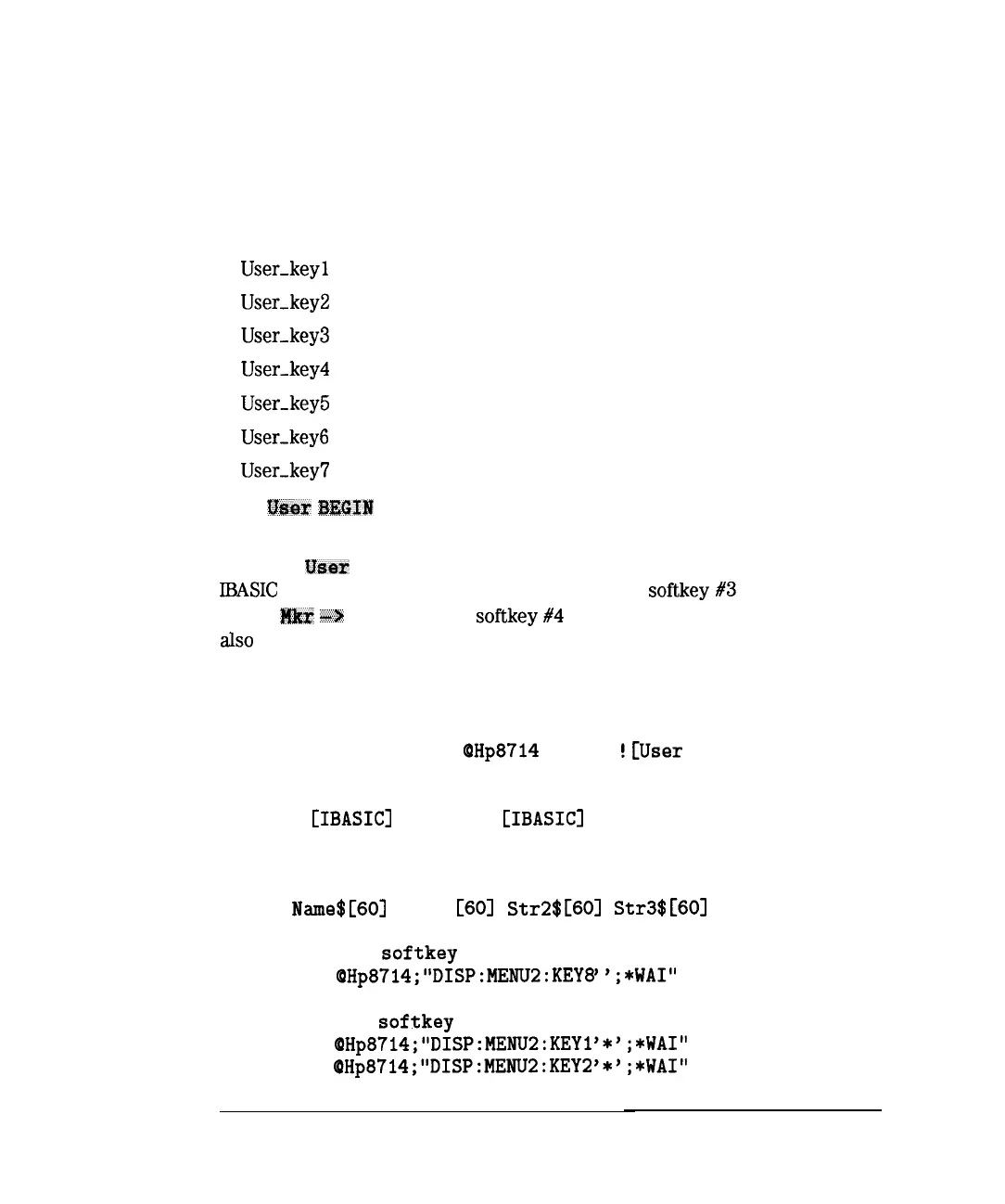Automating Measurements
Operator Interaction
The labels required are:
User-begin
User-pause
User-key1
User-key2
User-key3
User-key4
User-key5
User-key6
User-key7
Your
User
BEGIN
program must contain all of these labels, even if you are
not using all of the softkeys.
A default
User
BEGIN program is created automatically when there is no
I&ASIC
program installed. In the default program,
softkey
#3
is defined to
be the
Mkr
->
Max function,
softkey
#4
prompts the user for a title, and
also
enables the clock. The default program is listed next. You may edit
this program to change the functions you need. Once you have edited the
program, be sure to save the program to memory for later recall.
1
! The following line is required. DO NOT REMOVE!
2 User-begin:
ASSIGN
(QHp8714
TO 800 ![User Begin] Program
3
!
4
! To Modify:
5
! Use
[IBASIC]
[EDIT] or
[IBASIC]
[Key Record]
6
!
7
!
8
! Declare storage for variables.
9
DIM
Name$
[SO]
, Str 1$
[SO]
,
Str2$
CSOI
, Str3$
CSOI
10 !
11
! Clear the
softkey
labels
12
OUTPUT.
QHp8714;“DISP:MENU2:KEY8
“;*WAI”
13 !
14
! Re-define
softkey
labels here.
15
OUTPUT
QHp8714;“DISP:MENU2:KEYl
‘*‘;*WAI”
16
OUTPUT
@Hp8714;“DISP:MEND2:KEY2
‘*‘;*WAI”
7-24
