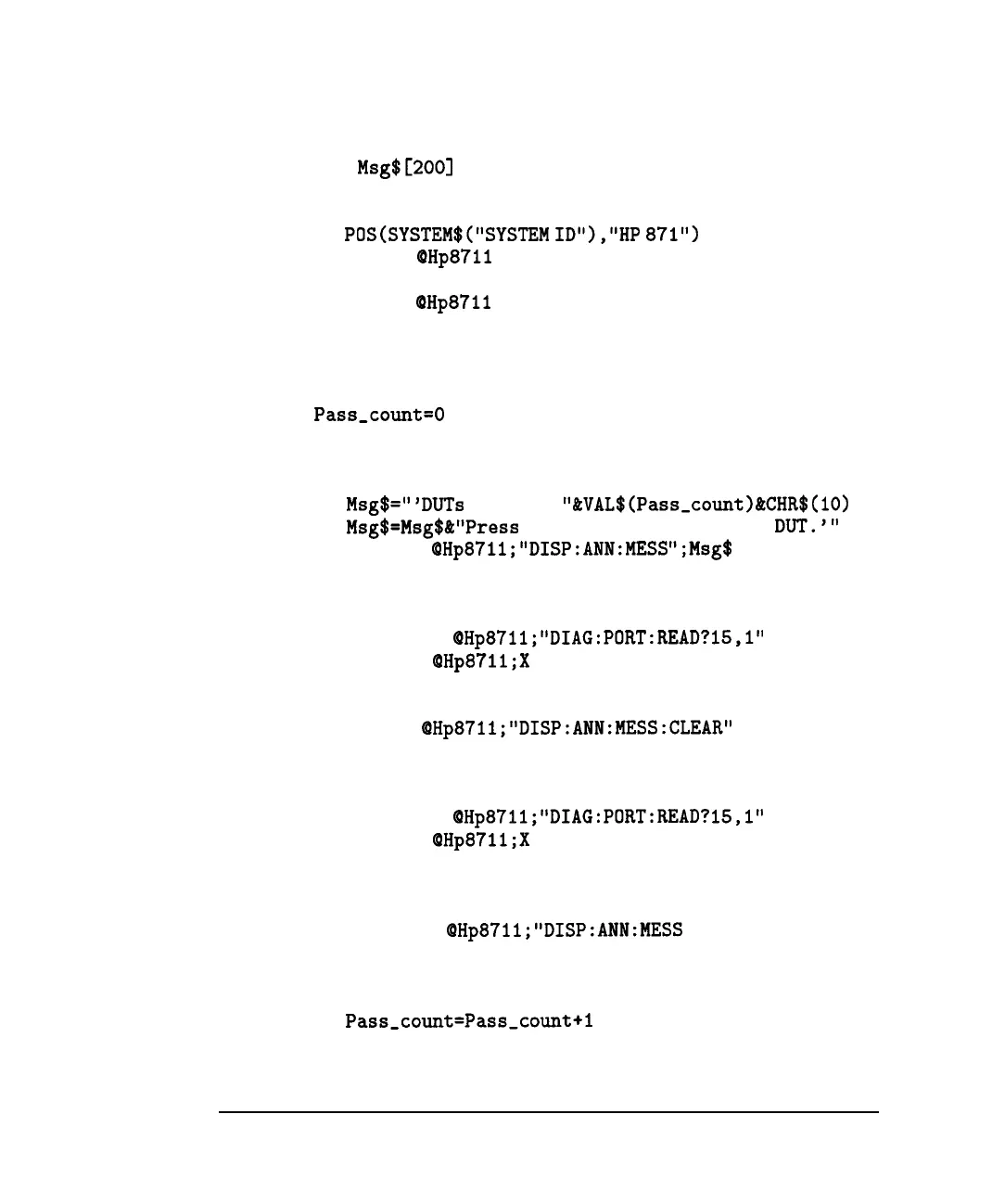I
-
Automating Measurements
Operator Interaction
160
DIM
Msg$[2001
170
INTEGER X
180
!
190
IF
POS(SYSTEM$("SYSTEM
ID"),"HP 871") THEN
200
ASSIGN
6Hp8711
TO 800
210
ELSE
220
ASSIGN
(PHp8711
TO 716
230
A
BORT
7
240
CLEAR 716
250
END IF
260
!
270
Pass-count=0
280
Start: !
290
LOOP
300
! Display message
310
Msg$="'
DUTs
passed:
"tVAL$(Pass-count)&CHR$(lO)
320
Msg$=Msg$t"Press
button to measure next
DUT."'
330
OUTPUT
QHp871l;"DISP:ANN:MESS
“;Msg$
340
!
350
! Wait for button to be pressed
360
REPEAT
370
OUTPUT
QHp871l;"DIAG:PORT:READ?
15,l"
380 ENTER OHp871l;X
390
UNTIL X = 0
400
DISP "Button is now pressed."
410
OUTPUT
OHp871l;"DISP:ANN:MESS:CLEAR"
420
!
430
! Wait for button to be released
440
REPEAT
450
OUTPUT
OHp871l;"DIAG:PORT:READ?
15,l"
460
ENTER QHp871l;X
470
UNTIL X = 1
480
DISP "Button is now released."
490
!
500
OUTPUT
QHp871l;"DISP:ANN:MESS
'Measuring..."'
510
! Add code here to take sweep
520
! and measure DUT.
530
WAIT 1
540
Pass,count=Pass-count+1
550
END LOOP
560
END
7-36
-