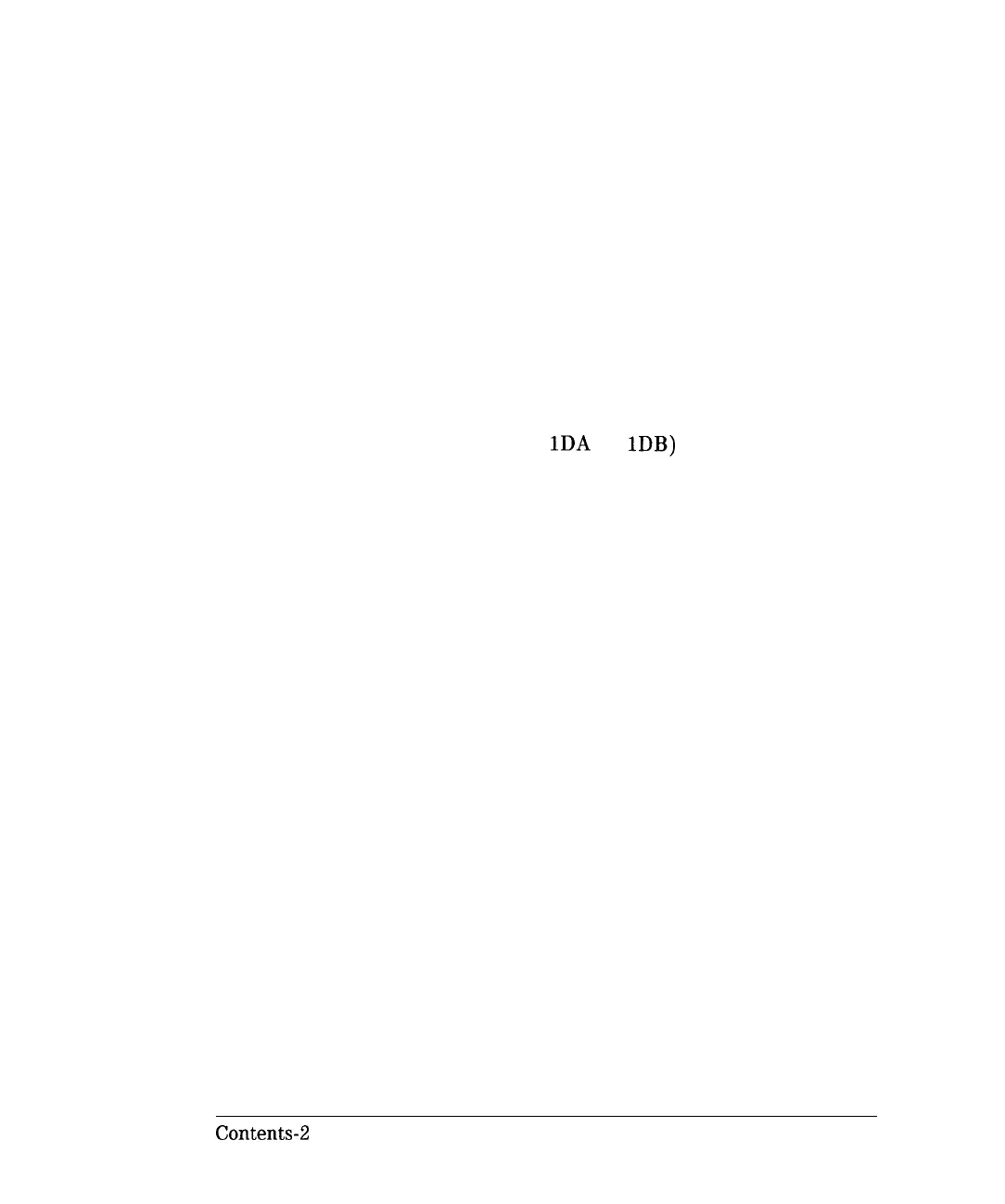I
-
Calibrate For a Reflection Response Measurement ...
Connect the DUT ...................
View and Interpret the Reflection Measurement Results
Making a Power Measurement using Broadband Detection
Enter the Measurement Parameters .........
Connect the DUT .................
View and Interpret the Power Measurement Results . .
Measuring Conversion Loss ..............
Enter the Measurement Parameters .........
Perform a Normalization Calibration .........
Connect the DUT .................
View and Interpret the Conversion Loss Results ....
Measuring AM Delay (Option 1DA or 1DB) ......
Enter the Measurement Parameters .........
Calibrate For an AM Delay Measurement ......
Connect the DUT .................
View and Interpret the AM Delay Results ......
Making Measurements with the Auxiliary Input .....
Auxiliary Input Characteristics ...........
Measuring Group Delay ...............
Enter the Measurement Parameters .........
Calibrate For a Transmission Response Measurement
.
Connect the DUT .................
View and Interpret the Group Delay Measurement
Results ....................
Measuring Impedance Using the Smith Chart ......
Enter the Measurement Parameters .........
Calibrate For a Reflection Response Measurement ...
Connect the DUT .................
View and Interpret the Results ...........
Measuring Impedance Magnitude ...........
How the Reflection Measurement Works .......
How the Transmission Measurement Works
......
Using a Fixture ..................
3-25
3-27
3-28
3-30
3-31
3-32
3-33
3-35
3-37
3-38
3-39
3-40
3-42
3-43
3-44
3-45
3-46
3-48
3-48
3-49
3-50
3-51
3-52
3-53
3-55
3-56
3-56
3-57
3-58
3-62
3-63
3-64
3-65
Contents-2
-1