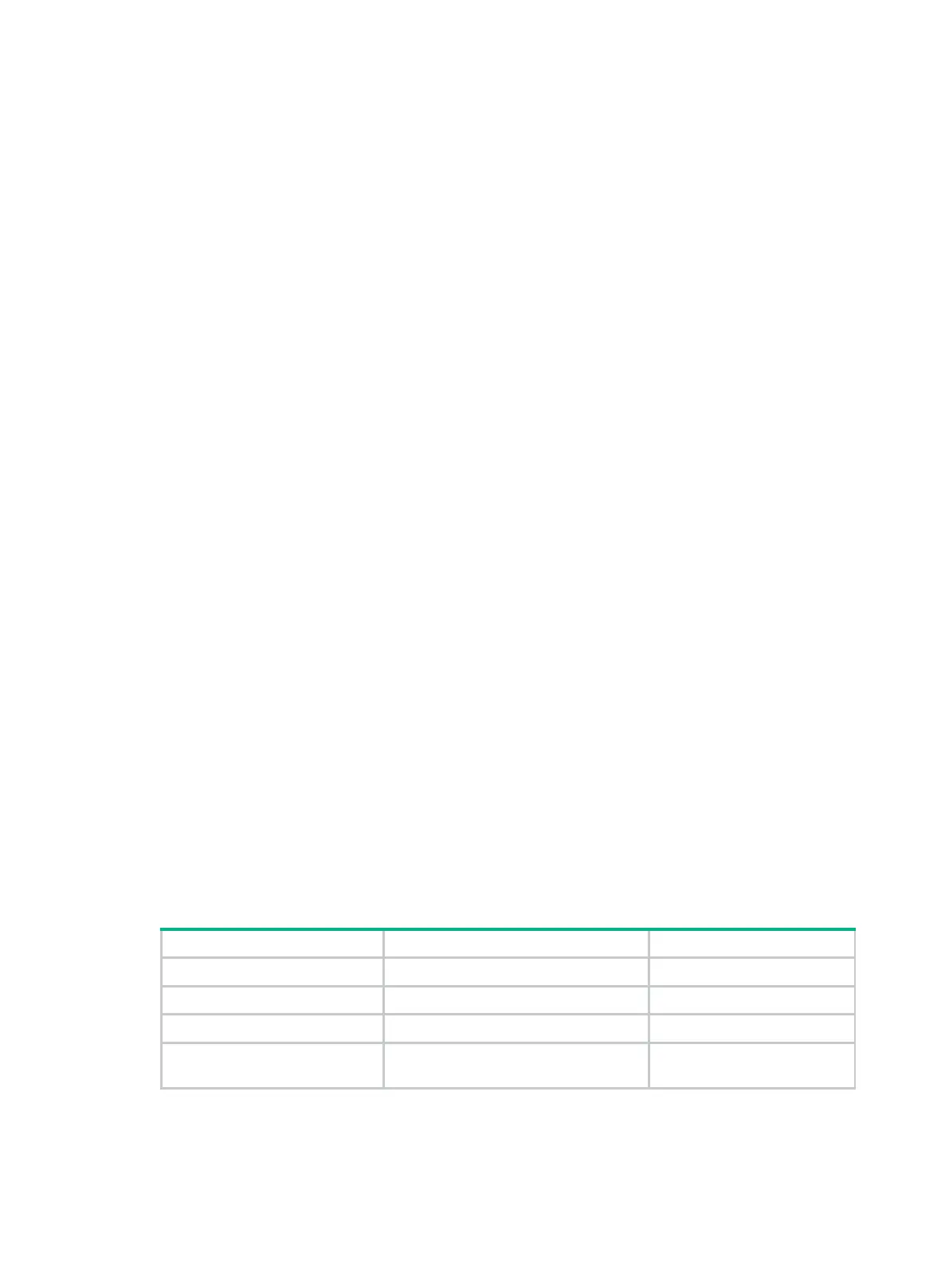12
Release 0306P30-US
This release has the following changes:
New feature: SIP compatibility
Modified feature: OSPF performance optimization
Modified feature: Telnet redirect
Modified feature: POS terminal access
Modified feature: License
Modified feature: IP performance optimization
New feature: SIP compatibility
Configuring SIP compatibility
If a third-party device does not implement SIP in strict accordance with the RFC standard, you can
configure SIP compatibility for the router to interoperate with the third-party device.
With the sip-compatible t38 command configured, the router excludes :0 from the following SDP
parameters in the originated re-INVITE messages:
T38FaxTranscodingJBIG.
T38FaxTranscodingMMR.
T38FaxFillBitRemoval.
With the sip-compatible x-param command configured, the router adds SDP description
information (a=X-fax and a=X-modem) for fax pass-through and modem pass-through in the
originated re-INVITE messages.
To configure SIP compatibility:
1. Enter system view.
system-view
N/A
2. Enter voice view.
voice-setup
N/A
3. Enter SIP view.
sip
N/A
4. Configure SIP compatibility.
sip-compatible
{
t38
|
x-param
}
By default, SIP compatibility
is not configured.
