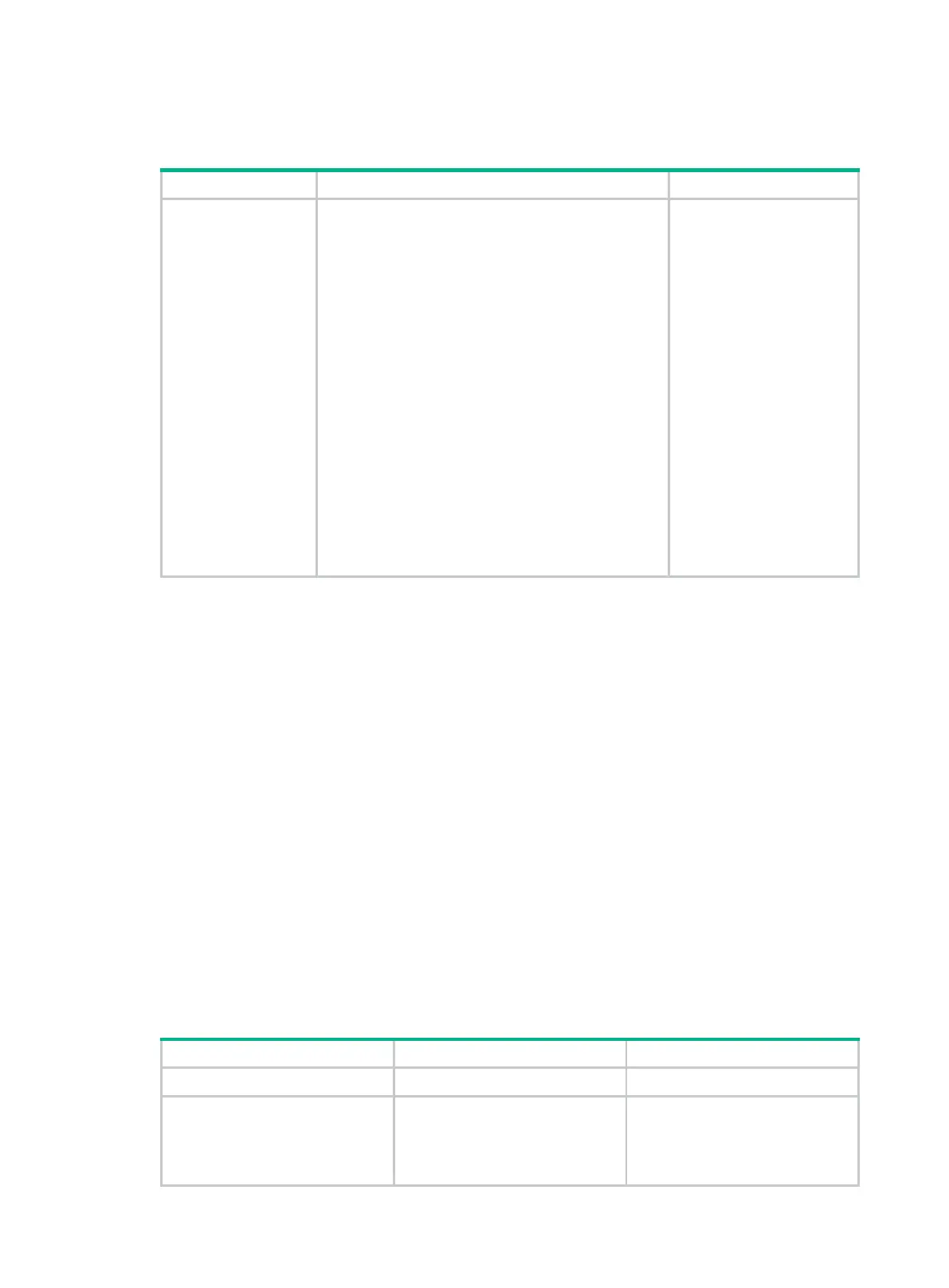145
Establishing a connection to an SCP server based on Suite B
Establish a
connection to an SCP
server based on Suite
B.
• Establish a connection to an IPv4 SCP server
based on Suite B:
scp server [ port-number ] [ vpn-instance
vpn-instance-name ] { put | get }
source-file-name [ destination-file-name ]
suite-b [ 128-bit | 192-bit ] pki-domain
domain-name [ server-pki-domain
domain-name ] [ prefer-compress zlib ] [
source { interface interface-type
interface-number | ip ip-address } ] *
• Establish a connection to an IPv6 SCP server
based on Suite B:
scp ipv6 server [ port-number ] [ vpn-instance
vpn-instance-name ] [ -i interface-type
interface-number ] { put | get } source-file-name
[ destination-file-name ] suite-b [ 128-bit |
192-bit ] pki-domain domain-name [
server-pki-domain domain-name ] [
prefer-compress zlib ] [ source { interface
interface-type interface-number | ipv6
ipv6-address } ] *
Available in user view.
The client cannot establish
connections to both IPv4
and IPv6 SCP servers.
Specifying algorithms for SSH2
Perform this task to specify the following types of algorithms that the SSH2 client and server use for
algorithm negotiation during the Stelnet, SFTP, or SCP session establishment:
Key exchange algorithms.
Public key algorithms.
Encryption algorithms.
MAC algorithms.
If you specify algorithms, SSH2 uses only the specified algorithms for algorithm negotiation. The
client uses the specified algorithms to initiate the negotiation, and the server uses the matching
algorithms to negotiate with the client.
If multiple algorithms of the same type are specified, the algorithm specified earlier has a higher
priority during negotiation.
Specifying key exchange algorithms for SSH2
1. Enter system view.
system-view
N/A
2. Specify key exchange
algorithms for SSH2.
• In non-FIPS mode:
ssh2 algorithm
key-exchange {
dh-group-exchange-sha1 |
By default, SSH2 uses the key
exchange algorithms
ecdh-sha2-nistp256
,
ecdh-sha2-nistp384
,
