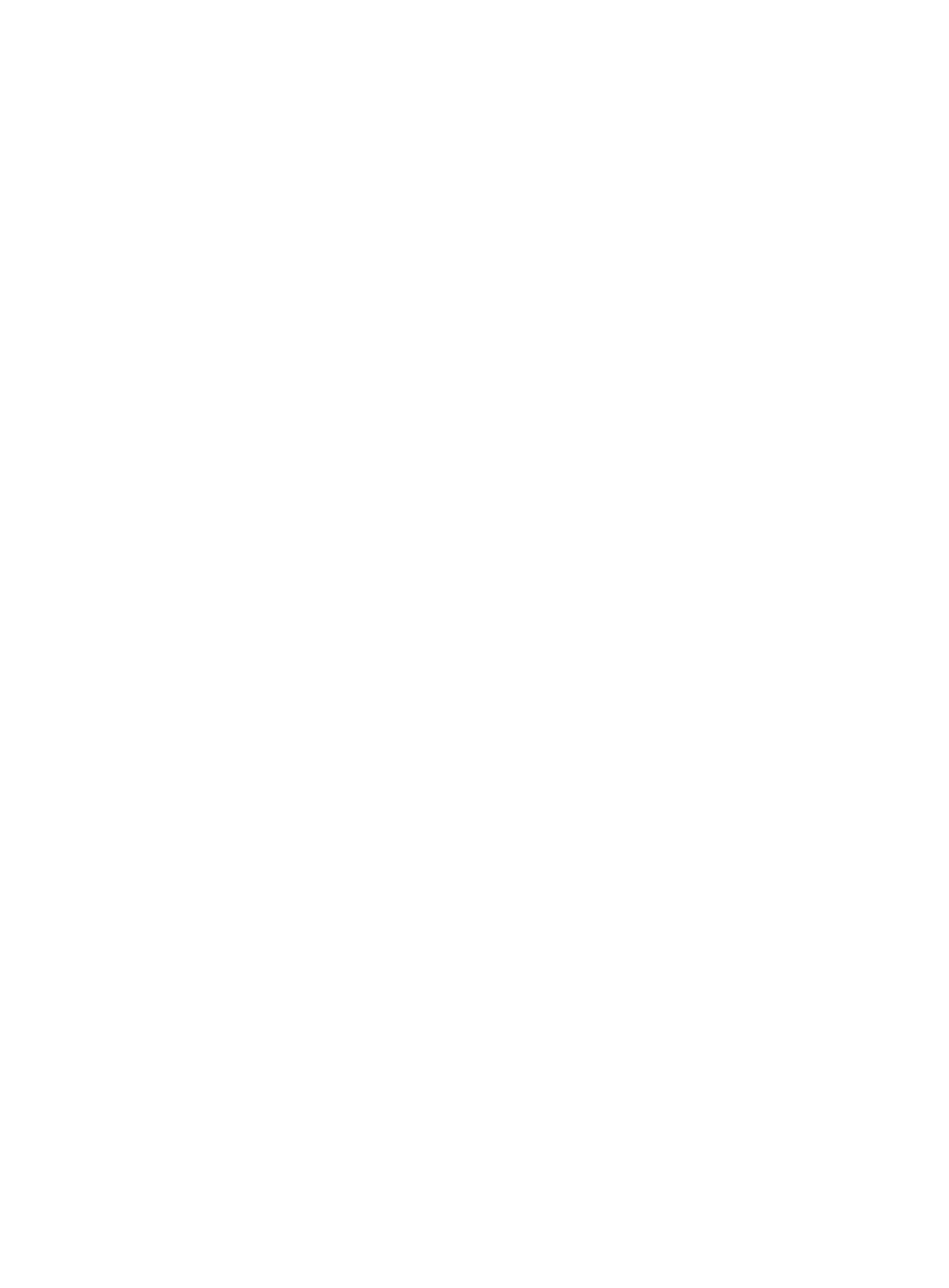77
cfa0:/MSR4000-cmw710-voice-
cfa0:/MSR4000-cmw710-data-a0005.bin
Backup startup software images:
None
Software images on slot 1:
Current software images:
cfa0:/MSR4000-cmw710-boot-
cfa0:/MSR4000-cmw710-system-r0005p01.bin
cfa0:/MSR4000-cmw710-security-
cfa0:/MSR4000-cmw710-voice-r0005p01.bin
cfa0:/MSR4000-cmw710-data-
Main startup software images:
cfa0:/MSR4000-cmw710-boot-
cfa0:/MSR4000-cmw710-system-
cfa0:/MSR4000-cmw710-security-
cfa0:/MSR4000-cmw710-voice-
cfa0:/MSR4000-cmw710-data-
Backup
None
Reboot and completing the upgrade
1. Perform the reboot command in user view to reboot the router.
<HPE>reboot
Start to check configuration with next startup configuration file, please
wait.........DONE!
This command will reboot the device. Continue? [Y/N]:y
Now rebooting, please wait...
<HPE>
System is starting..
2. After the reboot is complete, perform the display version command to verify that the system
software image is correct.
<HPE> display version
HPE Comware Software, Version 7.1.042, Release 000702
Copyright (c) 2010-2013 Hewlett-Packard Development Company, L.P.
HPE MSR4060 uptime is 0 weeks, 0 days, 11 hours, 49 minutes
Last reboot reason : Power on
Boot image: cfa0:/MSR4000-cmw710-boot-
a0005.bin
Boot image version: 7.1.040, Alpha 0005
System image: cfa0:/MSR4000-cmw710-system-
a0005.bin
System image version: 7.1.040, Alpha 0005
Feature image(s) list:
cfa0:/MSR4000-cmw710-security-a0005.bin, version: 7.1.040
cfa0:/MSR4000-cmw710-voice-
a0005.bin, version: 7.1.040
cfa0:/MSR4000-cmw710-data-a0005.bin, version: 7.1.040
Slot 0: MPU-100 uptime is 0 week, 0 day, 1 hour, 20 minutes
Last reboot reason : Power on
CPU ID: 0x3
