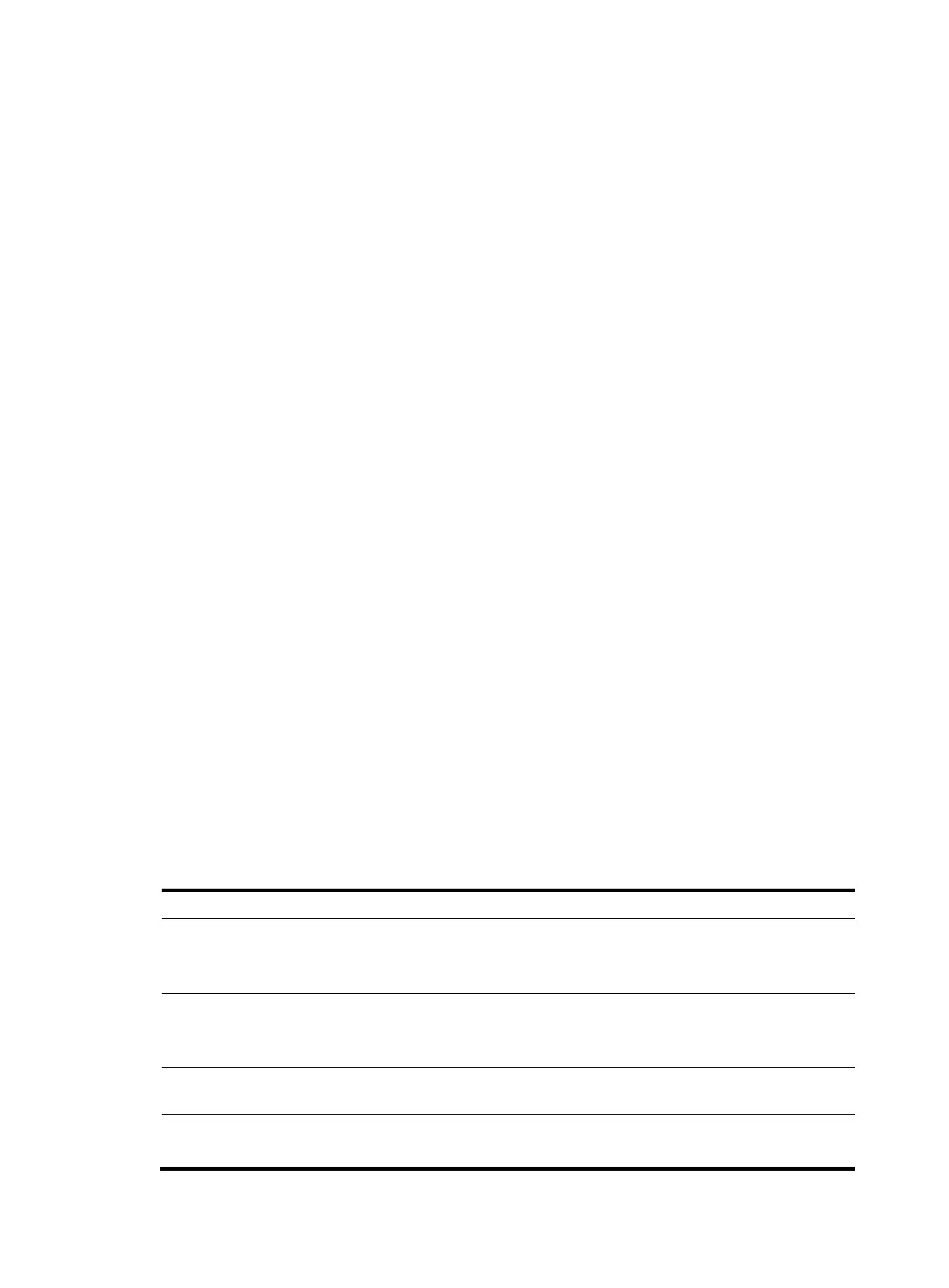69
Appendix B Upgrading software
This section describes how to upgrade system software while the router is operating normally or
when the router cannot correctly start up.
Software types
The following software types are available:
Boot ROM image—A .bin file that comprises a basic section and an extended section. The
basic section is the minimum code that bootstraps the system. The extended section enables
hardware initialization and provides system management menus. You can use these menus to
load application software and the startup configuration file or manage files when the device
cannot correctly start up.
Comware image—Includes the following image subcategories:
Boot image—A .bin file that contains the Linux operating system kernel. It provides process
management, memory management, file system management, and the emergency shell.
System image—A .bin file that contains the minimum feature modules required for device
operation and some basic features, including device management, interface management,
configuration management, and routing. To have advanced features, you must purchase
feature packages.
Feature package—Includes a set of advanced software features. Users purchase feature
packages as needed.
Patch packages—Irregularly released packages for fixing bugs without rebooting the
device. A patch package does not add new features or functions.
Comware software images that have been loaded are called "current software images."
Comware images specified to load at the next startup are called "startup software images."
Boot ROM image, boot image, and system image are required for the system to work. These images
might be released separately or as a whole in one .ipe package file. If an .ipe file is used, the system
automatically decompresses the file, loads the .bin boot and system images and sets them as
startup software images.
Upgrade methods
You can upgrade system software by using one of the following methods:
Centralized devices u
CLI
You must reboot the router to complete the upgrade.
This method can interrupt ongoing network
services.
Distributed devices u
CLI
You must reboot the router to complete the upgrade.
This method can interrupt ongoing network
services.
Distributed devices ISSU
This method upgrades the router
with the least
amount of downtime.
Managing files from the BootWare menu
Use this method when the router cannot correctly start
