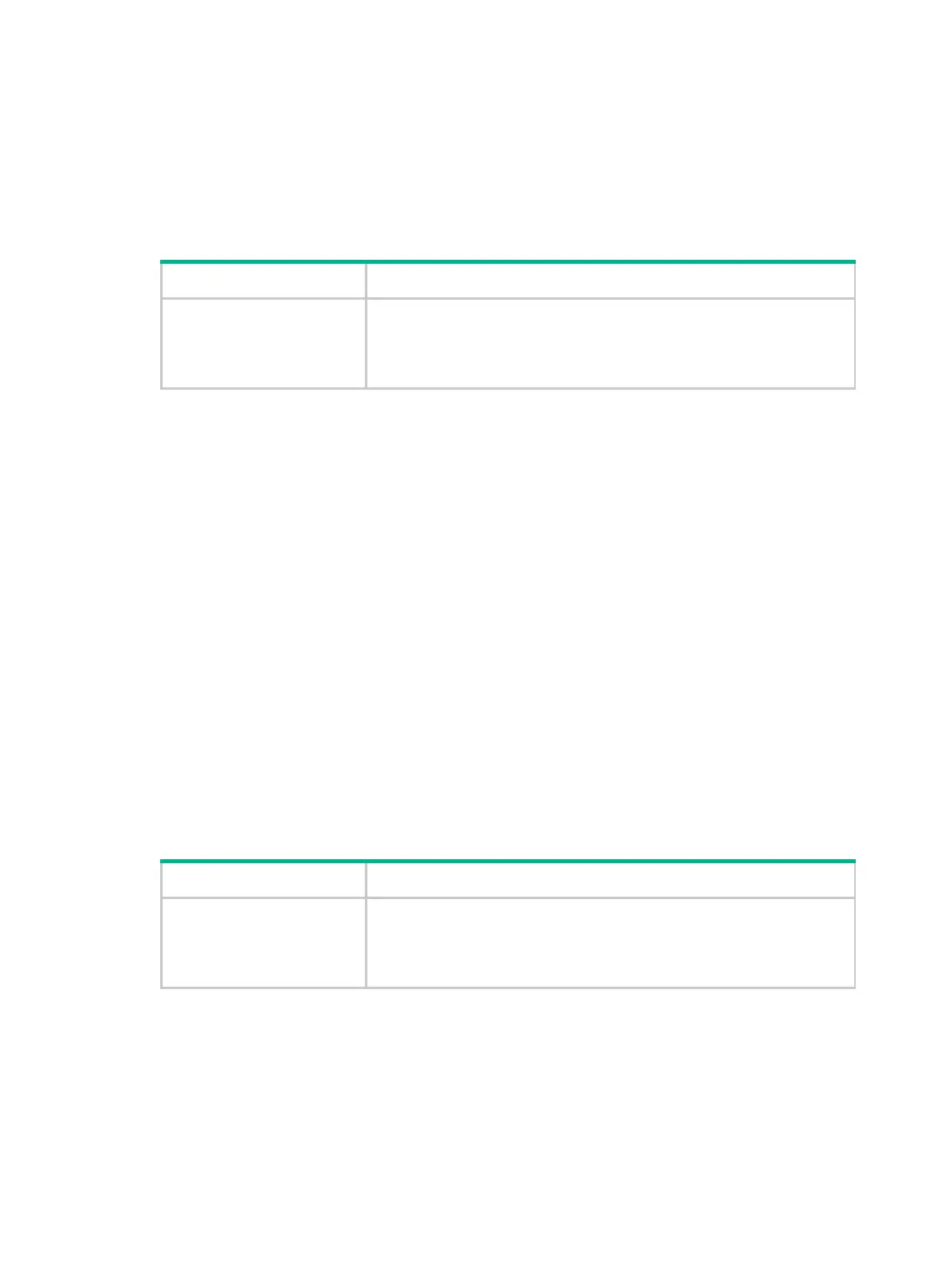36
Views
Any view
Change description
The Software image signature field was added to display software image signature information.
Table 4 Command output
Field Description
Software image signature
Signature for the software image:
• HP—For software images of the HP version.
• HP-US—For software images of the HP US version.
• HPE—For software images of the HPE version.
Modified command: display install inactive
Syntax
Centralized devices:
display install inactive [ verbose ]
Centralized IRF devices–Distributed devices–In standalone mode:
display install inactive [ slot slot-number ] [ verbose ]
Distributed devices–In IRF mode:
display install inactive [ chassis chassis-number slot slot-number ] [ verbose ]
Views
Any view
Change description
The Software image signature field was added to display software image signature information.
Table 5 Command output
Field Description
Software image signature
Signature for the software image:
• HP—For software images of the HP version.
• HP-US—For software images of the HP US version.
• HPE—For software images of the HPE version.
Modified command: display install ipe-info
Syntax
display install ipe-info ipe-filename
Views
Any view
