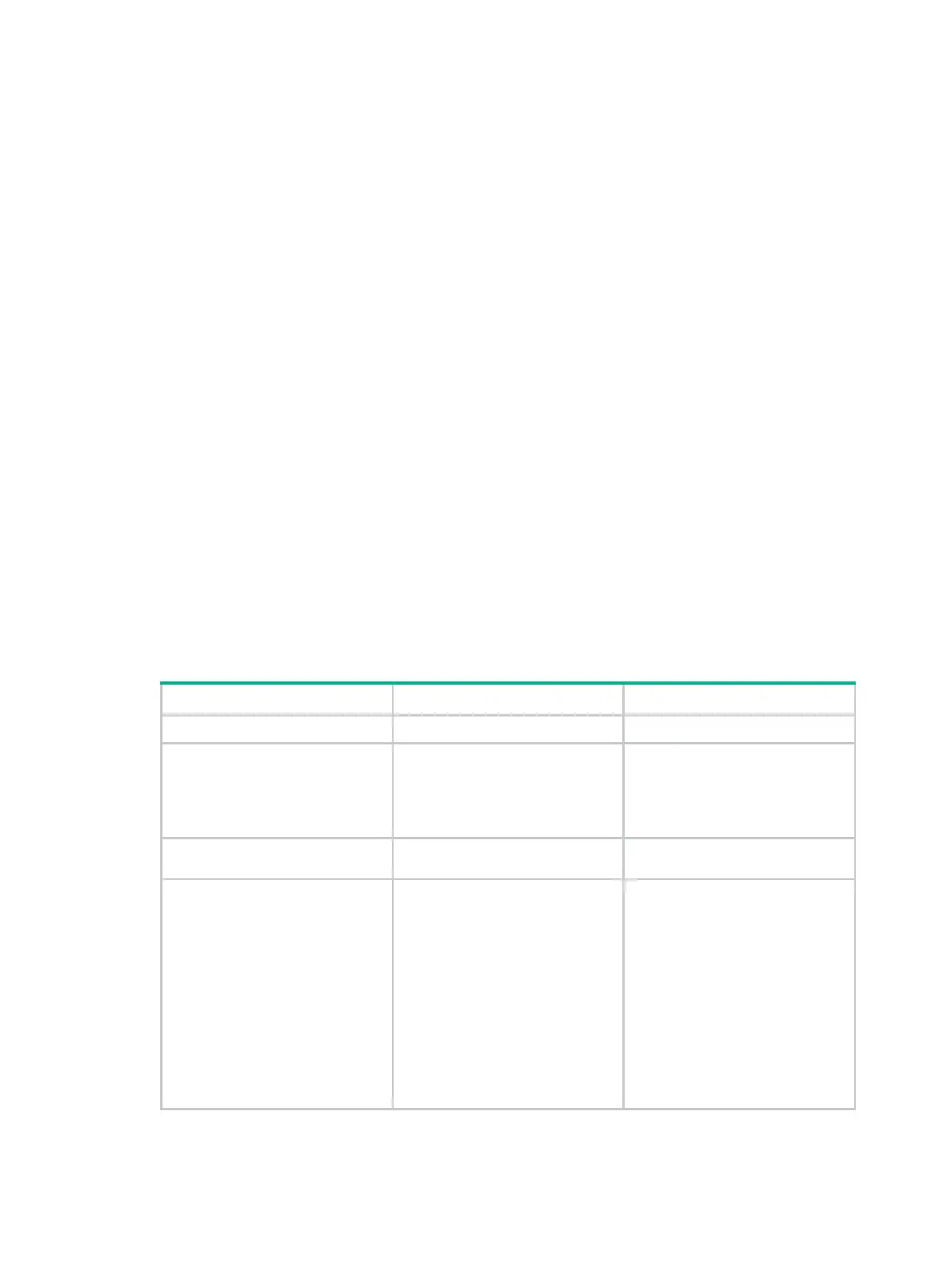187
Examples
# In BGP instance view, configure BGP to ignore the first AS number of EBGP route updates for the
peer group test.
<Sysname> system-view
[Sysname] bgp 100
[Sysname-bgp-default] peer test ignore-first-as
Modified feature: Support for Ethernet link aggregation
on Layer 3 Ethernet subinterfaces
Feature change description
Layer 3 Ethernet subinterfaces can be assigned to Layer 3 aggregation groups. The following
commands are supported in Layer 3 Ethernet subinterface view:
lacp mode
lacp period short
link-aggregation port-priority
port link-aggregation group
To configure a Layer 3 static aggregation group:
1. Enter system view.
system-view
N/A
2. Create a Layer 3 aggregate
interface and enter Layer 3
aggregate interface view.
interface route-aggregation
interface-number
When you create a Layer 3
aggregate interface, the system
automatically creates a Layer 3
static aggregation group
numbered the same.
3. Return to system view.
quit
N/A
4. Assign an interface or
subinterface to the specified
Layer 3 aggregation group.
a. Enter Layer 3 Ethernet
interface or subinterface
view:
interface interface-type {
interface-number |
interface-number.subnu
mber }
b. Assign the interface or
subinterface to the
specified Layer 3
aggregation group:
port link-aggregation
Repeat these two substeps to
assign more Layer 3 Ethernet
interfaces or subinterfaces to the
aggregation group.
To configure a Layer 3 dynamic aggregation group: