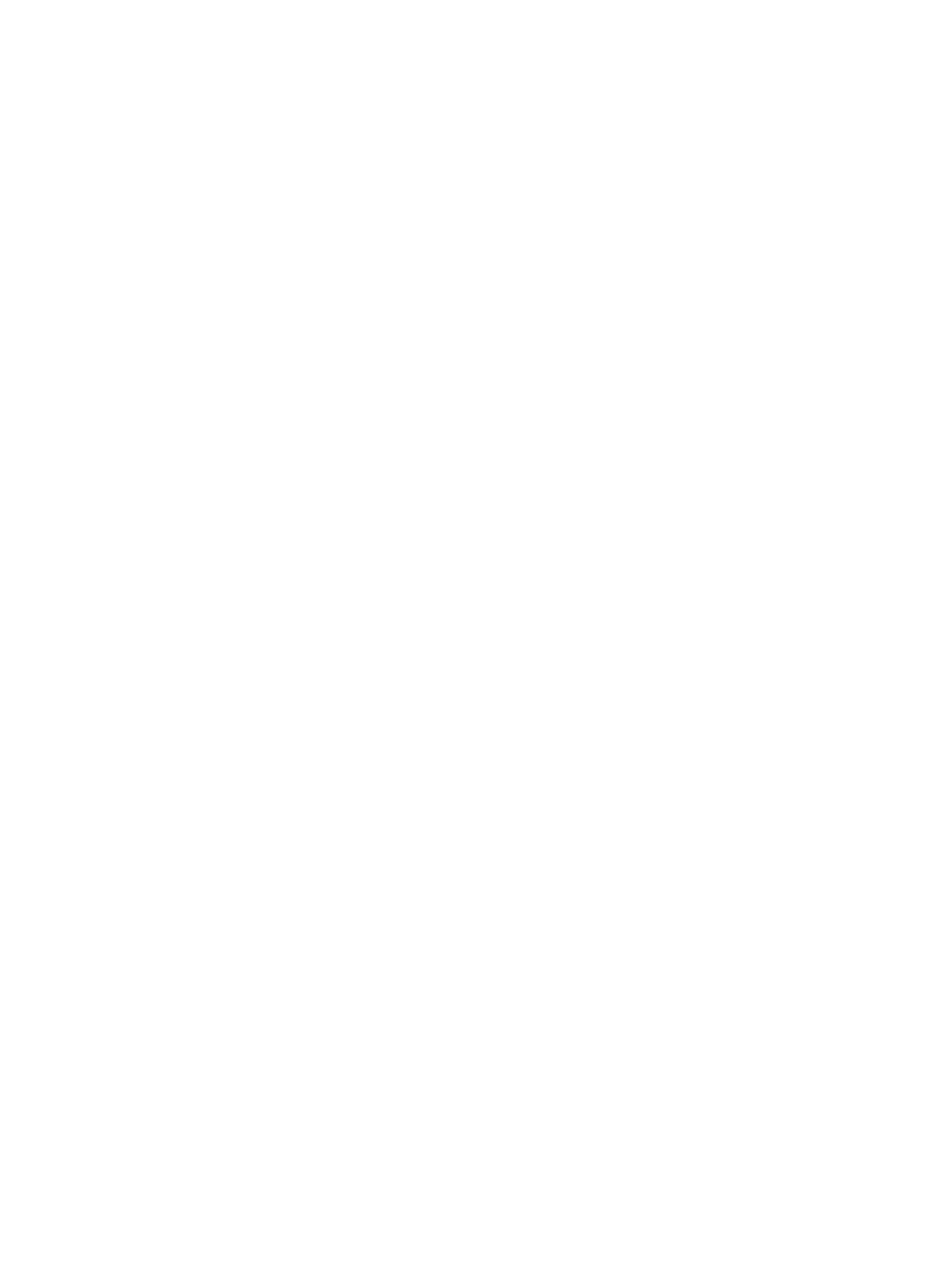15
Modified feature: POS terminal access
Feature change description
The posa auto-stop-service enable command added the function of setting the access interfaces
for all E1POS terminal templates to reply with busy tones when all FEPs are unreachable.
Command changes
Modified command: posa auto-stop-service enable
Syntax
posa auto-stop-service enable
Views
System view
Change description
Before modification, this command enables automatic shutdown of the listening ports for TCP-based
POS terminal templates when all FEPs that correspond to TCP-based POS application templates
are unreachable. When any of the FEPs becomes reachable, the router automatically opens the
listening ports for all TCP-based POS terminal templates.
After modification, this command enables the router to automatically perform the following
operations when all FEPs that correspond to TCP-based POS application templates are
unreachable:
Shuts down the listening ports for all TCP-based POS terminal templates.
Sets the access interfaces for all E1POS terminal templates to reply with busy tones.
When any of the FEPs becomes reachable, the router automatically performs the following
operations:
Opens the listening ports for all TCP-based POS terminal templates.
Disables busy tone for all E1POS terminal templates.
Modified feature: License
Feature change description
The device uses high encryption algorithms by default and does not require a license.
