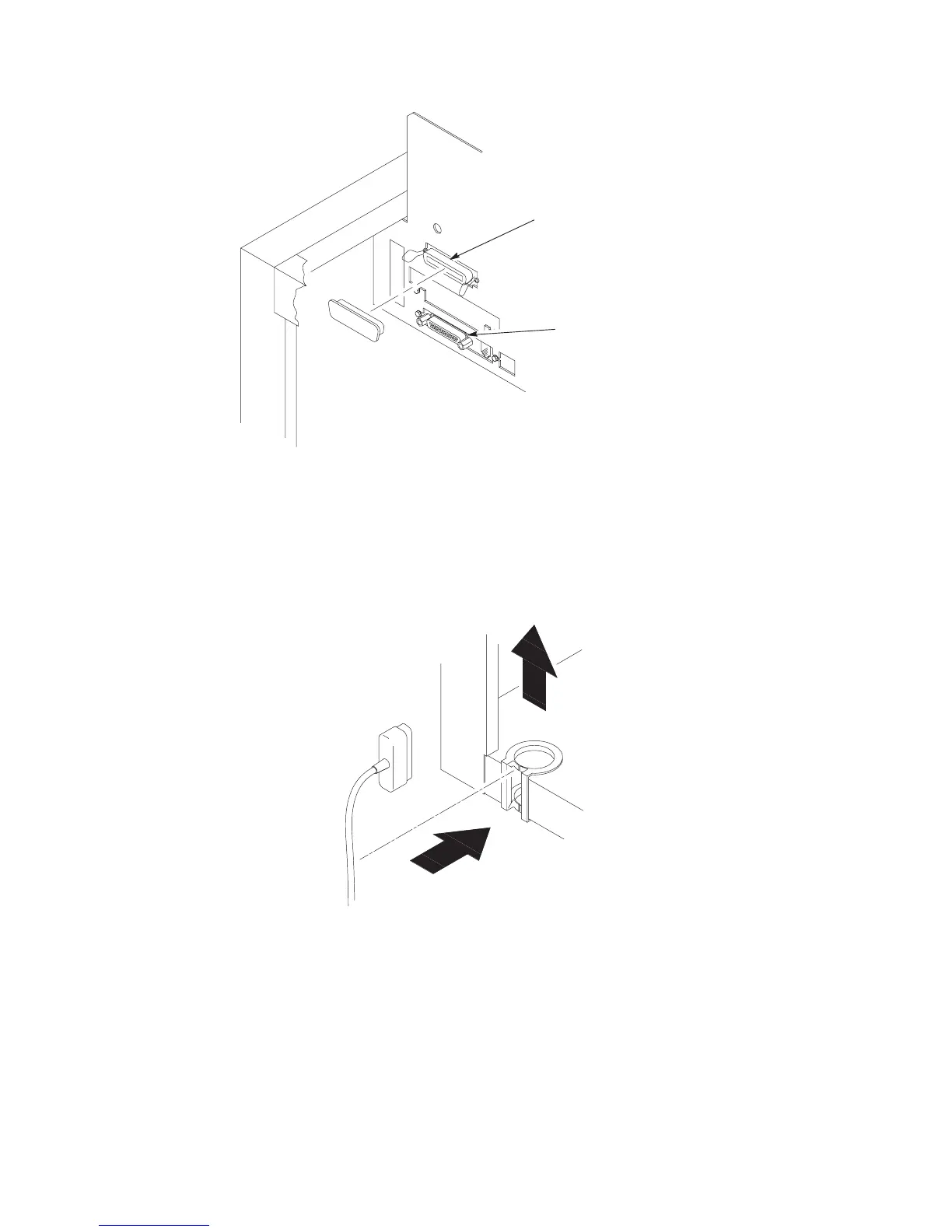2–29
Chapter 2. Setting Up the Printer
Serial Connector
Parallel Connector
Figure 2–18. Removing the I/O Cover
3. Open the rear cabinet door, and remove the cover from the I/O
connector you have selected.
Figure 2–19. Cable Routing Notch
4. Locate the notch in the lower left corner of the back of the
cabinet.
