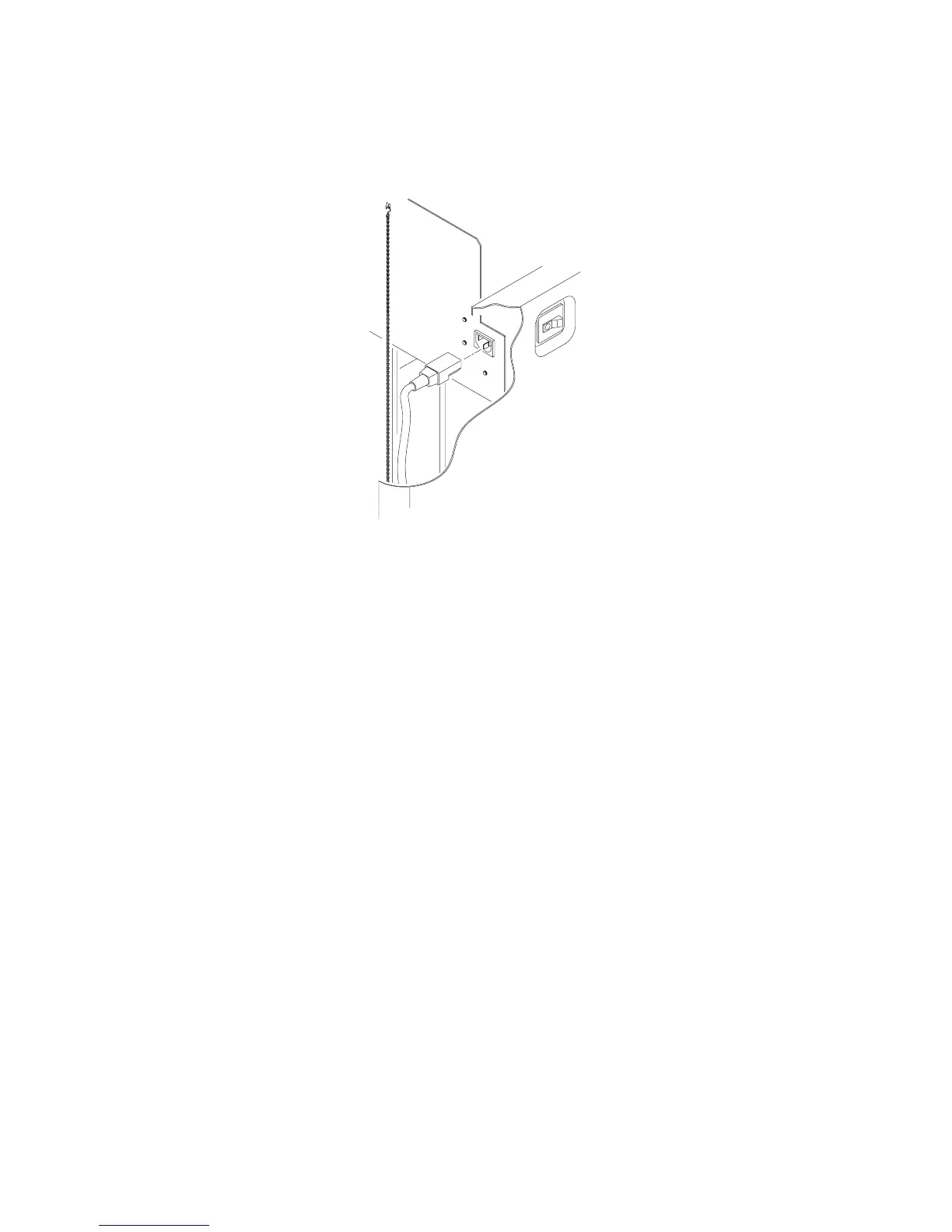2–31
Chapter 2. Setting Up the Printer
7. Guide the power cord up through the hole in the lower right back
corner of the cabinet. Thread the power cord inside the bracket
where the gas spring is attached.
Figure 2–22. Attaching the Power Cord
8. Plug the power cord into the printer AC power connector, then
into the AC power outlet.
