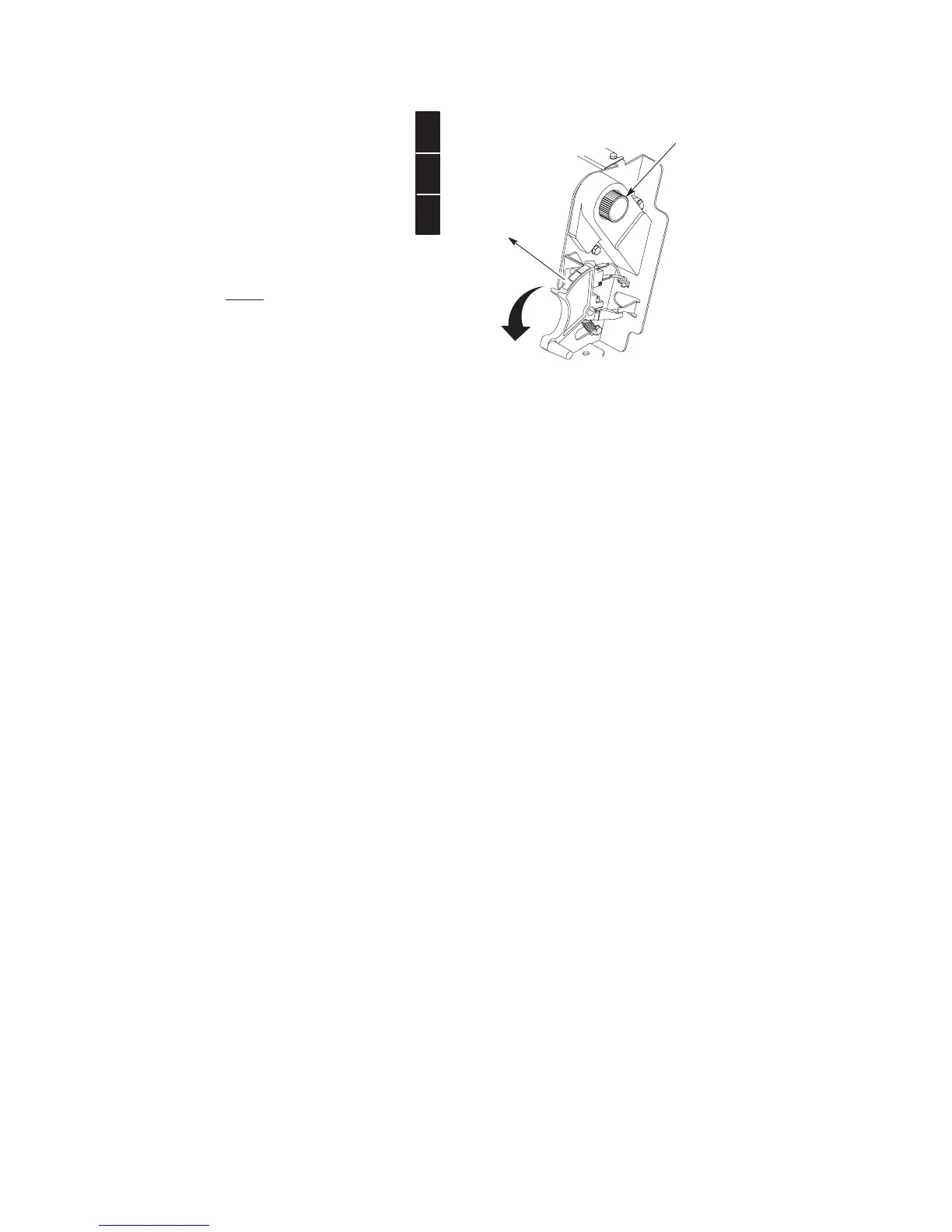2–47
Chapter 2. Setting Up the Printer
NOTE:
Thin
Paper = single sheet
Medium Paper = two–part form
Thick Paper = six–part form
A
B
C
Thin Paper
Medium Paper
Thick Paper
V
ertical Position Knob
Figure 2–42. The Forms Thickness Scale
9. Turn the vertical position knob to feed the paper up into the paper guide
assembly. See Figure 2–42.
10. Lower the forms thickness lever. Set it to match the paper thickness
(refer to the note on shuttle cover). See Figure 2–42.
