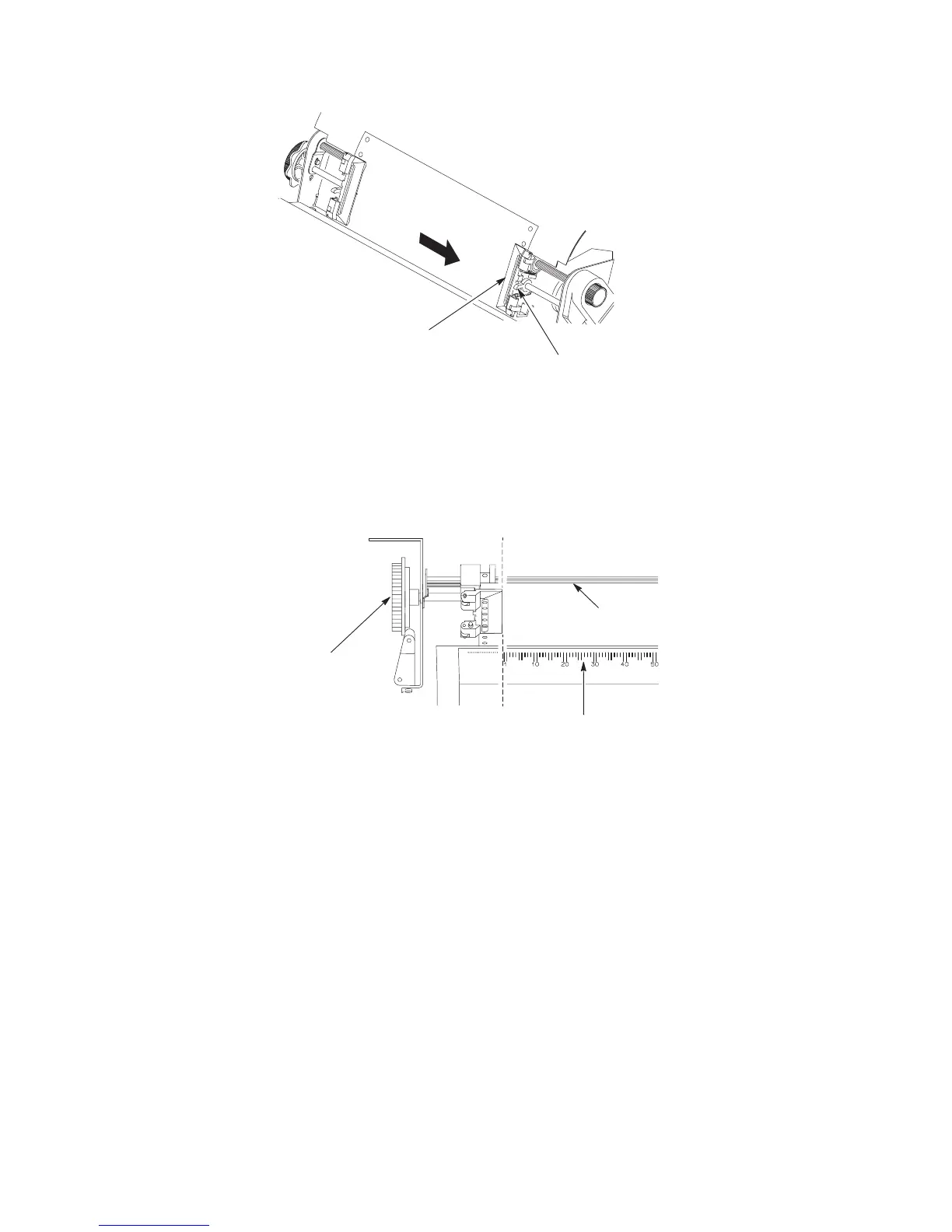2–46
6400 Line Matrix Printers Setup Guide, Cabinet and Pedestal Models
Tractor Lock
Tractor Door
Figure 2–40. The Right Tractor
7. Load the paper onto the right tractor and close the right tractor door.
Slide the right tractor horizontally to remove any paper slack, then lock it
in place. See Figure 2–40.
Paper Scale
Horizontal
Adjustment
Knob
Paper Edge
Figure 2–41. Aligning the Paper
8. Align the paper according to the paper scale on the shuttle cover by
turning the horizontal adjustment knob. Turn the horizontal adjustment
knob until the edge of the left tractor door is aligned with the number “1”
on the paper scale. See Figure 2–41. You can also use this scale to count
columns.
ATTENTION
To avoid damage to the printer caused by printing on the platen, always
align the edge of the left tractor door with the number “1” on the paper
scale.
