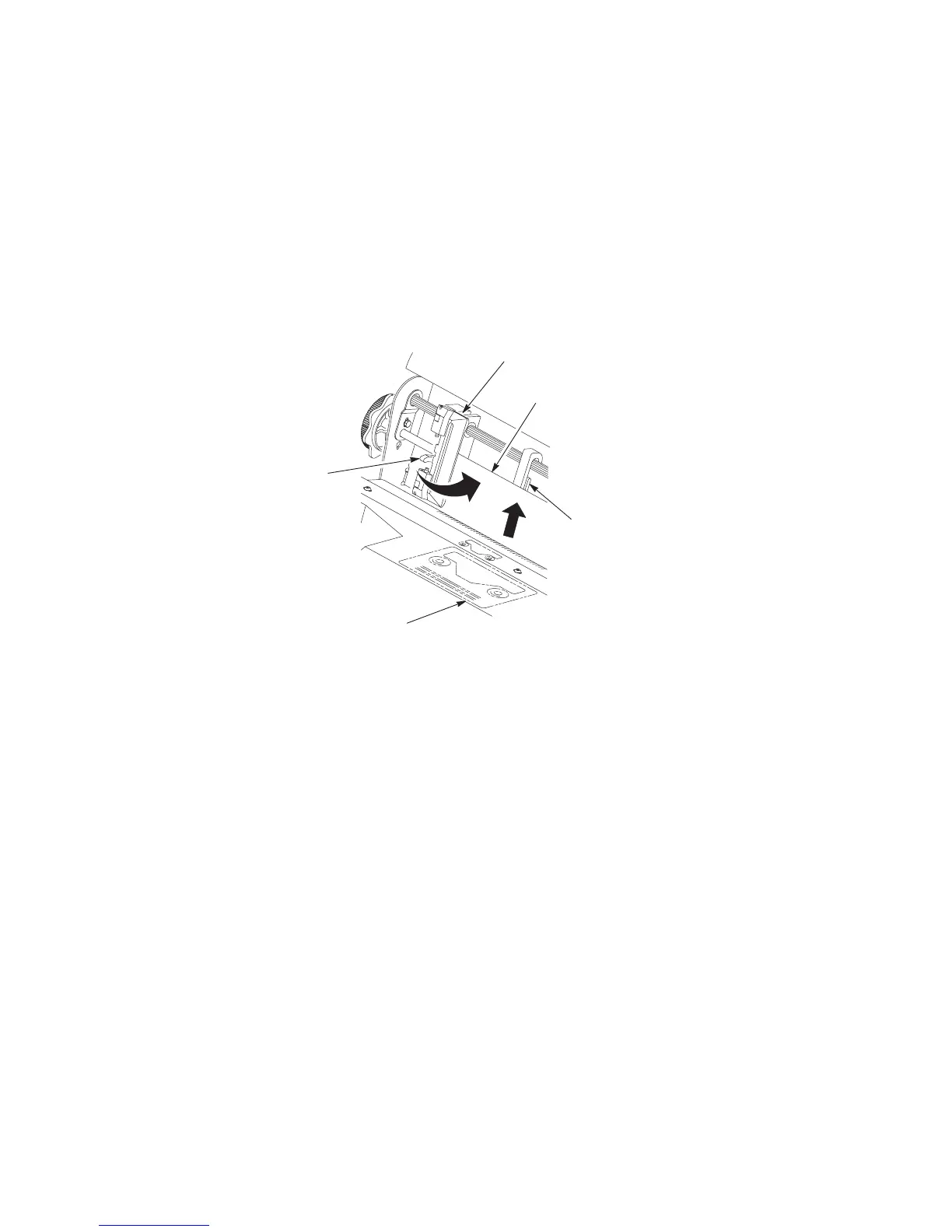2–45
Chapter 2. Setting Up the Printer
5. Feed the paper up through the paper slot. On pedestal models, be sure the
paper feeds between the two wire guides. Hold the paper in place with
one hand (to prevent it from slipping down through the paper slot) while
pulling it through from above with your other hand. See Figure 2–38.
NOTE: For the pedestal model, this procedure shows loading paper when
using the rear paper exit. For information on loading paper using the
top paper exit, see the Operator’s Guide.
Paper
Ribbon Path
Diagram
Tractor Door
Tractor Lock
Paper Support
Figure 2–39. The Left Tractor
6. Pull the paper above and behind the ribbon mask, which is a
silver-colored metal strip. Refer to the ribbon path diagram on the shuttle
cover. Load the paper onto the left tractor sprockets and close the left
tractor door. See Figure 2–39.
