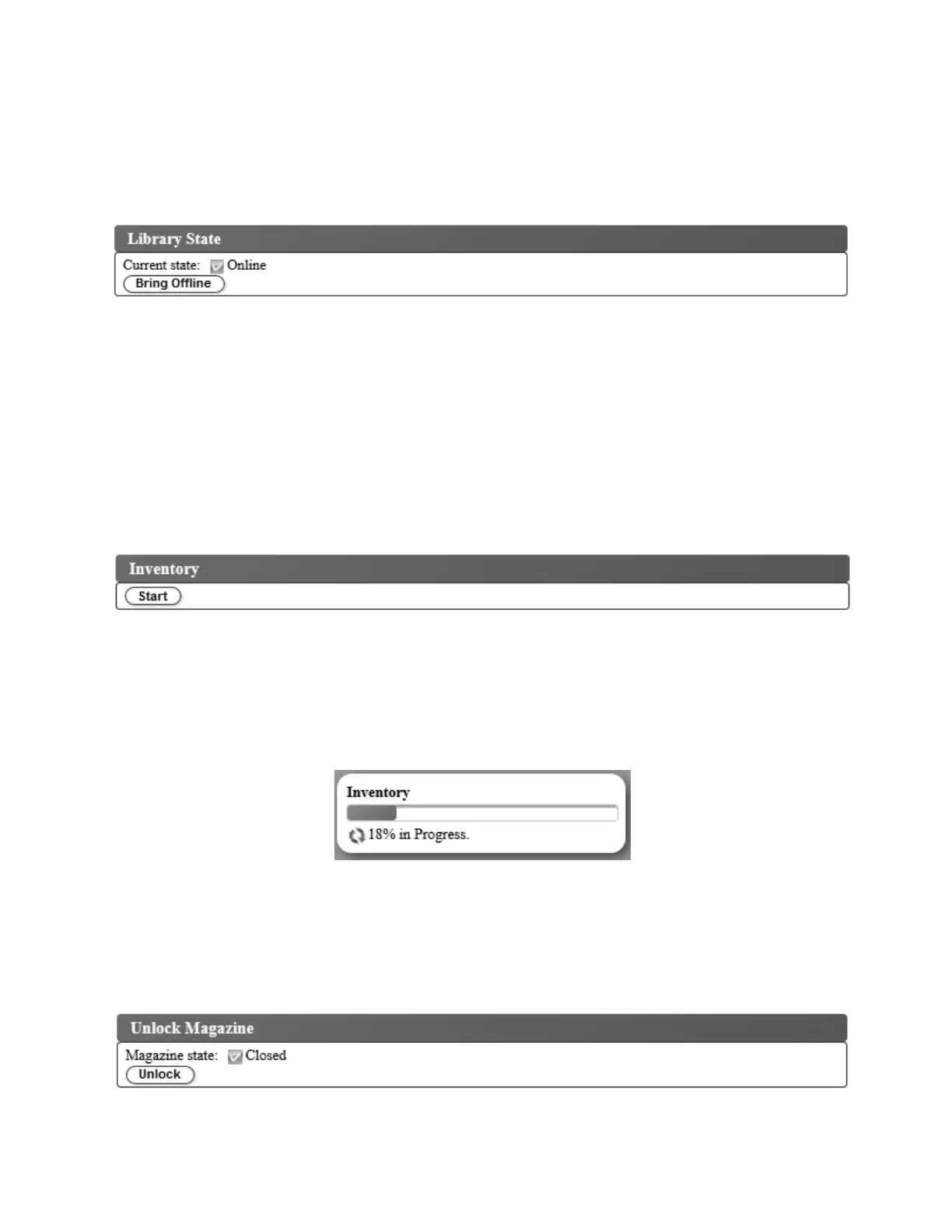3. Click Clean.
The cleaning cartridge is returned to its home position when the drive cleaning is finished.
Taking the library online and offline
Select Manage Library > Library State to take the library online or offline. Check the library status, and
click the button that is displayed to change the library status.
It is sometimes necessary to take the library offline before library servicing functions are completed. Once
these operations are finished, it is necessary to bring the library back online.
Note: The tape drive is always online, even when the library is offline.
Conducting a library inventory
Select Manage Library > Inventory to force the library to run an inventory of the cartridge magazine,
accessor, and tape drive to refresh the library map. Conduct an inventory by clicking the Start button.
The Inventory Progress bar indicates the process in action. Wait until the operation finishes before normal
library operations resume.
An inventory is conducted automatically when the power is first turned ON or when a cartridge
magazine is inserted.
Unlocking the cartridge magazine
Figure 85. Library State screen
Figure 86. Inventory screen
Figure 87. Inventory progress bar
Figure 88. Unlock magazine
Operations 81
|
|
|
|
|
|
|
|
|
|
|
|
|
|
|
|
