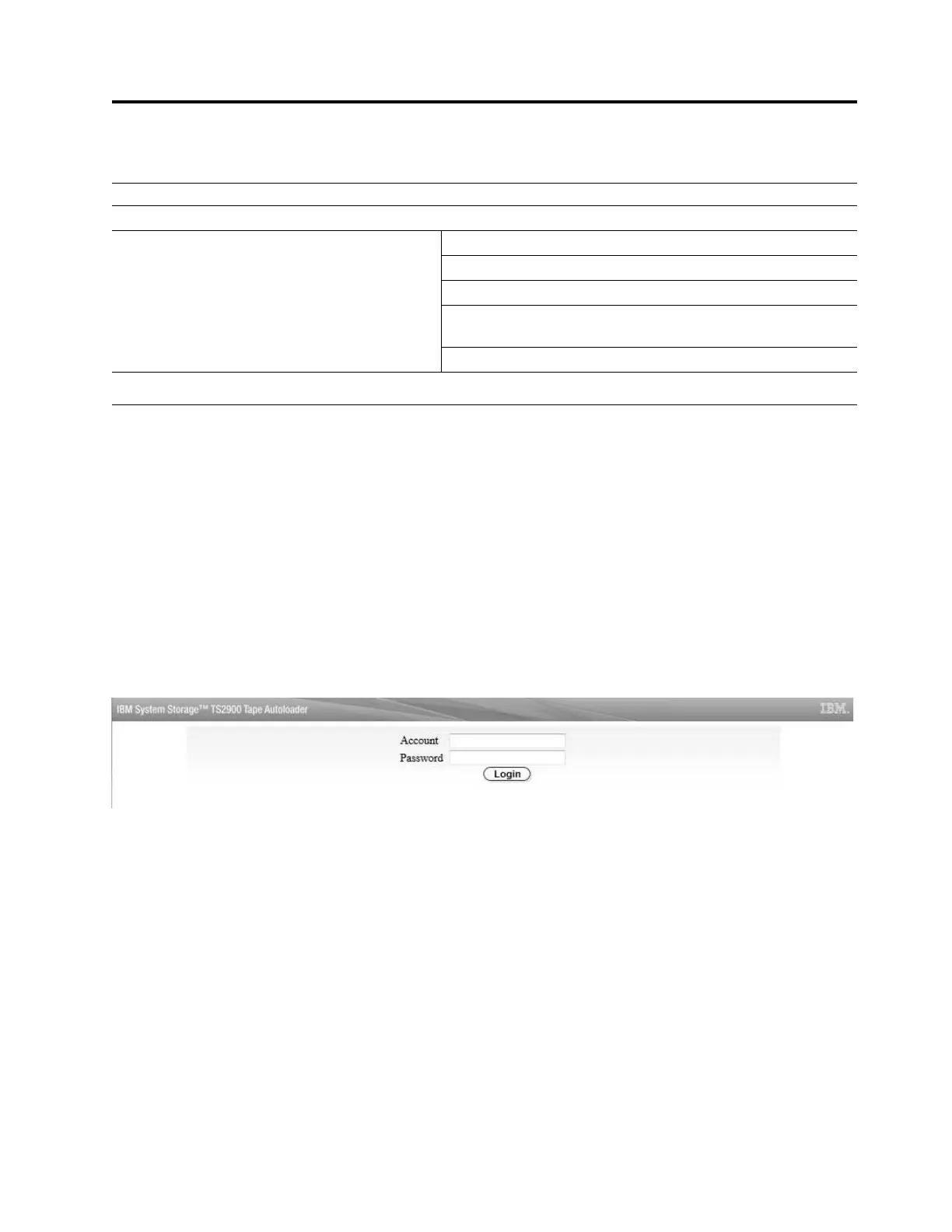Appendix A. Information for trained IBM service personnel
“Web User Interface service login”
“Connecting to the library with the Telnet service port” on page 169
“Drive or cartridge removal” on page 170 “Removing or reinstalling the library chassis cover” on page 170
“Internal view of library” on page 174
“Removing the tape drive from the library” on page 175
“Manually removing a tape cartridge from the drive” on page
176
“Removing a stuck cartridge magazine” on page 186
Web User Interface service login
The Web User Interface can be used to update the library and drive firmware, and to download error
logs, drive memory dumps, and other library data.
Before the TS2900 Tape Autoloader can be managed over a network with the Web User Interface, you
must set up the initial network configuration of the library with the Operator Panel. For more
information, see “Configuring network settings” on page 54.
Logging in to the Web User Interface
To log in to the Web User Interface from Internet Explorer, you must enter the IP address of the library.
The IP address can be obtained with the View Current Information command from the Operator Panel.
For example, http://192.168.1.1
The factory default account login and password for a Service account is:
v Account: service
v Password: Contact your next level of support.
The account name and password are case-sensitive. After your account name and password is entered,
use your mouse to click Login or press Enter.
For more information about account privileges, see “User privilege comparison” on page 168.
Common header elements
All Web User Interface windows (except for the Login screen) contain the following common elements in
the header:
v Help - Click to read context-sensitive help for the associated page.
Figure 159. Login window
© Copyright IBM Corp. 2009, 2018 167
|
|
|
|
