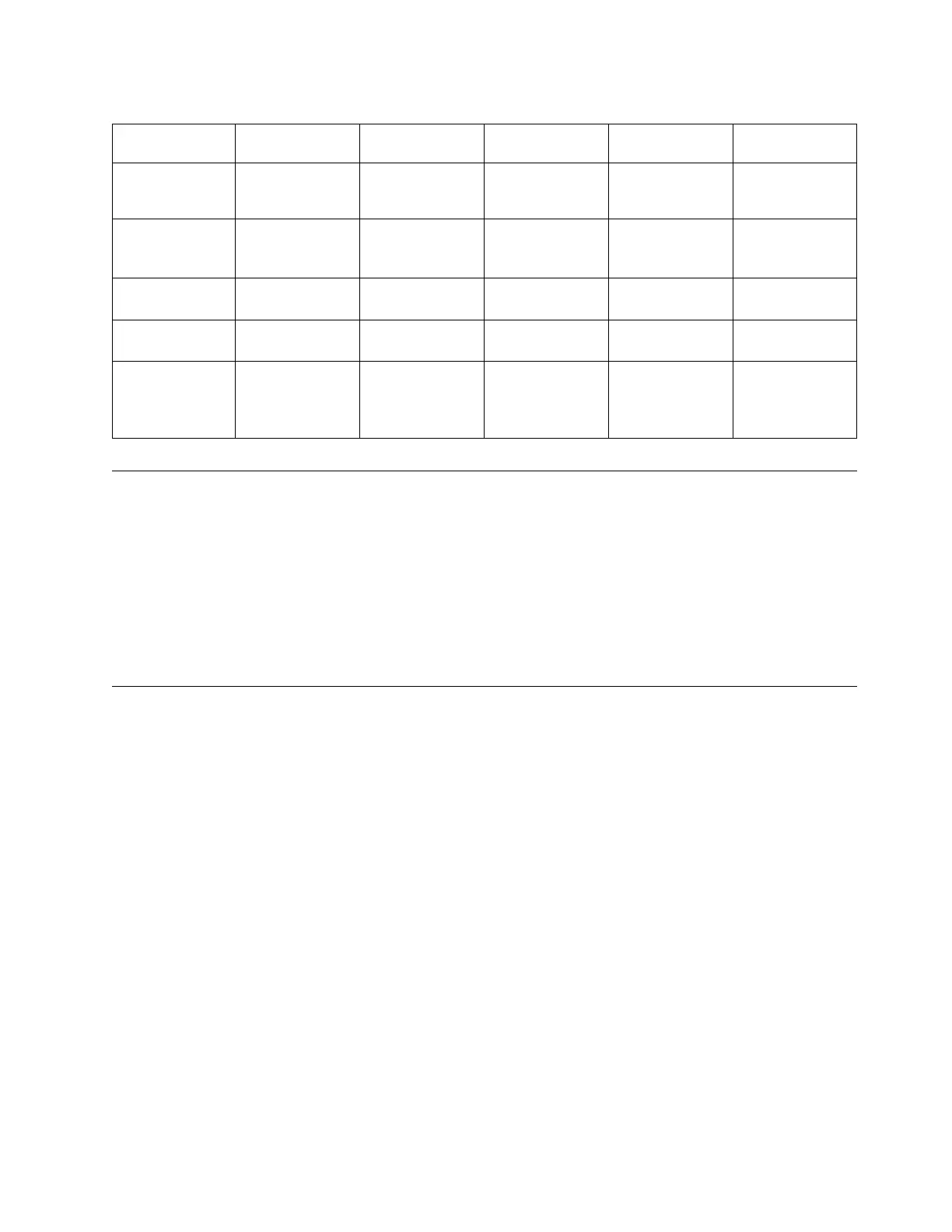Table 26. Front Panel LED indicators (continued)
Library
Condition
Ready/Activity
LED
Cleaning LED Attention LED Error LED
Message on
Display
Cartridge error
occurred
ON OFF ON OFF MEDIA FAULT
CODE: [X]
Cleaning
cartridge expired
ON OFF ON OFF REPLACE
CLEANING
MEDIA
Drive requested
cleaning
ON ON OFF OFF CLEAN DRIVE
Drive is being
cleaned
ON Flashes 1 time per
second
OFF OFF CLEANING...
Library is online
and ready to
receive a
command
ON OFF OFF OFF READY
Reseating cables
To reseat external library cables, complete the following steps:
1. Locate the following cables on the rear panel of the library.
a. SAS attachment for the drive
b. Ethernet cable for connection to a network
c. Power supply cable
2. Check and reseat, if necessary, all of the cables that are connected to your library.
3. Verify that there is no damage to any connector pins.
Emailing logs
Logs provide a summary of the status, warnings, and errors in the library, and include configuration
settings and information that is provided in Operator Interventions.
Download current logs of the library and drive when requested by your service representative. To email
current logs:
1. Ensure that no applications are accessing the library. If a library operation is in progress, wait until it
finishes before attempting to generate the logs.
2. Download the current library log from the Web User Interface by selecting Service Library >
Download Library Logs, click Refresh, and click Download.
3. Download the current drive log from the Web User Interface by selecting Service Library >
Download Drive Logs, click Refresh, and click Download.
4. When requested by IBM, attach the log to an email message and send it to IBM technical support for
further diagnosis.
Troubleshooting 137