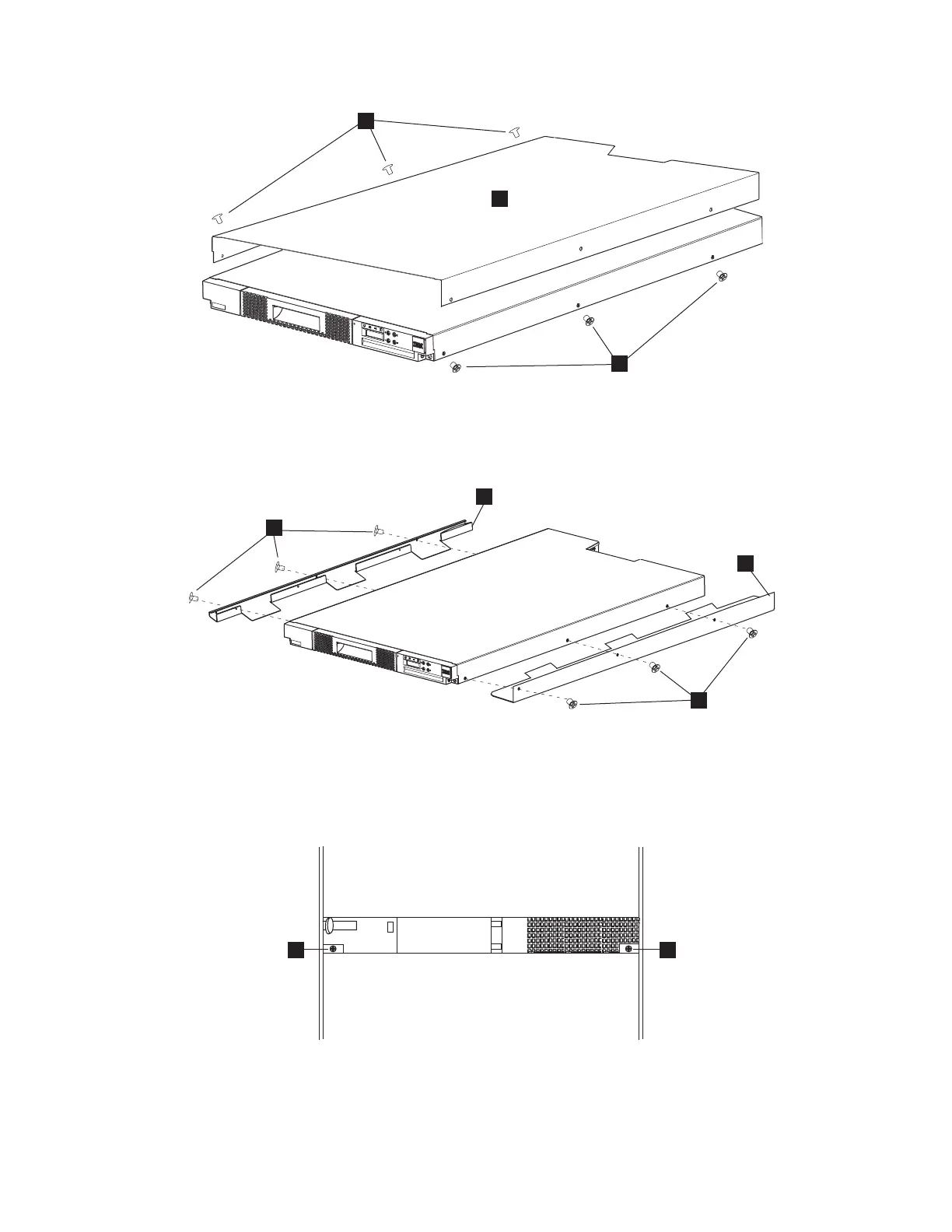c. Remove the flat-head screws ▌6▐ on each side to remove the left ▌5▐ and right ▌3▐ rails from the
chassis (Figure 163).
v For a rack mounted library, remove the library from the rack.
a. Remove the 2 round-head screws ▌10▐ on each rear bracket that secure the rear of the library to
the rack (Figure 164).
b. Remove the large black screws ▌11▐ from each front bracket that secure the front of the library
to the rack, and slide the library chassis out of the rack (Figure 165 on page 172).
Figure 162. Removing the deskside cover
Figure 163. Removing side rails from the library chassis
Figure 164. Removing screws at the rear of the library
Appendix A. Information for trained IBM service personnel 171