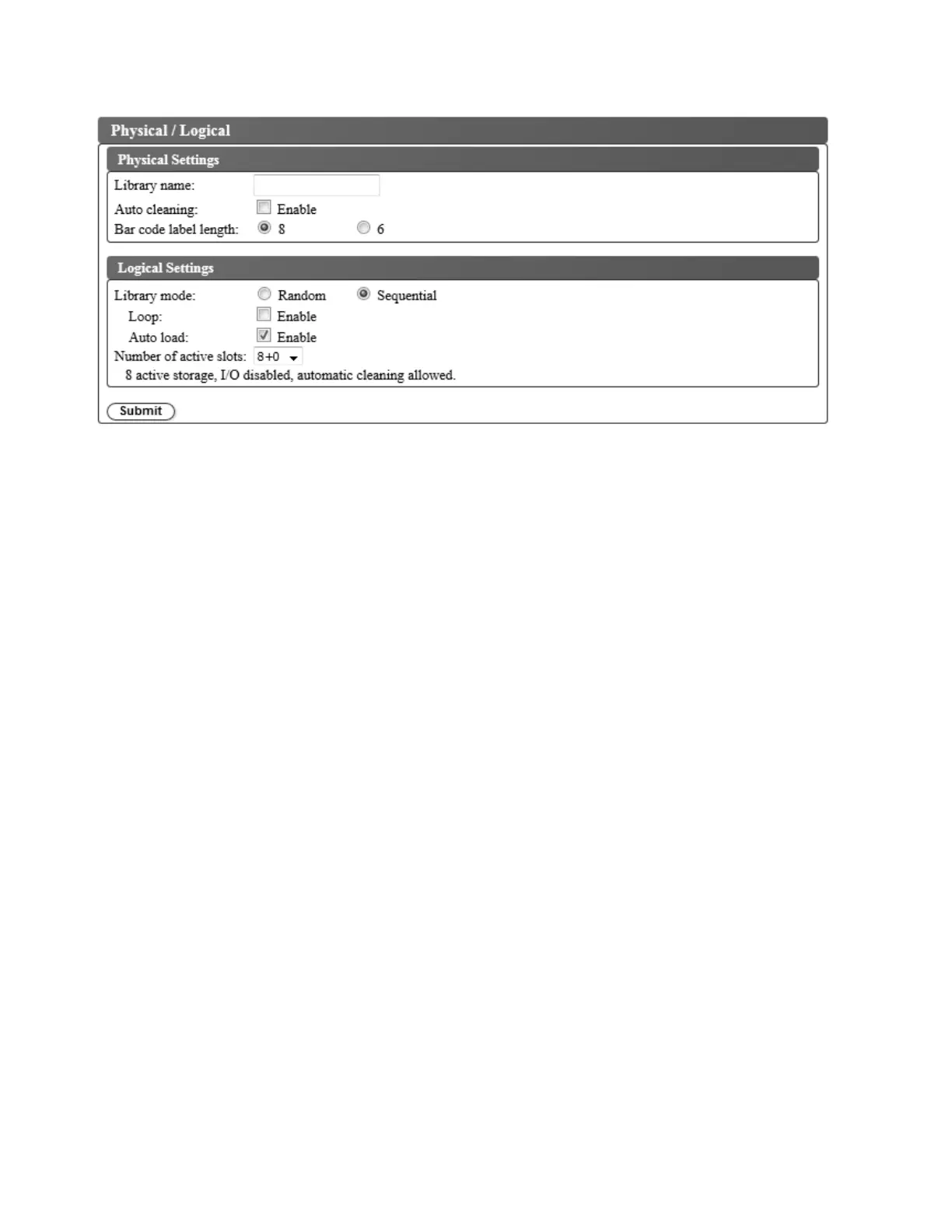The Physical Settings box contains settings for the library name, cleaning cartridge, and the cartridge
label bar code. Do the following:
v Library name - Use to enter a name for your library.
v Auto cleaning - Use to enable automatic cleaning of the tape drive. Auto cleaning can be enabled only
when there the number of active slots is less than the total number of available slots in the library. Use
the Logical Settings box to set the number of active slots.
v Bar code label length - Use to choose the number of characters in the cartridge bar code that is
reported to the host computer.
Click Submit to transfer the settings to the library. A dialog message is displayed when the settings are
updated successfully.
Logical library settings
Select Configure Library > Physical/Logical to configure the logical library settings.
The Logical Settings box contains settings for the library access mode and the number of active cartridge
slots. Do the following:
v Library mode - The library mode can be set to Random or Sequential.
– Random - In random mode, the library allows the server's (host's) application software to select any
data cartridge in any order.
– Sequential - In sequential mode, the library's firmware predefines the selection of the cartridges.
After initialization, the firmware causes the library to select the first available cartridge found
(counting from the lowest Column/Tier position through the highest cartridge position in your
library) for loading into the drive. See “Location coordinates and element addresses” on page 9.
Loop - Sequential mode with loop mode Enabled loads the cartridge in the lowest Column/Tier
cartridge position after the cartridge in the highest Column/Tier cartridge position is filled with
data and sent back to its home position. This mode allows endless backup operations without user
interaction.
Autoload - Sequential mode with auto load mode Enabled loads the first available cartridge (the
lowest Column/Tier cartridge position that contains a cartridge) automatically if the library powers
ON, or resets, with an empty drive. If the library powers ON with a cartridge already in the drive,
Figure 94. Physical library settings screen
86 IBM TS2900 Tape Autoloader: Setup, Operator, and Service Guide Machine Type 3572
|
|
|
|
|
|
|
|
|
|
|
|
|
|
|
|
|
|
|
|
|
|
|
|
|
|
|
|
|
|
|
|