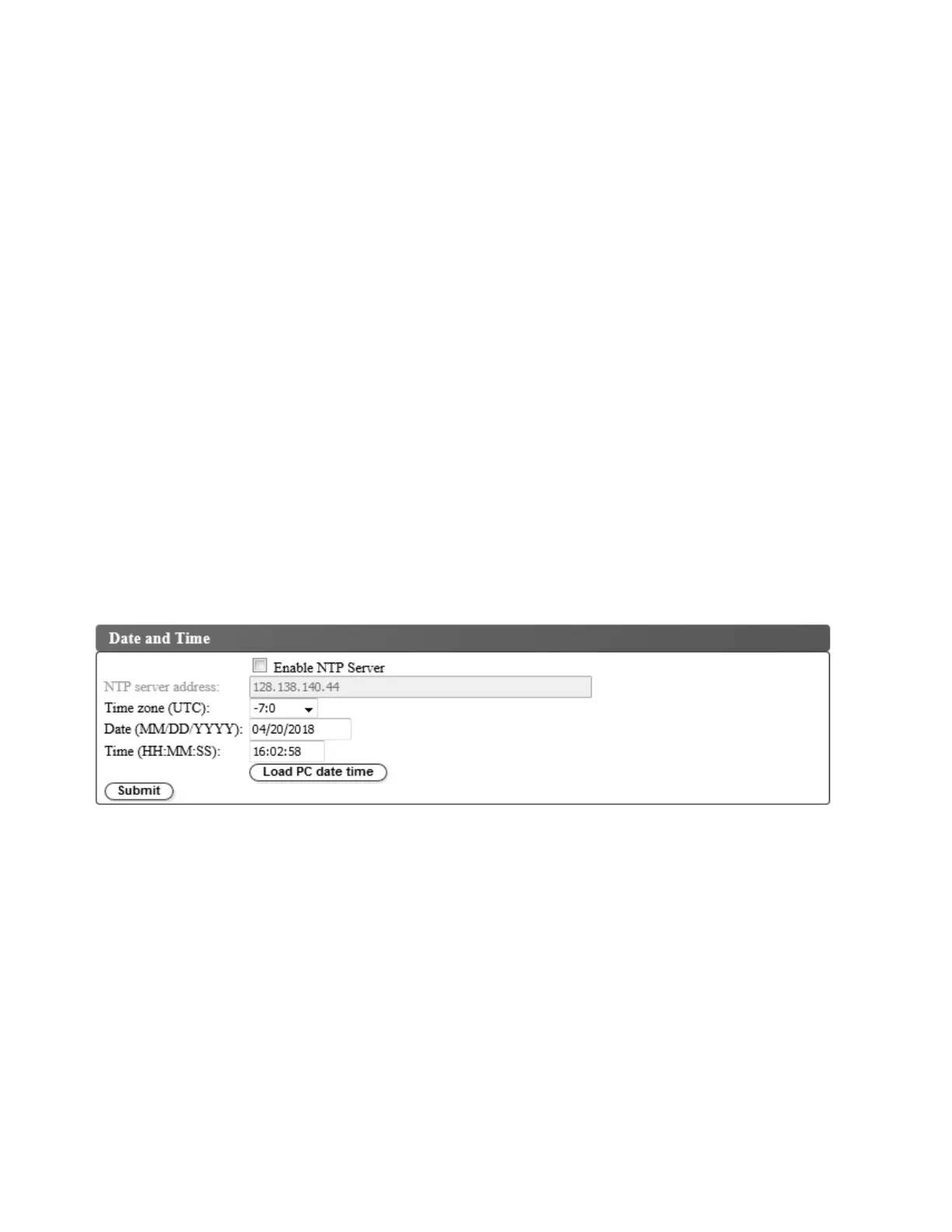v IPv4 settings - Select Use IPv4 to enable the IPv4 Internet Protocol. Select the corresponding button
to obtain an IP address automatically (DHCP) or use static IP address settings. When with DHCP,
use the Operator Panel to determine the library's assigned IP address. See “Configuring network
settings” on page 71. Enter the following parameters if Use static IP address is selected.
– IPv4 address - Sets the TCP/IPv4 address of the library on the network.
– Subnet mask - Defines and limits users within a local network.
– Gateway - Allows access outside the local network.
v IPv6 settings - Select Use IPv6 to enable the IPv6 Internet Protocol. Select the corresponding button
or check box to obtain an IP address automatically (DHCP), to obtain an IP address with stateless
auto configuration, or to use static IP address settings. Enter the following parameter if Use static
IP address is selected.
– IPv6 address - Sets the TCP/IPv6 address of the library on the network.
– Prefix length - Decimal value that indicates the number of contiguous, high-order bits
comprising the network portion of the address.
– Gateway - Allows access outside the local network.
5. In DNS settings, select Use DNS to use a domain name server. The DNS server, if entered, allows the
encryption, date and time, and notifications IP addresses to be specified with host names instead of
numerical IP addresses.
v DNS IP address - Sets the IP address of the DNS server.
6. Click Submit to enable the settings.
Note: The changes that are made to the network settings take effect after the library is rebooted.
Configuring date and time settings
Configure the date and time settings with one of three methods: automatically with a remote NTP time
server on the network, automatically with the clock on your host computer, or manually.
Note: If you manually set your date and time, you must reset the date and time after the library is
power-cycled and after a library reset.
Note: When the library is power-cycled, wait 10 seconds after the power is OFF before the library is
powered ON again.
Once the network settings are entered on the Operator Panel, the current date and time can be modified
with the Web User Interface.
The TS2900 Tape Autoloader communicates with an NTP server with the following conditions:
v Client/server basis operation
v UDP (User Datagram Protocol) to access the NTP server
Figure 37. Date and time settings
42 IBM TS2900 Tape Autoloader: Setup, Operator, and Service Guide Machine Type 3572
|
|
|
|
|
|
|
|
|
|
|
|
|