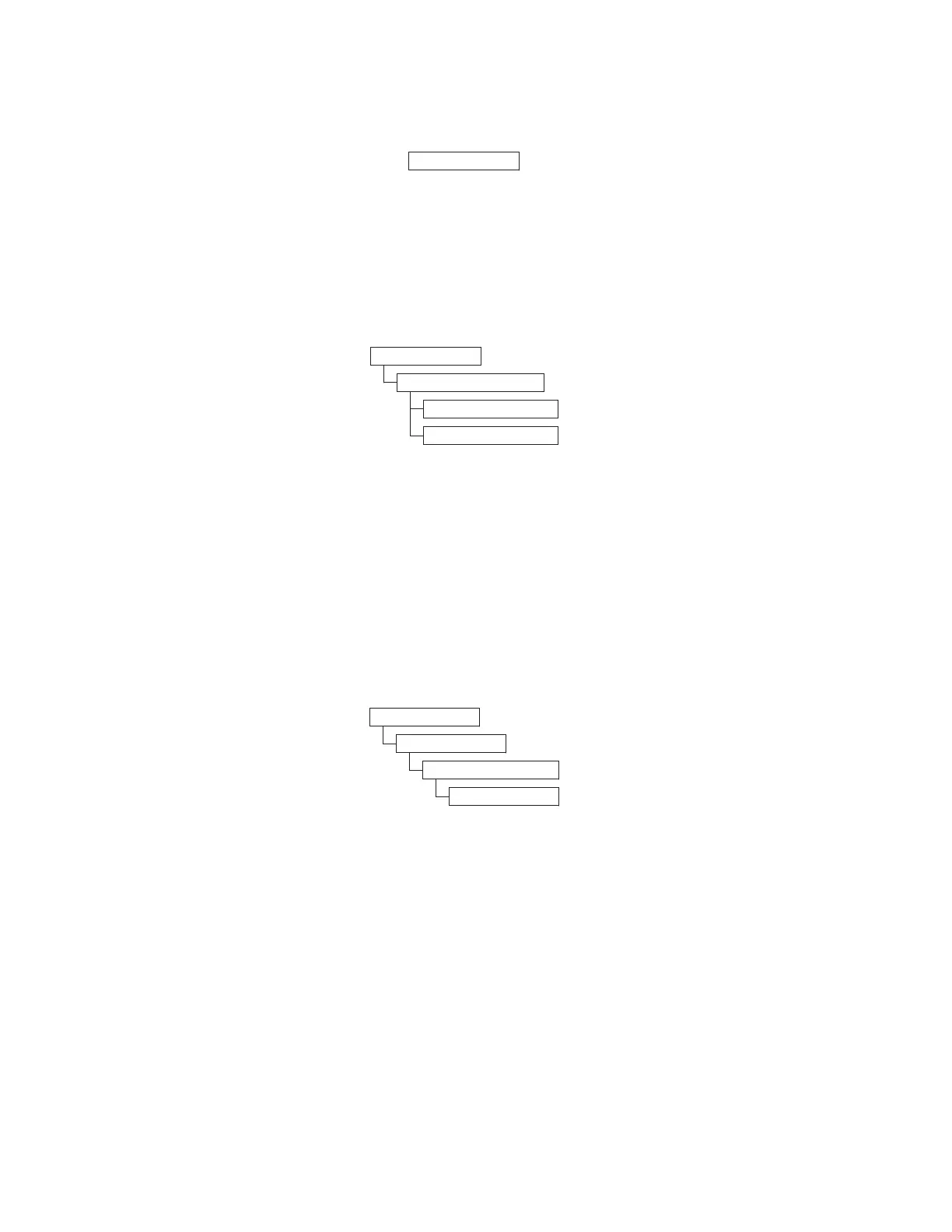Logging out of the library
Select Logout to log out of the library. The login screen is displayed for the next user.
Configuring the library
Configuring auto cleaning
Select Configuration > Configure Auto Cleaning to enable or disable automatic head cleaning of the
tape drive in the library.
Note: It is recommended that the Auto Clean function is enabled on the library. With the Auto Clean
function enabled, drive cleaning occurs automatically. The only time Auto Cleaning is disabled is when
your Backup Application requires that it has control.
The drive can also be cleaned manually. For details, see “Cleaning the drive manually” on page 66.
Configuring the number of active slots
Select Configuration > Configure Library > Set Active Slots Count to set the number of active data
cartridge positions within the logical library.
Configure the number of active slots with the following setting:
v Active Slots - The maximum number of active slots that can be set is dependent upon the I/O station
configuration and auto cleaning setting.
The active cartridge slots always begin with the cartridge position with the lowest cartridge address
within the logical library.
Figure 66. Logout command
Configuration
Configure AutoCleaning
Enable AutoCleaning
Disable AutoCleaning
Figure 67. Auto Cleaning settings
Configuration
ConfigureLibrary
Set ActiveSlotsCount
ActiveSlots
Figure 68. Active slot count settings
68 IBM TS2900 Tape Autoloader: Setup, Operator, and Service Guide Machine Type 3572
