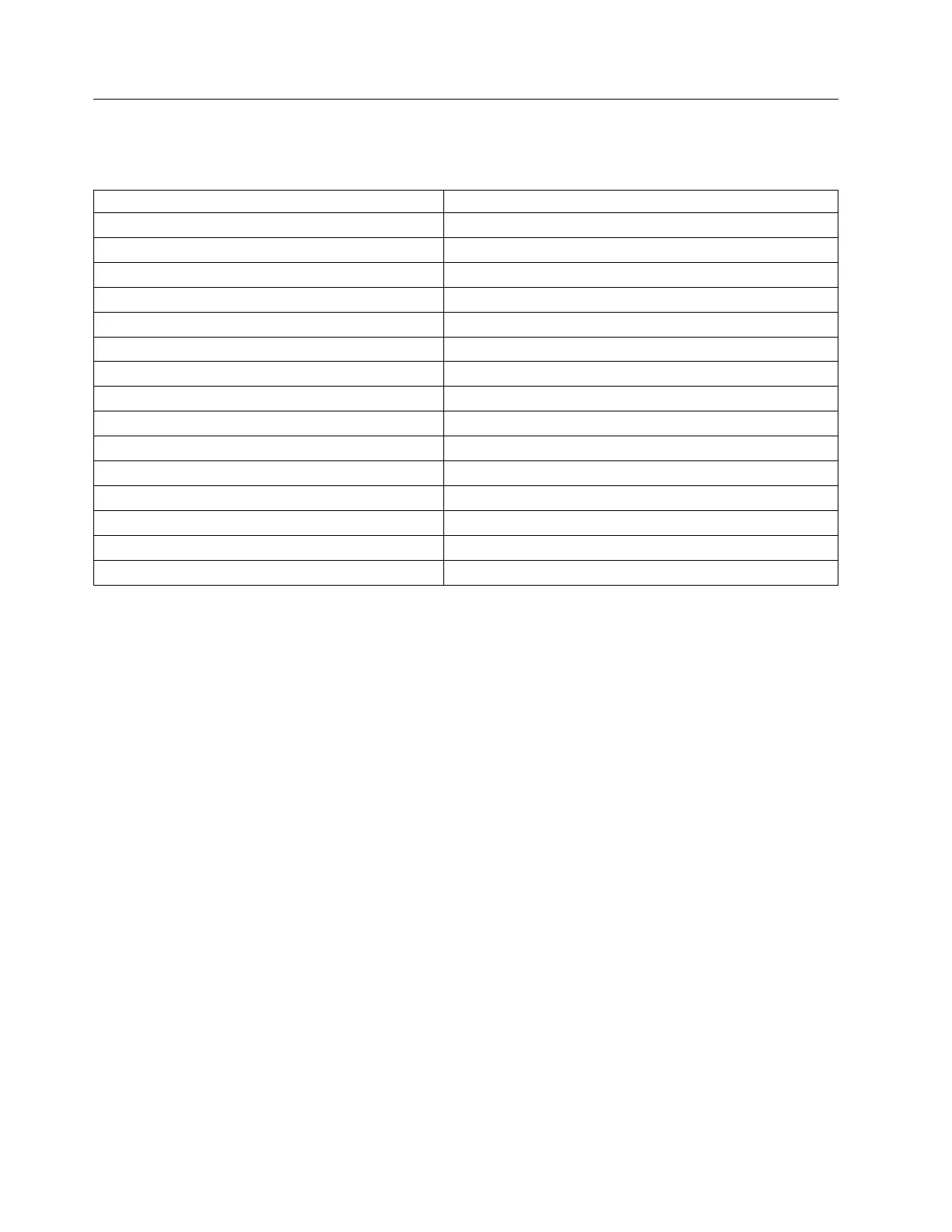Data cartridges
The different generations of IBM Ultrium data cartridges can be identified by color:
Table 17. Cartridge types and colors
Type Color
Ultrium 8 Burgundy
Ultrium 8 WORM Silvery gray
Ultrium M8 Purple
Ultrium 7 Purple
Ultrium 7 WORM Purple and Silvery gray
Ultrium 6 Black
Ultrium 6 WORM Black and Silvery gray
Ultrium 5 Burgundy
Ultrium 5 WORM Burgundy and Silvery gray
Ultrium 4 Green
Ultrium 4 WORM Green and Silvery gray
Ultrium 3 Slate Blue
Ultrium 3 WORM Slate Blue and Silvery gray
Ultrium 2 Purple
Ultrium 1 Black
All generations contain 1/2-inch, dual-coat, magnetic tape.
You can order tape cartridges with the bar code labels included, or you can order custom labels. To
obtain tape cartridges and bar code labels, see “Ordering media supplies” on page 125.
When tape is processed in the cartridges, Ultrium Tape Drives use a linear, serpentine recording format.
For the native data capacity and recording format for Ultrium data cartridges, see Table 3 on page 2.
The first set of tracks is written from near the beginning of the tape almost to the end of the tape. The
head then repositions to the next set of tracks for the return pass. This process continues until all tracks
are written and the cartridge is full, or until all data is written.
The cartridge door (▌2▐ in Figure 113 on page 107) protects the tape from contamination when the
cartridge is out of the drive. The tape is attached to a leader pin (▌3▐ in Figure 113 on page 107) behind
the door. When the cartridge is inserted into the drive, a threading mechanism pulls the pin (and tape)
out of the cartridge, across the drive head, and onto a non-removable take-up reel. The head can then
read or write data from or to the tape.
The write-protect switch (▌4▐ in Figure 113 on page 107 prevents data from being written to the tape
cartridge. For more information, see “Write-Protect switch” on page 114.
The label area (▌5▐ in Figure 113 on page 107) provides a location to place a label. For more information,
see “Bar code labels” on page 111.
The insertion guide (▌6▐ in Figure 113 on page 107) is a large, notched area that prevents the cartridge
from being inserted incorrectly.
108 IBM TS2900 Tape Autoloader: Setup, Operator, and Service Guide Machine Type 3572