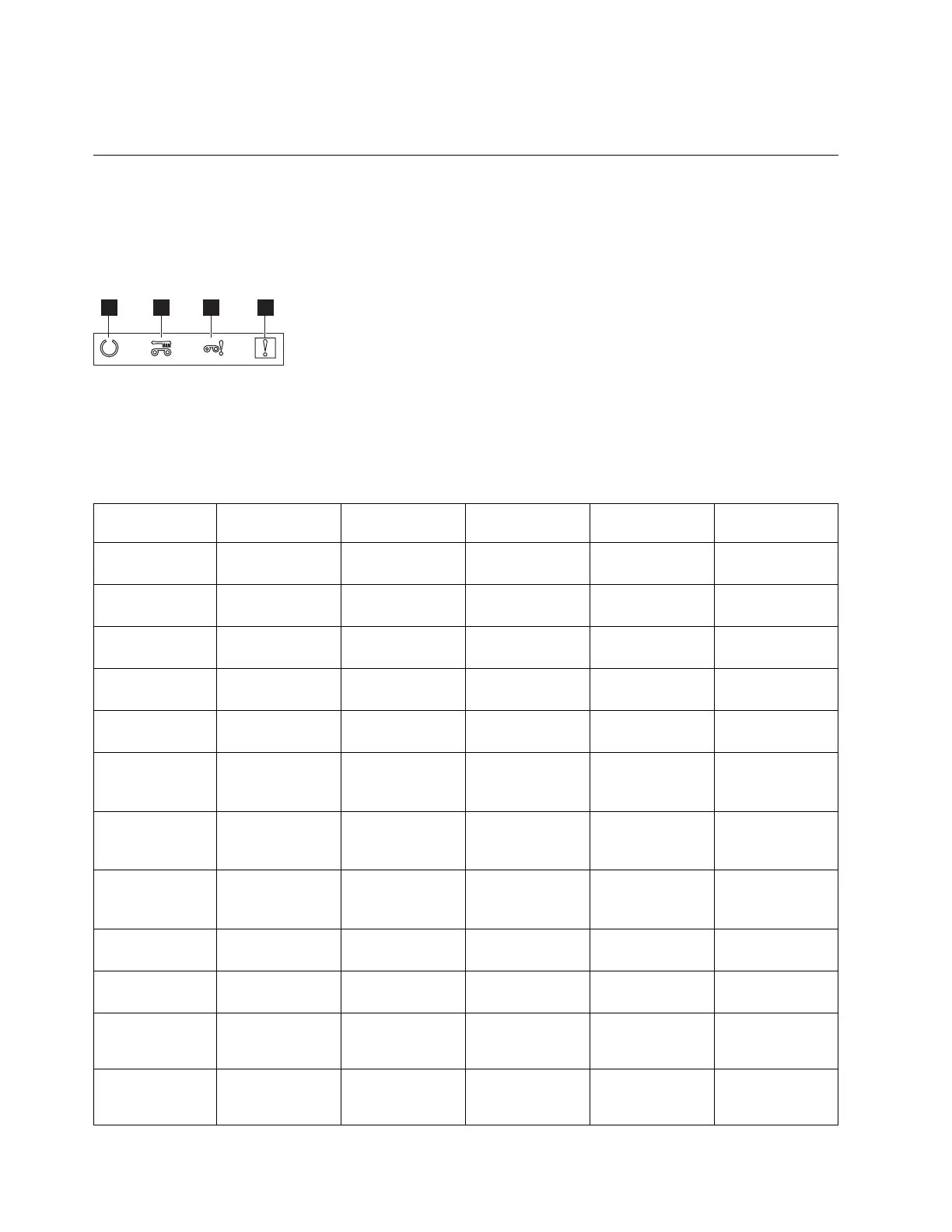Important: Do not disassemble the library. The warranty on your library is voided if the unit is
disassembled without the approval of IBM Technical Support.
Interpreting front panel LEDs
Light emitting diodes (LEDs) on the front panel of the library provide a visual indication about the status
of certain library components. The LEDs can communicate that a problem exists when operator
interventions cannot.
▌1▐ Ready/Activity LED ▌3▐ Attention LED
▌2▐ Cleaning LED ▌4▐ Error LED
Table 26. Front Panel LED indicators
Library
Condition
Ready/Activity
LED
Cleaning LED Attention LED Error LED
Message on
Display
POST (Power ON
Self Test)
Flashes 2 times
every 3 seconds
OFF OFF OFF INITIALIZING...
INVENTORY...
Magazine open Flashes 2 times
every 3 seconds
OFF OFF OFF PLEASE INSERT
MAGAZINE
Magazine
unlocked
Flashes 2 times
every 3 seconds
OFF OFF OFF MAGAZINE
UNLOCKED
I/O Station open Flashes 2 times
every 3 seconds
OFF OFF OFF PLEASE CLOSE
I/O STATION
I/O Station
unlocked
Flashes 2 times
every 3 seconds
OFF OFF OFF N/A
Library firmware
is being updated
Flashes 2 times
every 3 seconds
OFF OFF OFF LOADER
FIRMWARE
UPDATING!
Drive firmware is
being updated
Flashes 2 times
every 3 seconds
OFF OFF OFF DRIVE
FIRMWARE
UPDATING!
Drive dump is
being uploaded to
host computer
Flashes 2 times
every 3 seconds
OFF OFF OFF DRIVE DUMP
DATA
UPLOADING!
Library is offline Flashes 2 times
every 3 seconds
OFF OFF OFF OFFLINE
Cartridge is being
moved
Flashes 2 times
every 3 seconds
OFF OFF OFF READY
Library error
occurred
ON OFF OFF ON *** CHK ***
CODE: [XXXX]
Drive error
occurred
ON OFF OFF ON DRIVE FAULT
CODE: [X]
Figure 128. Front panel LEDs
136 IBM TS2900 Tape Autoloader: Setup, Operator, and Service Guide Machine Type 3572