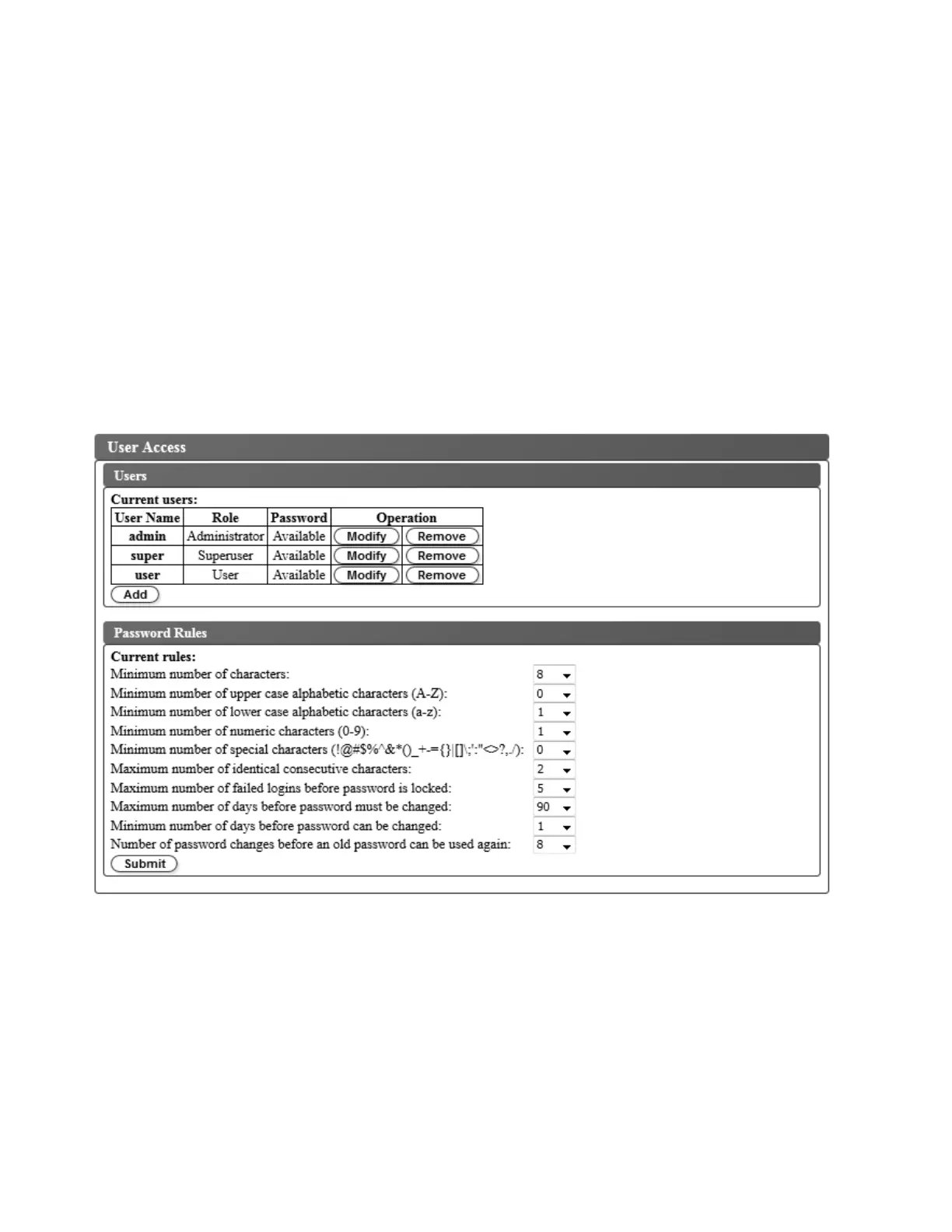Select Manage Library > Unlock Magazine to unlock and remove the cartridge magazine. When the
cartridge magazine is unlocked, it can be removed from the library to insert or remove data and cleaning
cartridges. When the cartridge magazine is fully inserted, the magazine locks into place. After the
magazine is closed, wait for the library to complete its inventory before normal library operations
resume.
Note: A blue release gate in the upper left corner of each column in the cartridge magazine prevents each
cartridge from falling out of the front of the magazine. When manually releasing the gate with one hand,
position your other hand in front of the column opening to protect cartridges that are ejected by the
internal column spring.
Note: If the cartridge magazine is not removed within 5 minutes, it is automatically locked.
Configuring the library
Managing user access
Select Configure Library > User Access to add, modify, or remove administrator, superuser, and user
accounts, and to change passwords. Up to 7 users can be configured with the Web User Interface.
To add, modify, or remove users that are able to access the library with the Web User Interface:
1. In the Configure Library menu in the left navigation pane of the Web User Interface, click User
Access.
Figure 89. User Access screen
82 IBM TS2900 Tape Autoloader: Setup, Operator, and Service Guide Machine Type 3572
|
|
|
|
|
|
|
|
